Copy control, Copy control 4-39, Copy control 39 – Xerox WorkCentre M24-2780 User Manual
Page 373
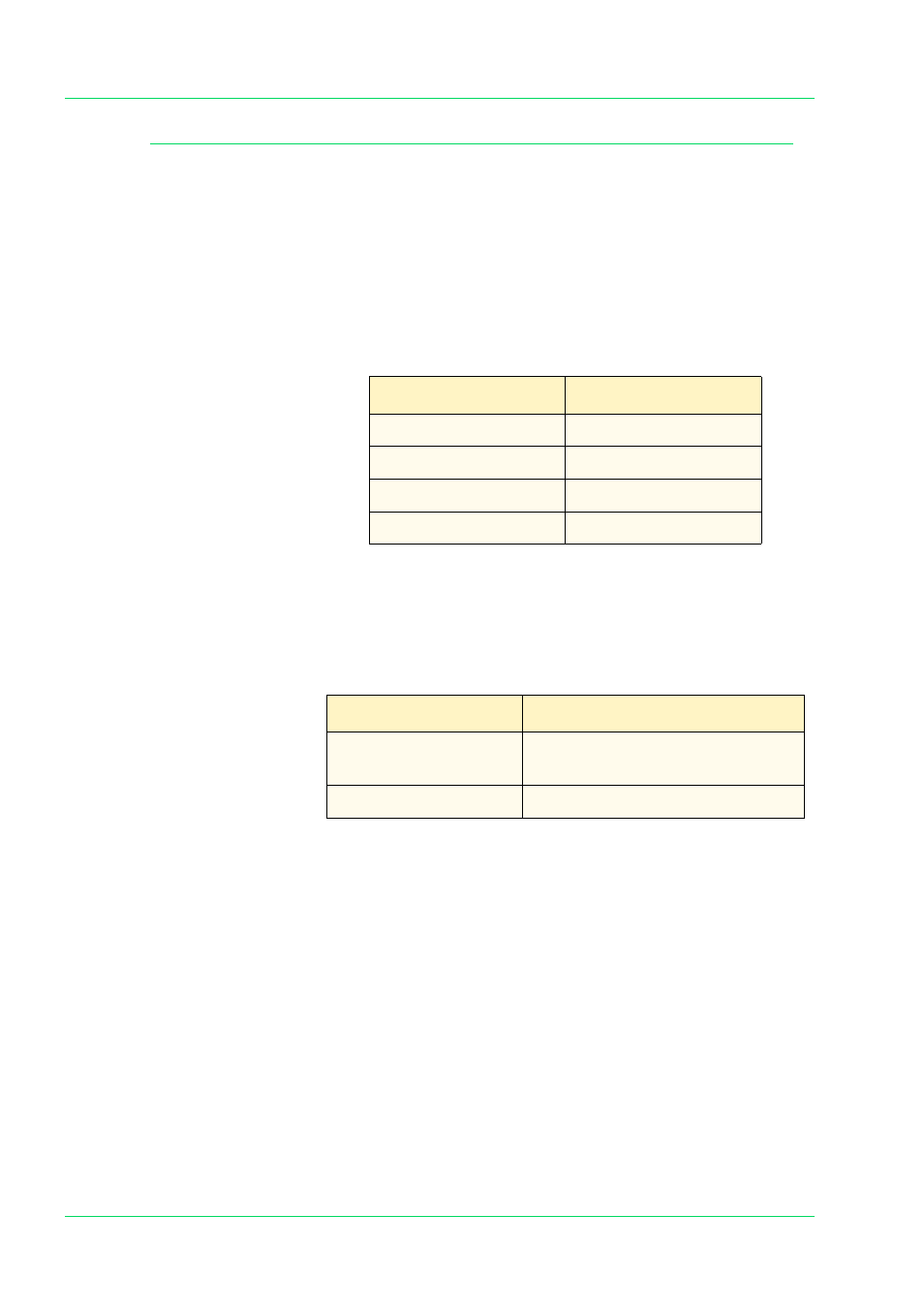
4–39
U
S E R
G
U I D E
(M
A C H I N E
A
D M I N I S T R A T O R
)
Copy Control
This is the setting for Copy Control.
The following items can be set in Copy Control.
Auto Paper Off
Set which tray will be selected when Auto % or Independent X-Y
Auto is selected in Reduce/Enlarge when Auto is selected in
Paper Supply, on the Basic Copying screen.
Enter the setting on the Numeric Keypad using the numbers listed
in the following table. The default is 1, Select Tray 1.
Memory Full Procedure
Set the processing method when the hard disk runs out of memory
during a job.
Enter the setting on the Numeric Keypad using the numbers listed
in the following table. The default is 0, Disable.
Maximum Stored Pages
This determines the maximum number of stored pages when
copying documents. It can be set from 1 to 999 pages.
Enter the number of the pages using the numeric keypad on the
Control Panel. The default is 999.
Setting
Description
1
Select Tray 1
2
Select Tray 2
3
Select Tray 3
4
Select Tray 4
Setting
Description
0
Disable (Discard stored
documents)
1
Enables stored data
