Fault codes – Xerox WorkCentre M24-2780 User Manual
Page 427
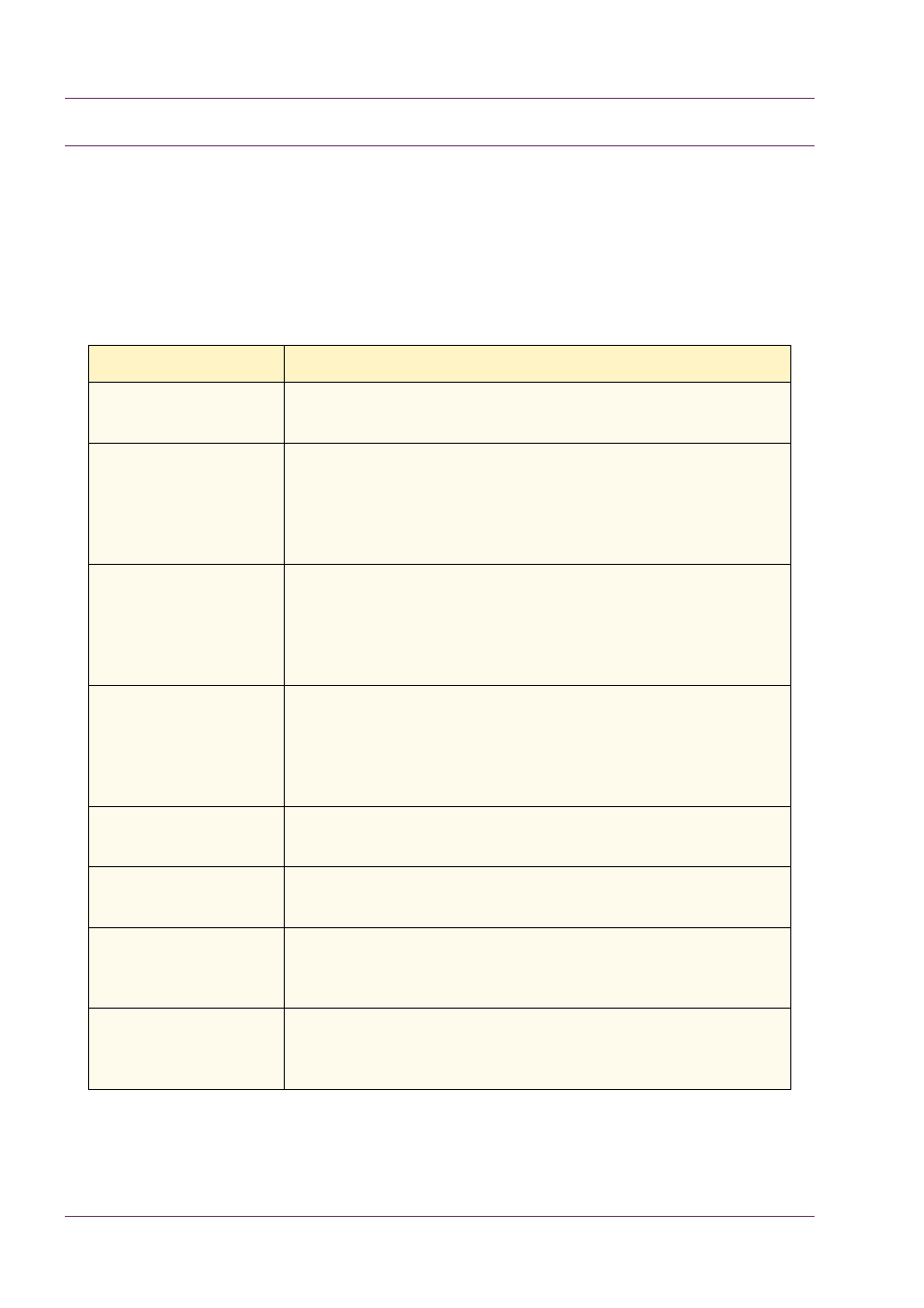
5–21
U
S E R
G
U I D E
(T
R O U B L E S H O O T I N G
)
Fault Codes
This section describes fault codes that are displayed on the
screen. Fault codes, such as those described below, are displayed
when an error occurs, preventing printing from ending normally, or
when trouble has occurred on the machine.
When a fault has occurred, refer to the following table to remedy
the problem.
Fault Code
Cause/Remedy
003-747
•
Cause - An illegal print feature combination was set.
•
Remedy - Check the print data.
003-761
•
Cause - The paper size in the Tray selected by Auto Tray
Switching is different from the paper in the Tray selected in
Tray Selection.
•
Remedy - Change the paper size for the Tray, or change the
paper type priority setting.
003-795
•
Cause - The Reduce/Enlarge ratio exceeds the setting range
when the scanned document is enlarged/reduced to the
specified paper size.
•
Remedy - Enter the Reduce/Enlarge ratio, or change the
paper size.
015-790
•
Cause - The scanned document is a copy-prohibited
document
•
Remedy - See the section entitled Illegal Copies in the front
section of the User Guide to check the types of documents
that can be copied.
016-450
•
Cause - The SMB host name has been set twice.
•
Remedy - Change the host name.
016-452
•
Cause - The IP address has been set twice.
•
Remedy - Change the IP address.
016-453
•
Cause - Failed to acquire the IP address from the DHCP
server.
•
Remedy - Set the IP address manually.
016-454
•
Cause - Could not acquire the IP address from DNS.
•
Remedy - Confirm the DNS settings and IP address
acquisition method setting.
