Konica Minolta bizhub 420 User Manual
Page 87
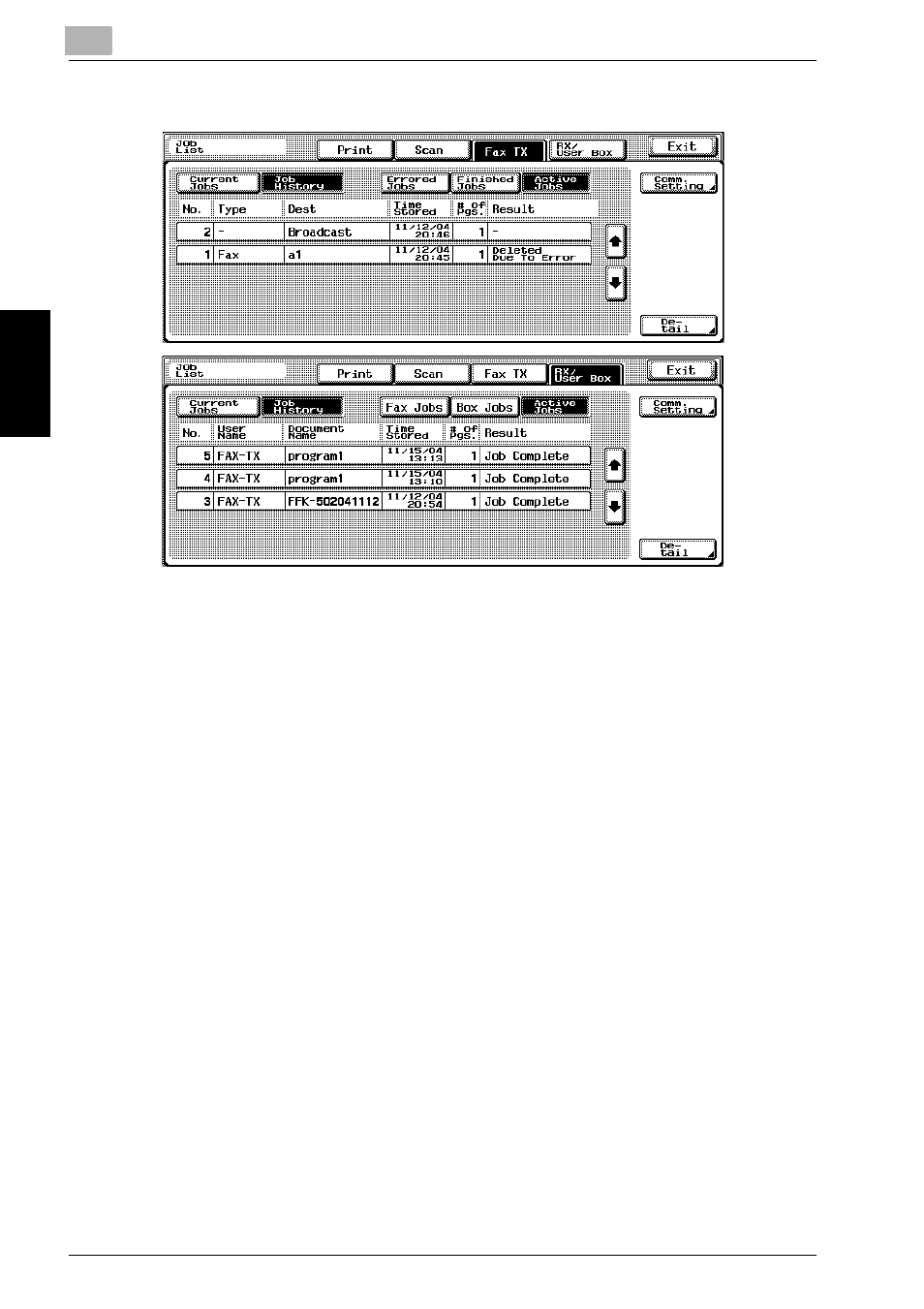
3
Transmission
3-36
bizhub 500/420
Tr
an
sm
iss
ion
Chapter 3
4
Confirm the communication results.
–
Fax TX
–
Type:
The type of the Fax, E-Mail and Box is displayed.
–
Dest:
The fax number, the E-Mail address and the box
name of the destination are displayed.
–
Time Stored:
The date and hour when the transmission is spec-
ified are displayed.
–
# of Pgs.:
The number of documents that have been trans-
mitted is displayed.
–
Result:
“Job Complete,” “Deleted by User,” “Deleted Due
To Error,” “Released” (Staple or Punch) or “Job
canceled” is displayed.
–
RX/User Box
–
User Name:
[User Name] is displayed while in the user author-
ization and [Account Name] is displayed while in
the account track. In the cases of other than the
above, the Type of the COPY, PRINT and FAX-RX
etc. is displayed.
–
Document Name:The name of the document that has been re-
ceived or saved is displayed.
–
Time Stored:
The date and hour when the document has been
received are displayed.
–
# of Pgs.:
The number of documents that have been re-
ceived is displayed.
–
Result:
“Job Complete,” “Deleted by User,” “Deleted Due
To Error,” “Released” (Staple or Punch,) “Page
Separation Print,” “Registration completed,”
