Konica Minolta bizhub 420 User Manual
Page 73
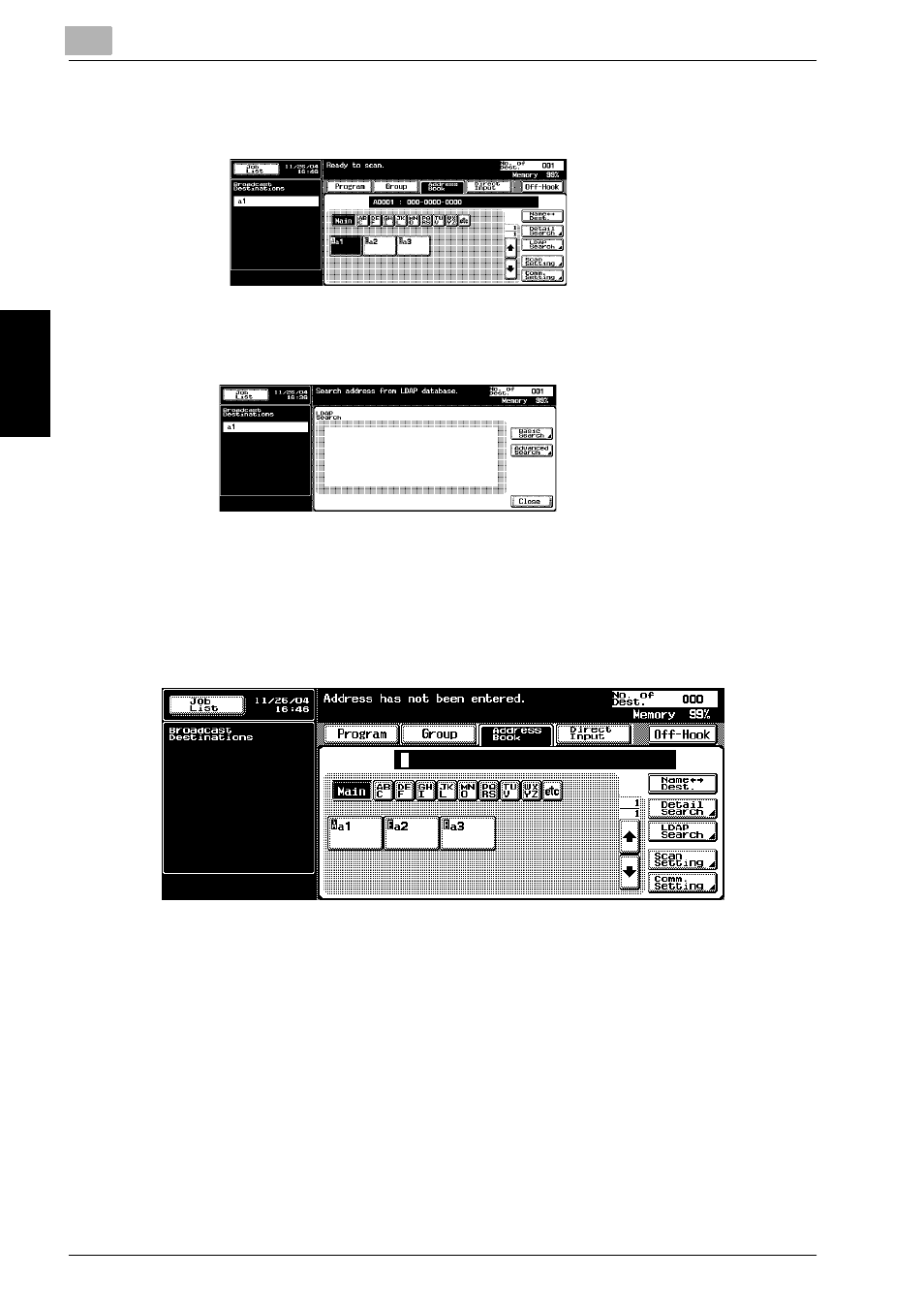
3
Transmission
3-22
bizhub 500/420
Tr
an
sm
iss
ion
Chapter 3
–
Searching in [LDAP Search]:
–
Press [LDAP Search].
–
Authenticate it when the LDAP authentication is required.
–
Press either [Basic Search] or [Advanced Search] and then enter a
search condition. Press [OK].
–
The result of the search will be displayed.
–
For more information of the LDAP search, see User's Guide (Net-
work Scanner Operations).
3
Press the key of the destination name to which you want to send the
FAX.
–
An alphabet shown before the key represents the following descrip-
tion.
A
Dial
B
Box
E
The destination that has been specified is displayed in the Broadcast
Destinations.
4
Press [Start].
Transmission begins.
This manual is related to the following products:
