Konica Minolta bizhub 420 User Manual
Page 265
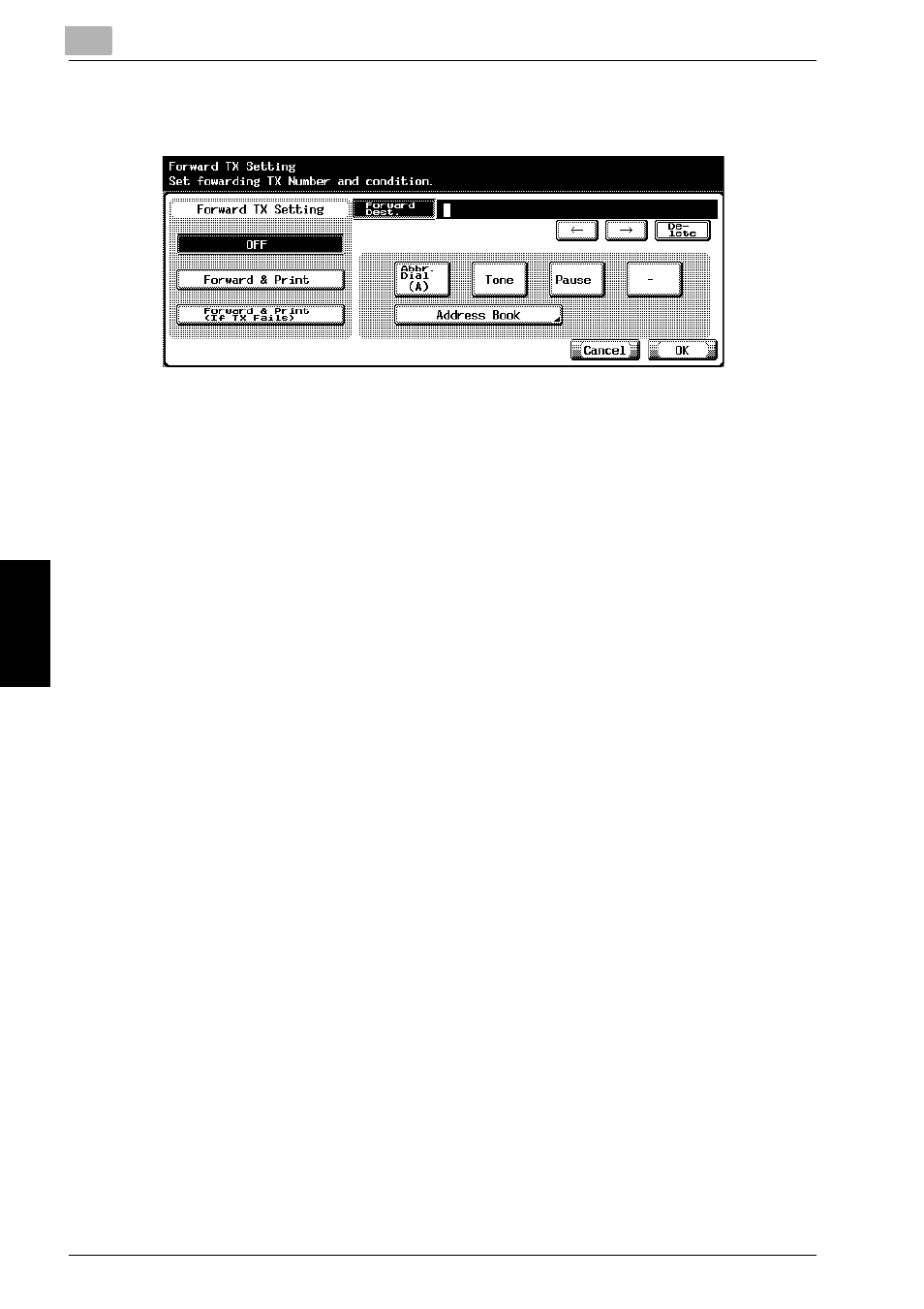
11
Utility Mode
11-40
bizhub 500/420
Utility Mode
Ch
ap
te
r 11
6
Enter in [Forward Dest.] the fax number of the other party to which a
document received is forwarded.
–
You can enter up to 38 digits in the [Forward Dest.] box.
–
You can use [Tone], [Pause] and [-]. See “Selecting One Destina-
tion” on page 3-19.
–
Pressing [Address Book] allows you to specify [Forward Dest.] from
[Address Book] that has been registered.
–
If you press [C] (clear) the information you have entered will be de-
leted.
–
When you want to stop the setting, press [Cancel].
7
Press [OK] and then [Close].
The setting is changed and you return to the Utility Mode screen.
8
Press [Exit] on the sub-area.
This manual is related to the following products:
