4 forward tx setting, Setting up fax transfer (forward tx setting), Forward tx setting -38 – Konica Minolta bizhub 420 User Manual
Page 263
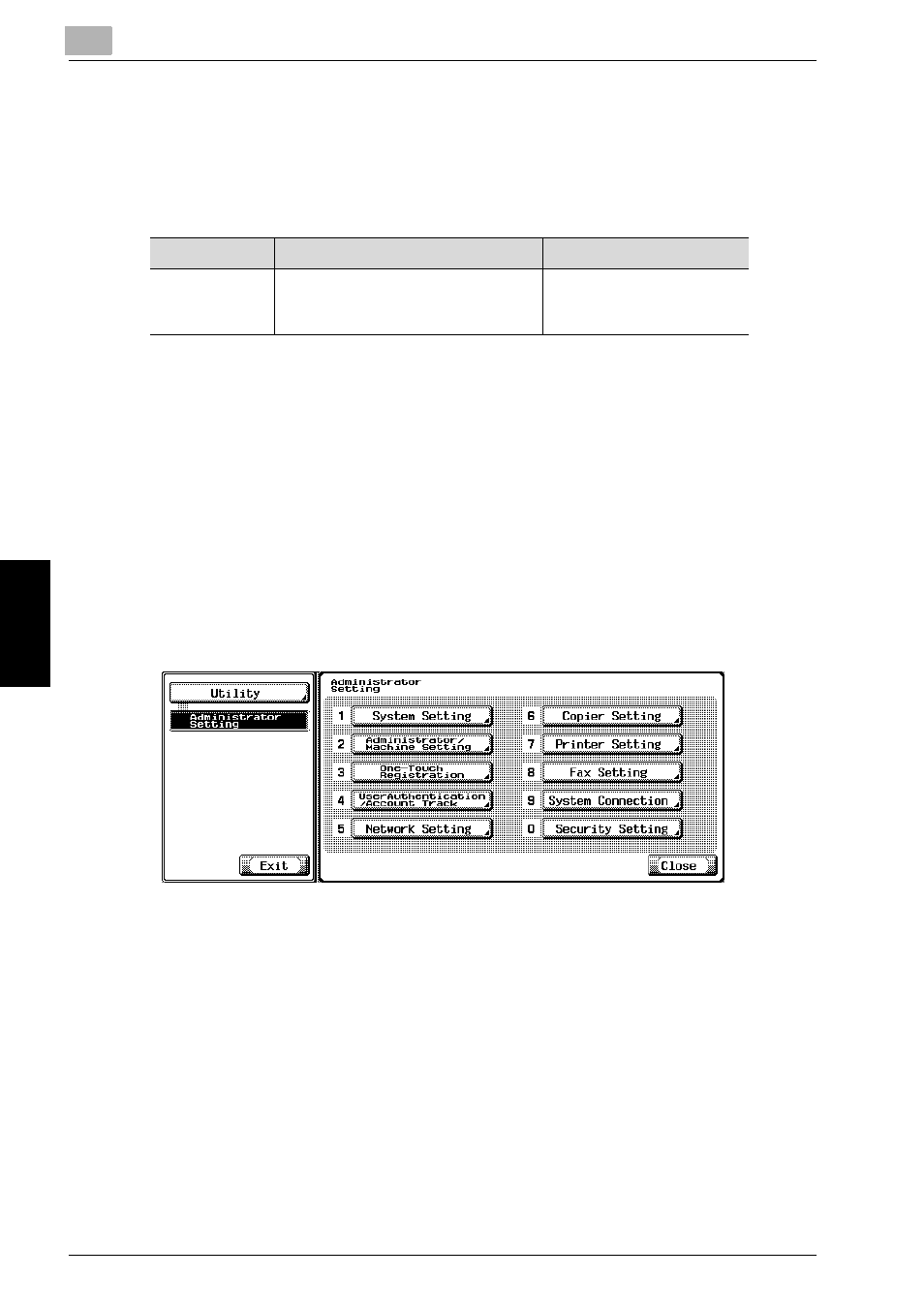
11
Utility Mode
11-38
bizhub 500/420
Utility Mode
Ch
ap
te
r 11
11.11.4Forward TX Setting
The FAX transfer function can be enabled or disabled. If this function is ena-
bled, the data received will be transferred to a certain station determined in
advance.
!
Detail
Setting the Forward TX Setting to [Forward & Print] or [Forward & Print (If
TX Fails)] makes it impossible to select the Memory RX, the FAX RX Set-
ting and the TSI User Box Setting.
Setting up FAX transfer (Forward TX Setting)
1
Open the Administrator Setting screen (See “Entering Administrator
Setting” on page 11-3).
2
Press [Fax Setting].
–
Some items may not be displayed depending on the optional set-
tings.
–
In the Utility Mode, it is also possible to enter a number displayed
in the key through the keypad for selection. In the case of [Fax Set-
ting], enter 8 through the numeric keypad.
Item
Description
Available value
Forward TX
Setting
The Fax transfer is the function used
to transfer the received data to a cer-
tain station determined in advance.
OFF
*
/ Forward & Print /
Forward & Print (If TX Fails)
