Recording method at the reception – Konica Minolta bizhub 420 User Manual
Page 110
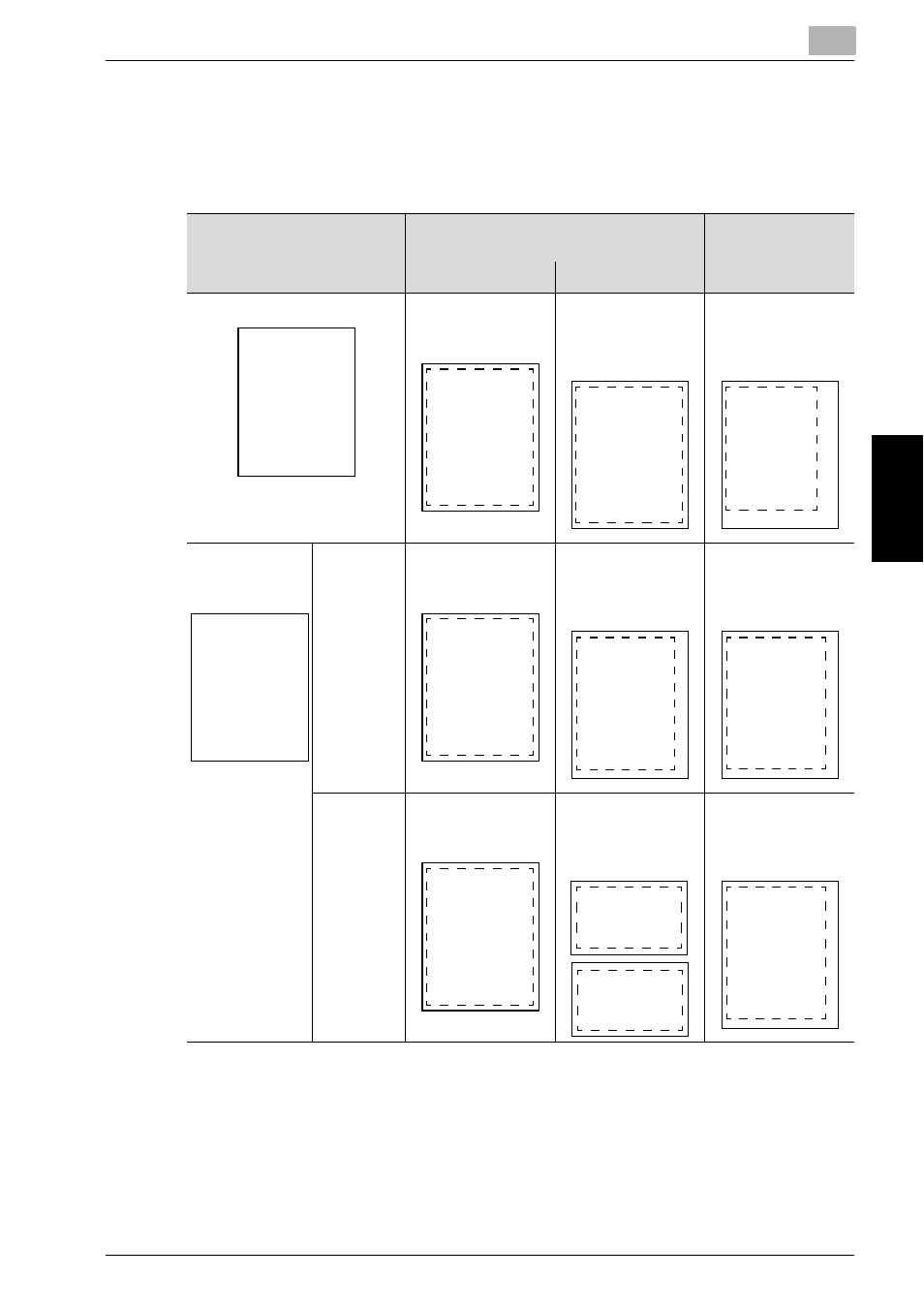
Reception
4
bizhub 500/420
4-15
Reception
Chapter 4
Recording Method at the Reception
The following table shows relationship between the paper size of the re-
ceived document and the document actually recorded.
!
Detail
When [Duplex Print (RX)] is set, a record can be made on the screen for
paper.
See page 11-25 for more information.
Paper size of the received
document
Setting of [Min. Reduction for RX Print]
Selecting a tray
from [Tray Selec-
tion for RX Print]
× 1.0
96 - 87%
Standard size (A3 - A5)
Recorded at full
scale to fit in the
larger paper
Recorded after be-
ing reduced to fit in
the same size of
paper
Recorded after be-
ing reduced to fit in
the specified size
of paper
Long original
(longer than the
Standard size)
The page
division re-
cording
OFF
Recorded at full
scale to fit in the
larger paper
Recorded after be-
ing reduced to fit in
the appropriate
size of paper
Recorded after be-
ing reduced to fit in
the specified size
of paper
The page
division re-
cording
ON
Recorded at full
scale to fit in the
larger paper
Recorded after
page division de-
pending on the pa-
per used
Recorded after be-
ing reduced to fit in
the specified size
of paper
A
B
C
A
B
C
A
B
C
A
B
C
A
B
C
D
A
B
C
D
A
B
C
D
A
B
C
D
A
B
C
D
A
B
C
D
A
B
C
D
