Media is jamming, The wrong media tray is used, The media is not correctly positioned in the tray – Konica Minolta PAGEPRO 9100 User Manual
Page 89: Warped or wrinkled media is loaded in the tray, The media is moist from humidity, Use media that is approved for your printer, Media jam message stays on, The printer needs to be reset, Open and close the top cover, Some media remains jammed in the printer
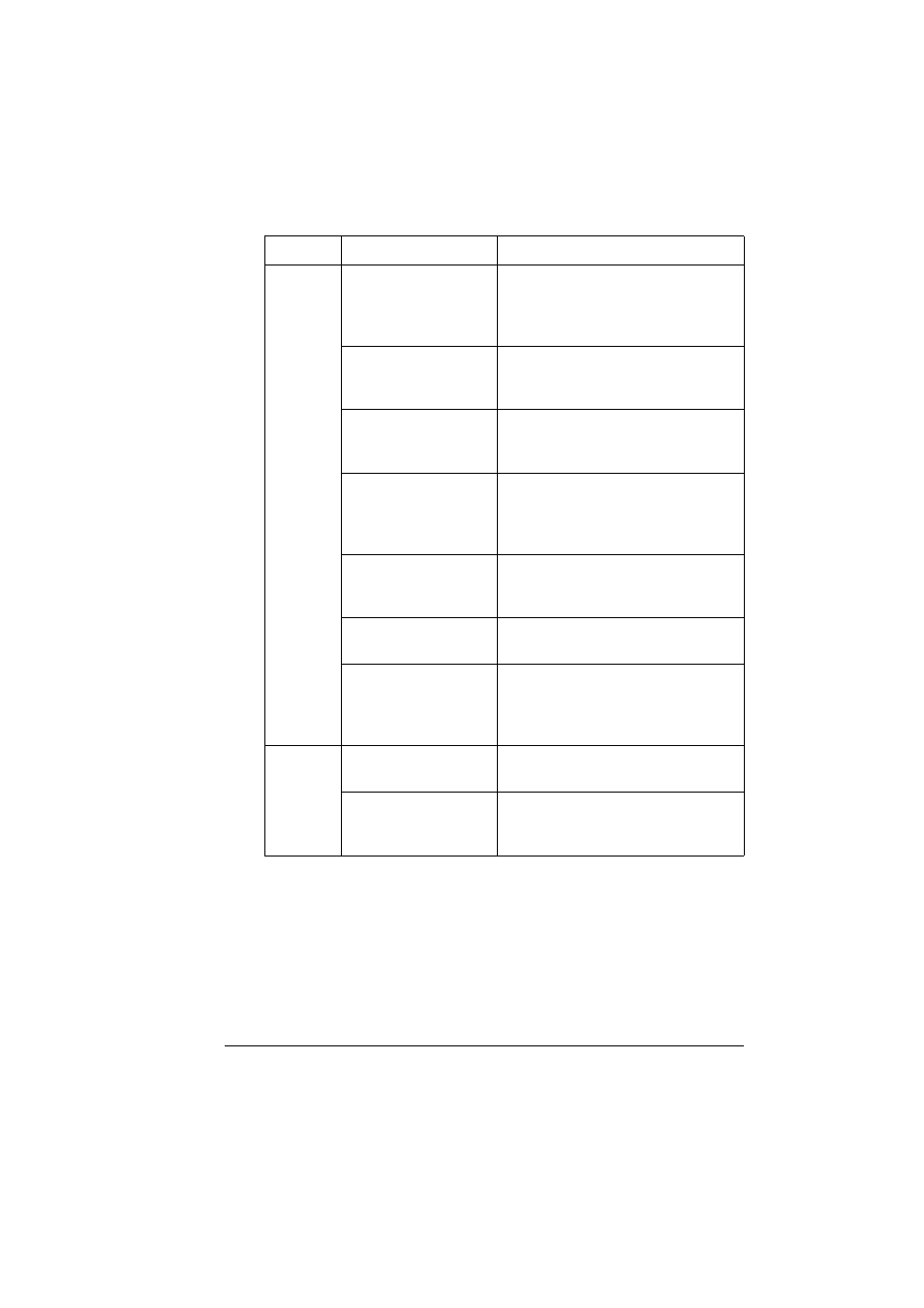
Solving Problems
83
Media is
jamming.
The wrong media tray is
used.
Envelopes, labels, postcards, thick
stock, and transparencies can be
printed only from the multipurpose
tray.
The media is not
correctly positioned in
the tray.
Remove the jammed media and
reposition the media properly in the
tray.
The number of sheets
in the tray exceeds the
maximum allowed.
Remove the excess media and reload
the correct number of sheets in the
tray.
The width regulation
guides are not
correctly adjusted to the
media size.
Adjust the regulation guides in the tray
to match the size of the media.
Warped or wrinkled
media is loaded in the
tray.
Remove the warped or wrinkled media
and replace it with new media.
The media is moist from
humidity.
Remove the moist media and replace
it with new, dry media.
Unsupported
media (wrong size,
thickness, coating, type,
etc.) is being used.
Use media that is approved for your
printer.
Media jam
message
stays on.
The printer needs to be
reset.
Open and close the top cover.
Some media remains
jammed in the printer.
Recheck the media path and make
sure you have removed all of the
media jams.
Symptom Cause
Solution
