8 fold the flaps, 11 print the envelopes – Konica Minolta PAGEPRO 9100 User Manual
Page 55
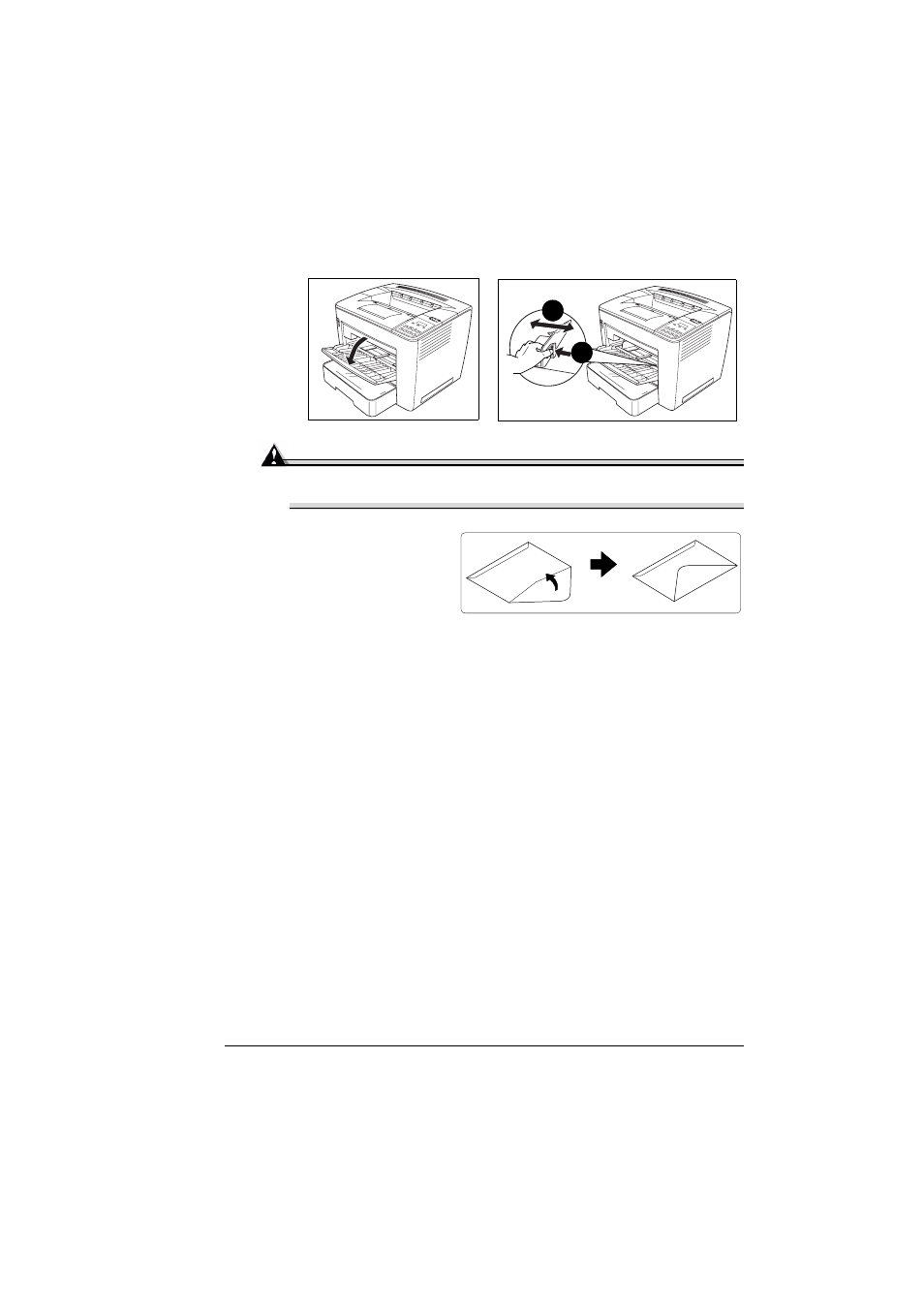
Loading Media
49
7
Open the multipurpose tray and adjust the media guides to the width of
the envelopes.
Attention
Improperly adjusted guides may cause poor print quality, media
jams, or printer damage.
8
Fold the flaps.
Make sure the adhesive
is dry.
9
Place the envelope stack
into the multipurpose tray
with the printing-side up.
Print envelopes on the front address side only. Some parts of the
envelope consist of three layers of paper—the front, back, and flap.
Anything printed in these layered regions may be lost or faded.
Check your application documentation to determine if the flap
should be placed on the left or on the right. You can also print a
single envelope to check the orientation before printing multiple
copies.
10
Recheck the media guides to make sure they are adjusted to the width of
the envelopes.
11
Print the envelopes.
12
Open the flap of each envelope immediately (before it cools) after the
envelope is delivered to the output tray.
Because the envelopes pass through heated rollers, the gummed
area on the flaps may seal. Using envelopes with emulsion-based
glue avoids this problem.
1
2
