Initializing, The printer is initializing, Wait. no other action needed – Konica Minolta PAGEPRO 9100 User Manual
Page 103: Invalid toner cartridge, Low release level, X> output bin full, Remove the media from the specified output bin, Status, error, and service messages 97
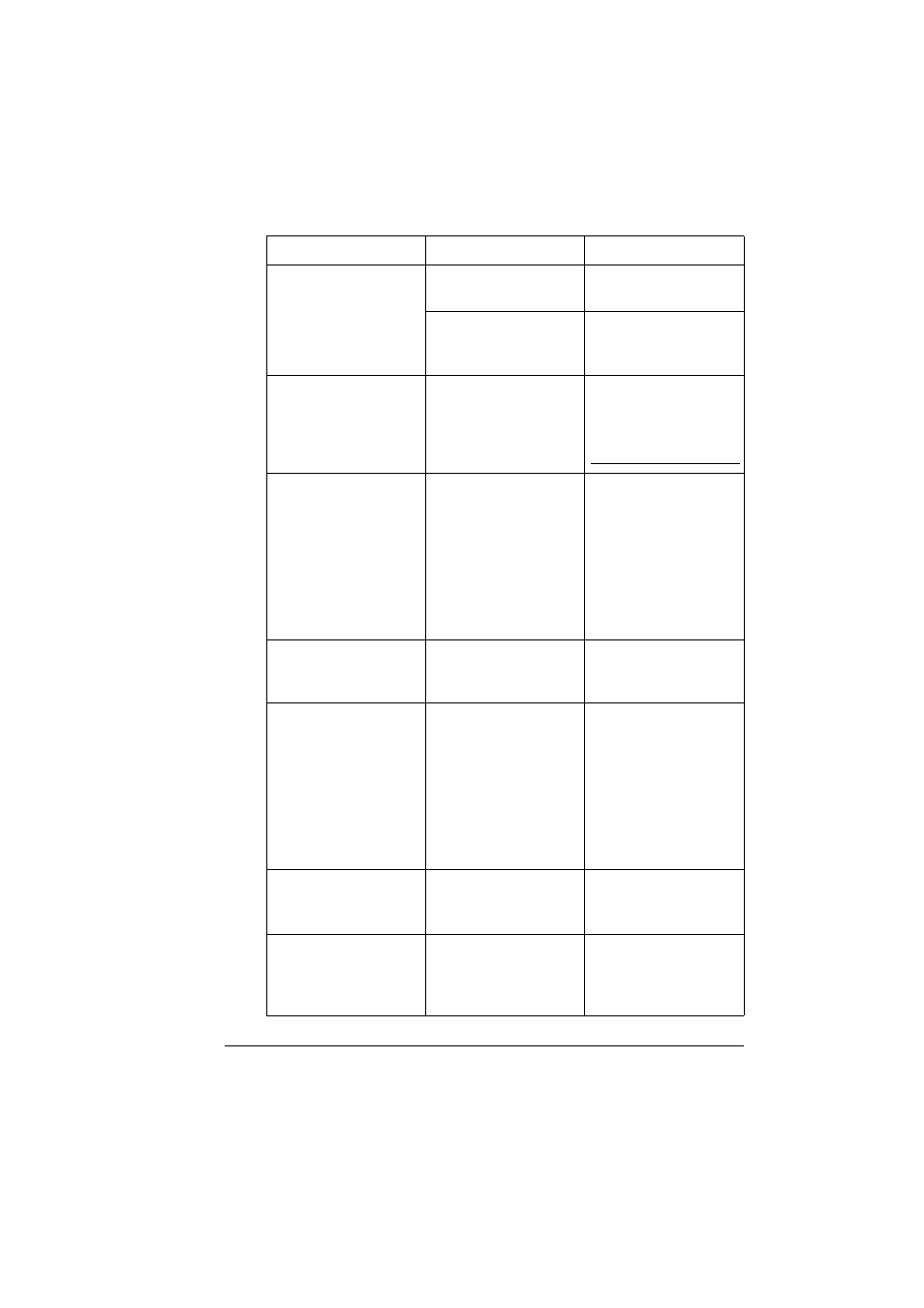
Status, Error, and Service Messages
97
INITIALIZING
The printer is initializing. Wait. No other action
needed.
The printer is warming
up and getting ready to
go on line.
Wait. No other action
needed.
INVALID TONER
CARTRIDGE
You have attempted to
install a non-approved
toner cartridge, causing
the printer to operate
incorrectly.
Use only the approved
KONICA MINOLTA
consumables. To order
consumables, go to
printer.konicaminolta.com
LOW RELEASE
LEVEL
You are attempting to
download previous
versions of the system
software.
Wait. The system
software update will
abort without operator
intervention if the
system software on the
CD-ROM is the same
as, or older than, the
one currently installed
on the printer controller.
MAILBIN <X>
The specified message
<X>
in the 4-bin
mailbox needs attention.
Locate and resolve the
problem.
MEDIA JAM <X>
A media jam in the
specified location <X>
may mean that media
has jammed, that a
sheet of media was not
being picked up, or that
the media pickup rollers
need cleaning or
replacement.
Locate and remove the
jam. Also, check the
media pickup rollers for
wear. If necessary,
replace all of them.
<X> OUTPUT BIN
FULL
The media has
exceeded the limit in the
<X>
output bin.
Remove the media from
the specified output bin.
PAPER SIZE
MISMATCH
The media detected in
the tray doesn’t match
the media size setting.
Change the media in
the tray or change the
media size setting in
the driver.
This message...
means...
do this...
