Power requirements, Power requirements 143, Warning – Konica Minolta PAGEPRO 9100 User Manual
Page 149: Requirements 143
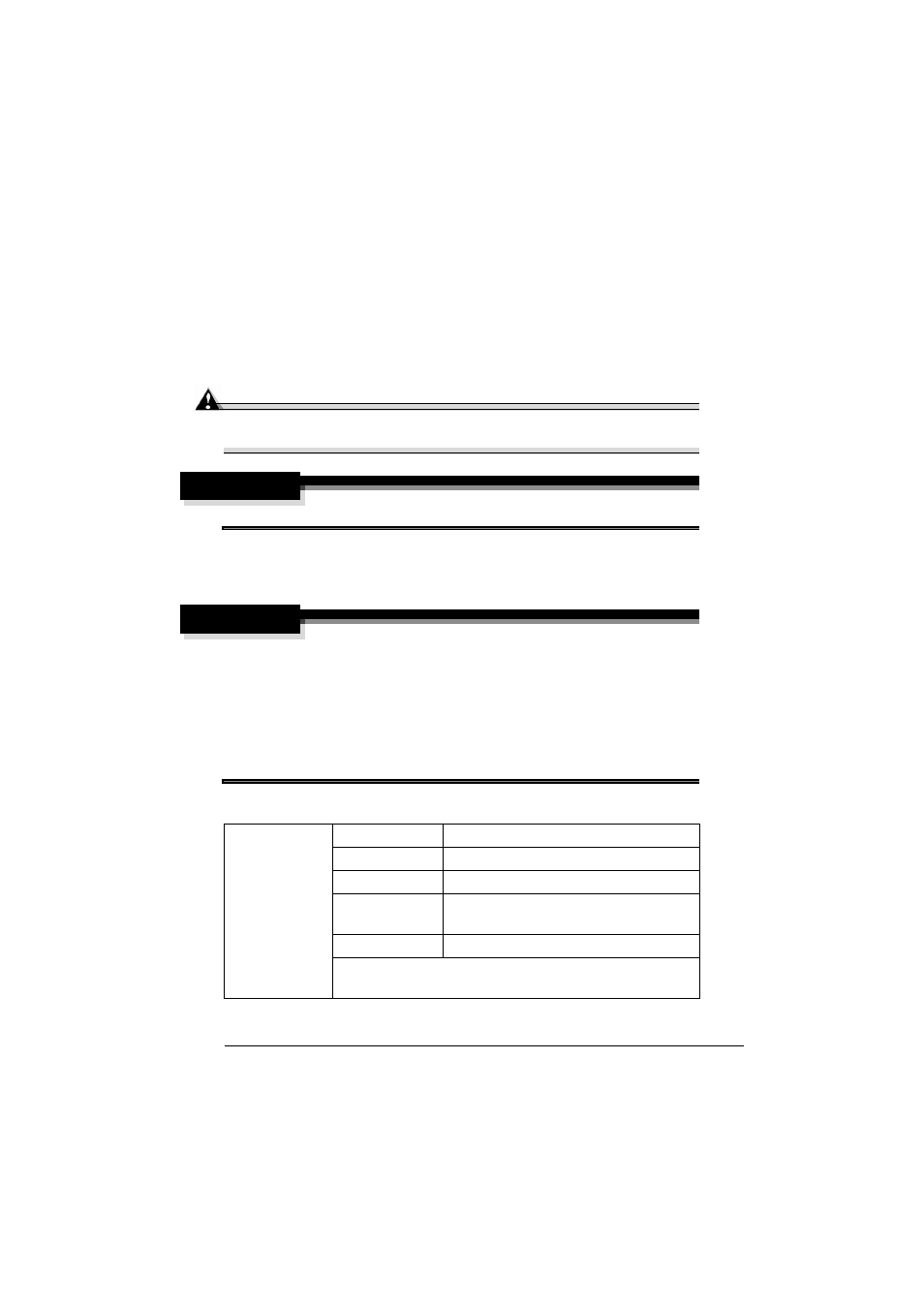
Requirements
143
If the printer is located in a cold room that is rapidly heated, or if the printer
is moved from a cold place to a warm, humid place, condensation may
occur within the printer, degrading print quality. If this occurs, allow the
printer to adapt to the environment for about one hour before use.
If using a humidifier or water vaporizer in the room with the printer, use
only purified or distilled water. Impurities in the water may be released into
the air, where they can accumulate inside the printer and cause degraded
printer output.
Attention
For products installed outside North America, do not connect the
groundwire to gas or water pipes or grounding for telephones.
WARNING!
Obstructing the ventilation grilles could present a fire hazard.
Power Requirements
WARNING!
Connect the power plug to an outlet with the same rated voltage as the
printer (120 or 240 V), and fused for at least 15 amperes (120 V) or 8
amperes (240 V). No other devices should be connected to this outlet,
as overheating could cause fire or electric shock. The printer draws 10
A at 120 V, or 5.5 A at 240 V. Your printer requires a properly grounded
AC outlet with a rated line voltage of 120 V or 220–240 V. The grounding
terminal on the power cable should be connected to a good earth
ground to prevent electric shock and fire.
Power
Japan
100 VAC 50/60 Hz 10 amps
North America 110-127 VAC 50-60 Hz 10 amps
Europe
230–240 VAC 50/60 Hz 5.5 amps
Latin America
120 VAC 60 Hz 10 amps
230 VAC 50/60 Hz 5.5 amps
Taiwan
110-127 VAC 10 amps
Notes: Amperage capacity at least 1.2 times that used by
the printer.
