B tighten the screws, 9 reconnect all interface cables – Konica Minolta PAGEPRO 9100 User Manual
Page 129
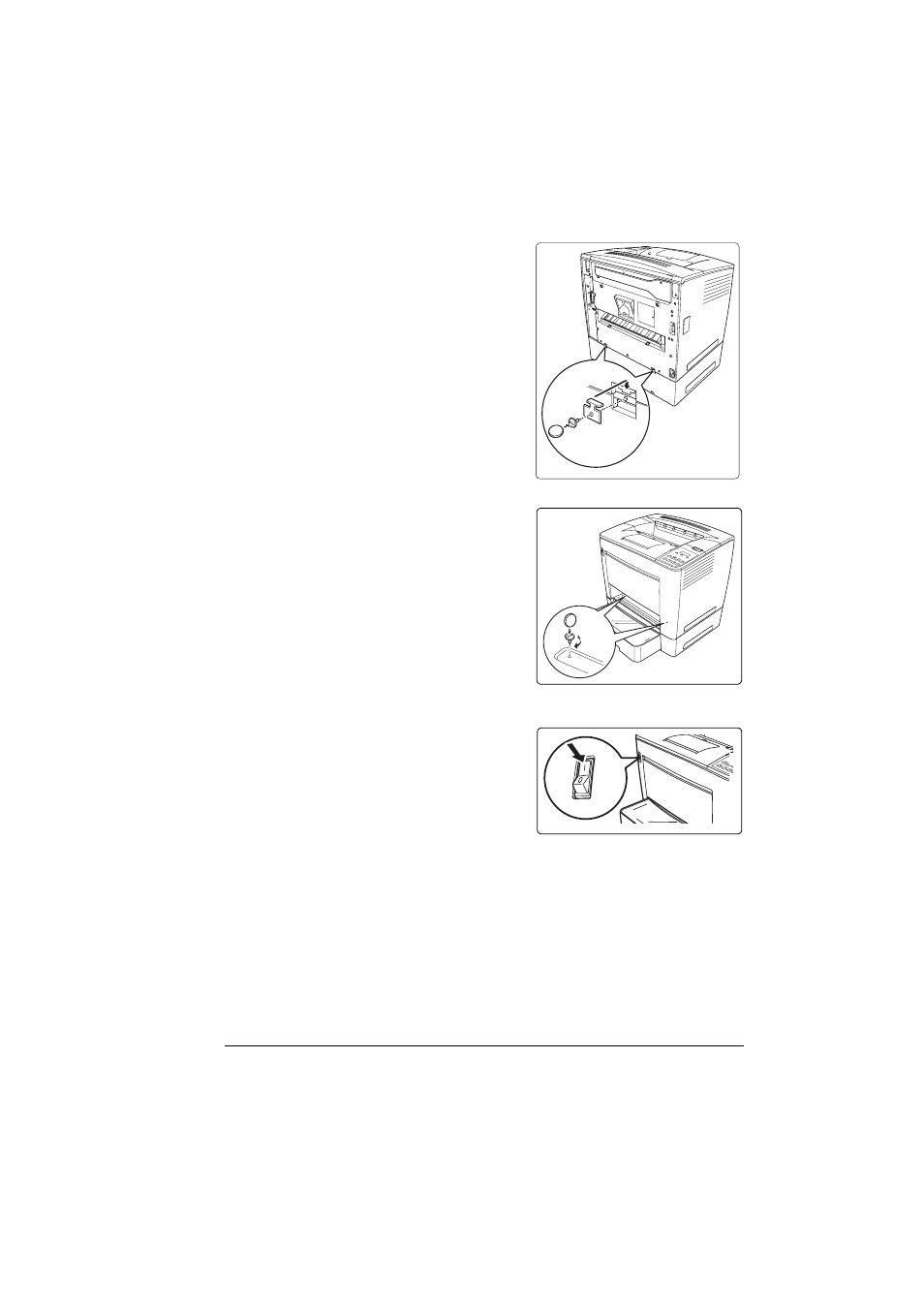
Optional Media Feeder(s)
123
7
Using the mounting parts (four
screws and two brackets), secure
the printer to the media feeder.
a
Using the enclosed screws,
attach the enclosed brackets to
the two locations on the back of
the printer.
b
Tighten the screws.
8
Remove the media tray from the
upper unit (printer or other media
feeder), and then secure the two
units at the two locations shown
using the enclosed screws. (Use a
coin to tighten the screws.) After
tightening the screws, replace the
media tray.
When installing multiple media feed-
ers, secure each using the same pro-
cedure.
9
Reconnect all interface cables.
10
Reconnect the power cord, and turn
on the printer.
In compliance with UL guide-
lines, “The appliance inlet is
considered to be the main
disconnect device.”
- Magicolor 3100 (28 pages)
- Magicolor 3100 (42 pages)
- 1300 Series (4 pages)
- bizhub PRO 1200 (31 pages)
- bizhub PRO 920 (76 pages)
- bizhub PRO 920 (8 pages)
- BIZHUB PRO bizhubPRO920 (410 pages)
- bizhub PRO C5500 (12 pages)
- bizhub PRO 920 (178 pages)
- C203 (45 pages)
- Magicolor 2480 MF (46 pages)
- SU3 (112 pages)
- IP-511 (122 pages)
- C652 (6 pages)
- bizhub 180 (256 pages)
- Image Controller IC-205 (106 pages)
- SU-502 (156 pages)
- FK-505 (190 pages)
- bizhub 162 (256 pages)
- Copier 2223 (123 pages)
- 920 (76 pages)
- 7075 (311 pages)
- Magicolor 2300DL (50 pages)
- MAGICOLOR 2300 (72 pages)
- MAGICOLOR 2300 (172 pages)
- MAGICOLOR 2300 (34 pages)
- MAGICOLOR 2300 (156 pages)
- MAGICOLOR 2300 (182 pages)
- FAX2900/FAX3900 (60 pages)
- magicolor 1690MF (285 pages)
- magicolor 1690MF (12 pages)
- magicolor 1690MF (325 pages)
- magicolor 1690MF (113 pages)
- magicolor 1690MF (2 pages)
- magicolor 1690MF (49 pages)
- magicolor 4690MF (9 pages)
- magicolor 2550DN A00V014 (67 pages)
- PagePro 1250E (2 pages)
- 7450 (9 pages)
- magicolor 2430 DL (4 pages)
- BIZHUB 250/350 (14 pages)
- PagePro 5650EN (394 pages)
- magicolor 4650 (260 pages)
- PagePro 5650EN (46 pages)
