9 reinstall the controller board into the printer, 10 reconnect all interface cables, Optional media feeder(s) – Konica Minolta PAGEPRO 9100 User Manual
Page 127: What’s in the optional media feeder kit, Optional media feeder(s) 121
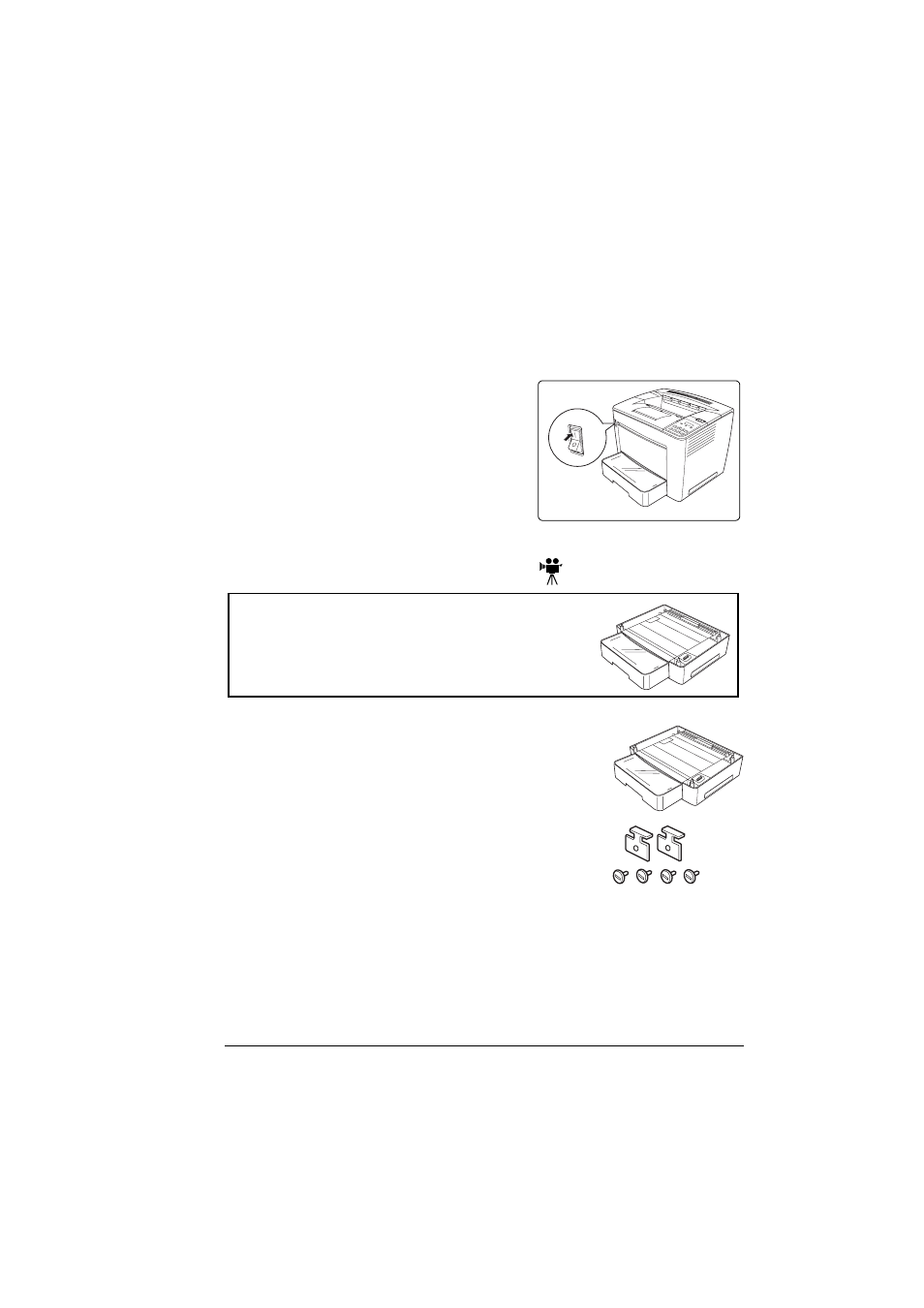
Optional Media Feeder(s)
121
8
Align the support posts with the holes on the controller board, and then
press down to secure the hard disk to the controller board.
So that you don’t stress the board, press one corner at a time to secure
the hard disk to the controller board.
9
Reinstall the controller board into the printer.
Gently slide the controller board into the printer’s tracks until it is fully
seated, and then tighten the four screws.
10
Reconnect all interface cables.
11
Reconnect the power cord and turn
on the printer.
In compliance with UL guide-
lines, “The appliance inlet is
considered to be the main dis-
connect device.”
Optional Media Feeder(s)
What’s in the optional media feeder kit?
Optional media feeder with 500-sheet tray
Two brackets
Four screws
You may install up to three 500-sheet optional
media feeders (inputbins 5 through 7). The
media feeders are positioned under the printer,
so no extra horizontal space is necessary.
