Shipping the printer, Shipping the printer 138 – Konica Minolta PAGEPRO 9100 User Manual
Page 144
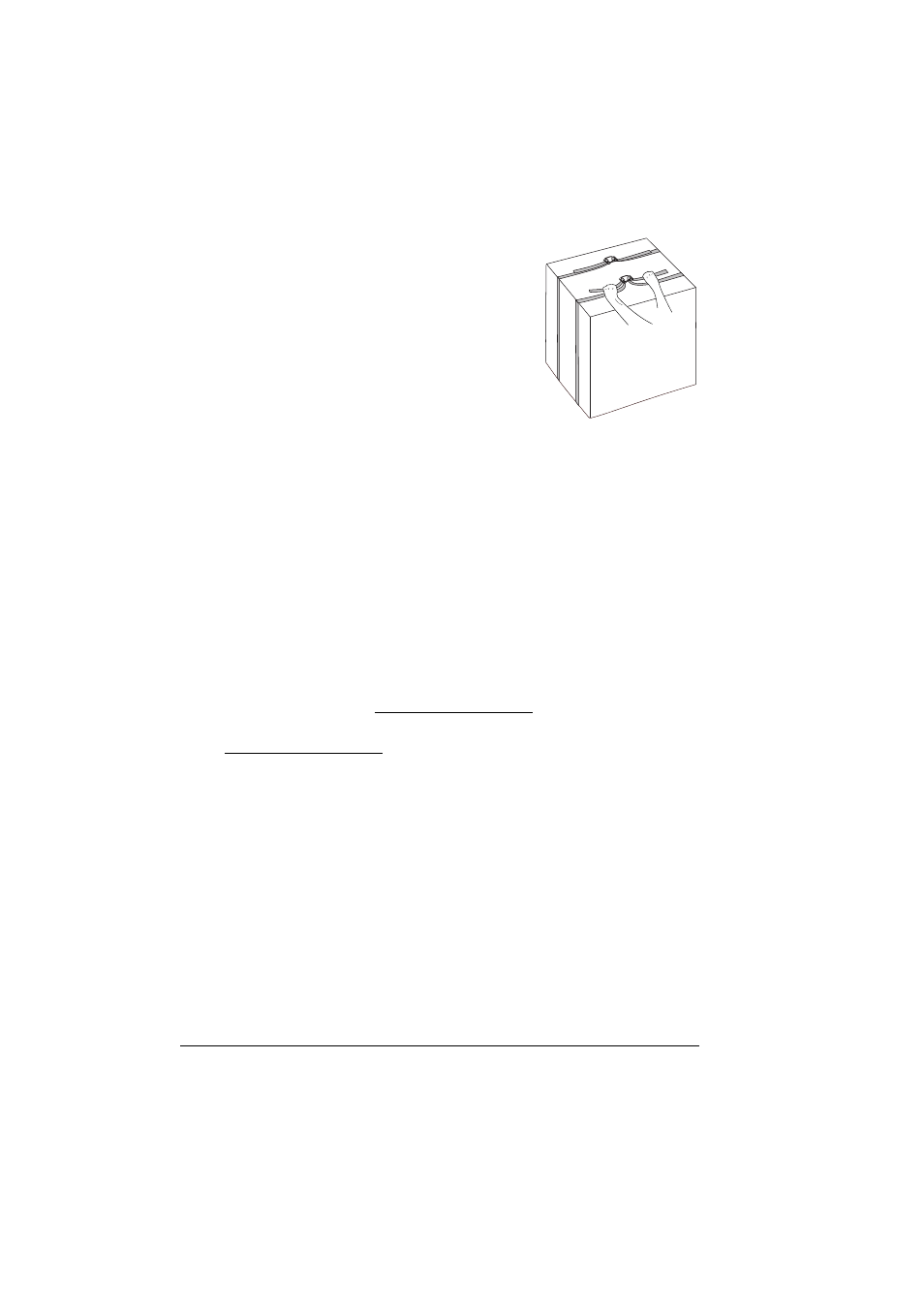
Shipping the Printer
138
20
Repeat this procedure again, spacing the
straps across the carton.
21
Place the RMA number prominently on the
carton.
Shipping the Printer
How do I ship the printer?
If you need to ship your printer after installation, you must follow the
procedures in this document to prevent damage to the printer and to keep
your warranty valid.
We strongly suggest that you save the packaging materials in case
you ever need to move or ship the printer. If you’re returning the
printer for service, you don’t need to return the accessories,
documentation, interface cables, media tray(s), power cable, or
toner cartridge.
Where can I get more information?
Refer to the Service & Support Guide or, for the most up-to-date contact infor-
mation worldwide, go to printer.konicaminolta.com.
If you have specific questions about your printer, go to
printer.konicaminolta.com.
RMA
#
- Magicolor 3100 (28 pages)
- Magicolor 3100 (42 pages)
- 1300 Series (4 pages)
- bizhub PRO C5500 (12 pages)
- bizhub PRO 920 (178 pages)
- bizhub PRO 1200 (31 pages)
- bizhub PRO 920 (76 pages)
- bizhub PRO 920 (8 pages)
- BIZHUB PRO bizhubPRO920 (410 pages)
- C203 (45 pages)
- Magicolor 2480 MF (46 pages)
- SU3 (112 pages)
- IP-511 (122 pages)
- C652 (6 pages)
- FK-505 (190 pages)
- bizhub 180 (256 pages)
- Image Controller IC-205 (106 pages)
- SU-502 (156 pages)
- bizhub 162 (256 pages)
- Copier 2223 (123 pages)
- 920 (76 pages)
- 7075 (311 pages)
- MAGICOLOR 2300 (156 pages)
- MAGICOLOR 2300 (182 pages)
- Magicolor 2300DL (50 pages)
- MAGICOLOR 2300 (72 pages)
- MAGICOLOR 2300 (172 pages)
- MAGICOLOR 2300 (34 pages)
- FAX2900/FAX3900 (60 pages)
- magicolor 1690MF (49 pages)
- magicolor 4690MF (9 pages)
- magicolor 1690MF (285 pages)
- magicolor 1690MF (12 pages)
- magicolor 1690MF (325 pages)
- magicolor 1690MF (113 pages)
- magicolor 1690MF (2 pages)
- magicolor 2550DN A00V014 (67 pages)
- PagePro 1250E (2 pages)
- 7450 (9 pages)
- magicolor 2430 DL (4 pages)
- BIZHUB 250/350 (14 pages)
- magicolor 4650 (260 pages)
- PagePro 5650EN (46 pages)
- PagePro 5650EN (394 pages)
