Appendix a faq, A.1 introduction, A.2 list of questions and answers – Cirrus Logic CS4970x4 User Manual
Page 150: Appendix a faq a.1 introduction
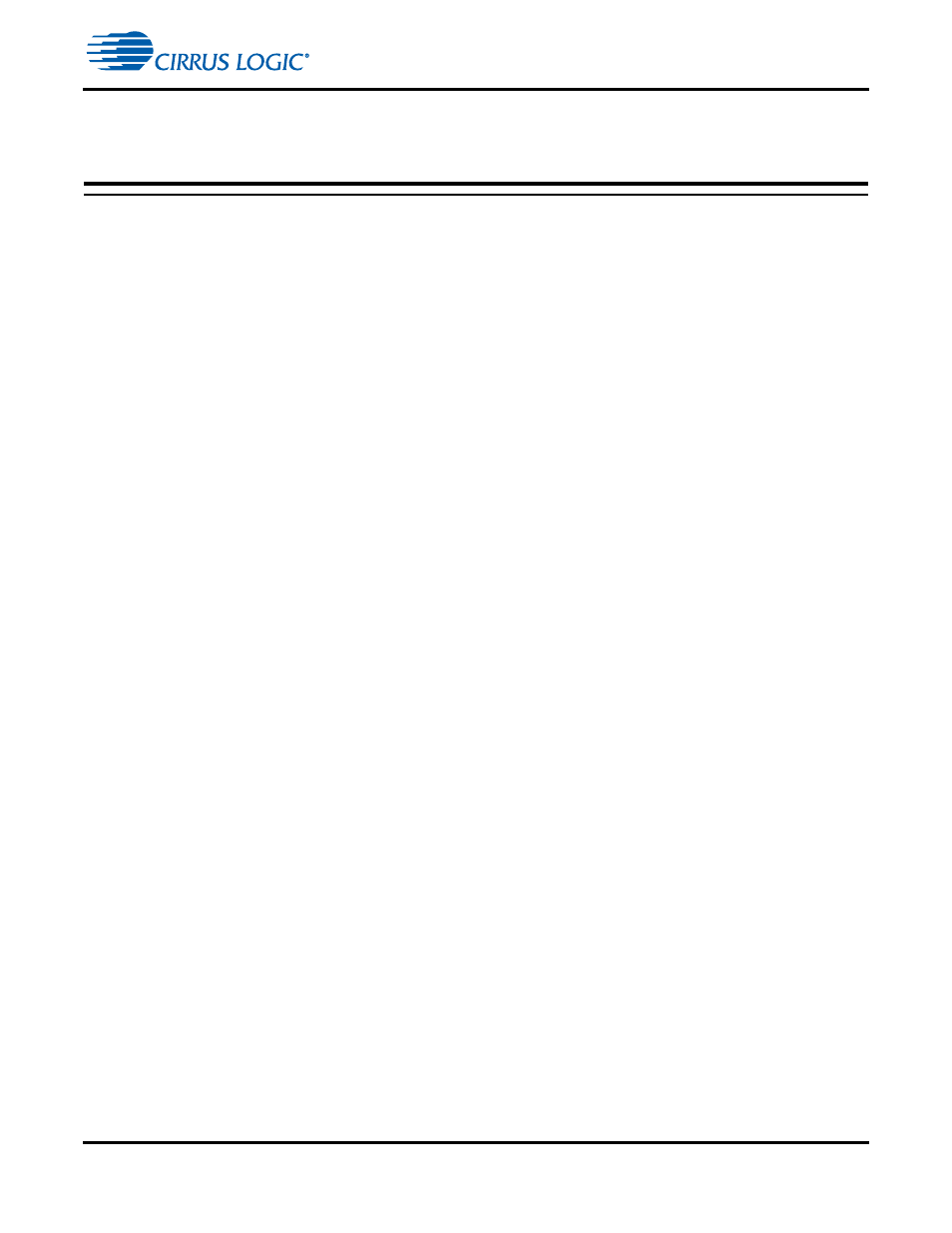
Introduction
CS4953x4/CS4970x4 System Designer’s Guide
DS810UM6
Copyright 2013 Cirrus Logic, Inc
A-1
Appendix A
FAQ
A.1 Introduction
Appendix A contains design tips in the familiar Question and Answer format. The issues discussed are
workarounds and techniques perfected by Cirrus Logic internal designers and support staff to smooth the
path of DSP system designers.
A.2 List of Questions and Answers
Q 1. I would like to create a custom flash image. How does one edit the Flash_image.xml file?
A 1. View the sample flash_image.xml and follow the instructions in the sample file.
After the necessary tools and deliverables have been installed on the user’s system, do the following:
1.
Extract the sample_cirrus.zip file to “C:\CirrusDSP\DSPCondenser\projects\sample_cirrus”
folder.
2.
Verify that “C:\CirrusDSP\DSPCondenser\projects\sample_cirrus\flash_image.xml” folder
exists.
For users that are not familiar with XML coding, here are some basic syntax protocols used in the sample
flash_image.xml.
•
•
end marker for a particular concurrency mode which defines all modules
(and their configurations) loaded when a particular stream type is identified.
•
stream type with the corresponding decoder
•
concurrency modes.
•
output xclocks for all possible sample rates. Do NOT edit this section. Please contact Cirrus Logic
for any issues regarding this section.
•
default DSP state immediately after master boot.
•
mode end/separation marker. Use this marker to separate types of modes.
•
See
Section 7.3.6 “Unsolicited Messages from DSP to the Host Microcontroller” on page 7-4
Section 7.4.2 “DSP_CFG_xxx Registers” on page 7-7
•
current uld end marker or uld separation marker in the uld list.
•
end of uld list
Section 7.3.6 “Unsolicited Messages from DSP to the Host Microcontroller” on page 7-4
and
7.4.2 “DSP_CFG_xxx Registers” on page 7-7
See Step 7 in
Section 8.7.2 “Creating a Serial Flash Image Manually” on page 8-22
for the circumstances
when the .xml files are edited.
