2 runtime gui current project, 1 connection group, 2 standard launch -4 – Cirrus Logic CS4970x4 User Manual
Page 142: 1 connection group -4, Figure 9-8. connection group -4
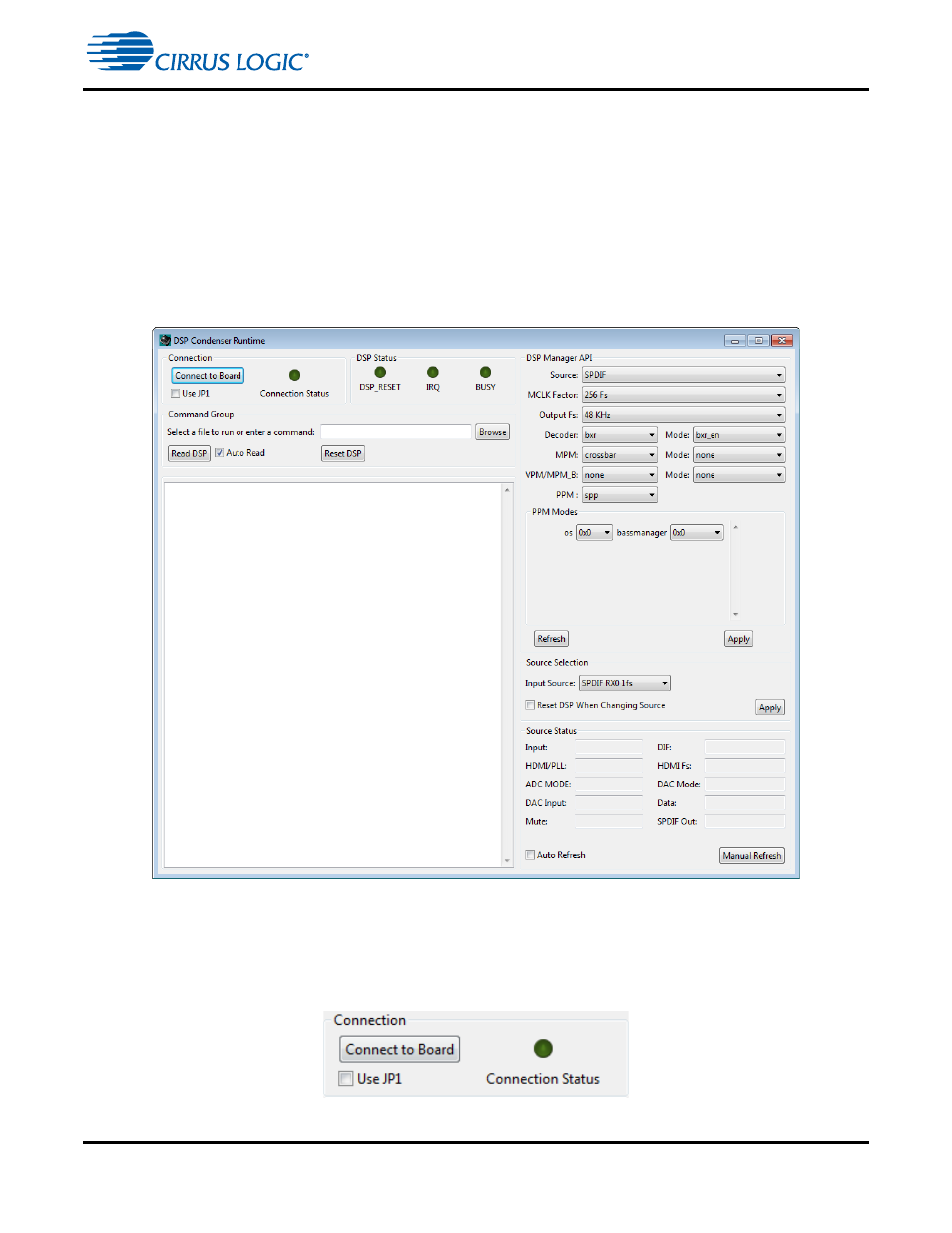
Runtime GUI Current Project
CS4953x4/CS4970x4 System Designer’s Guide
DS810UM6
Copyright 2013 Cirrus Logic, Inc
9-3
7.
Select the Board Input Source item from the Source Status group. This configuration should match what was set
in Step 6.
8.
Press “Connect to Board”.
9.
Press “Refresh” in the DSP Manager API Group to see the current DSP Manager API State.
10. Change the appropriate combo boxes in the DSP Manager API Group. These controls turn red to indicate the
values have changed.
11. Press “Apply”. Any values that have changed are sent to the DSP.
9.2 Runtime GUI Current Project
Figure 9-6. DSP Condenser Runtime with DSP Image XML Provided
9.2.1 Connection Group
controls the connection to the CDB49x board.
Figure 9-7. Connection Group
This manual is related to the following products:
