Cirrus Logic CS4970x4 User Manual
Page 134
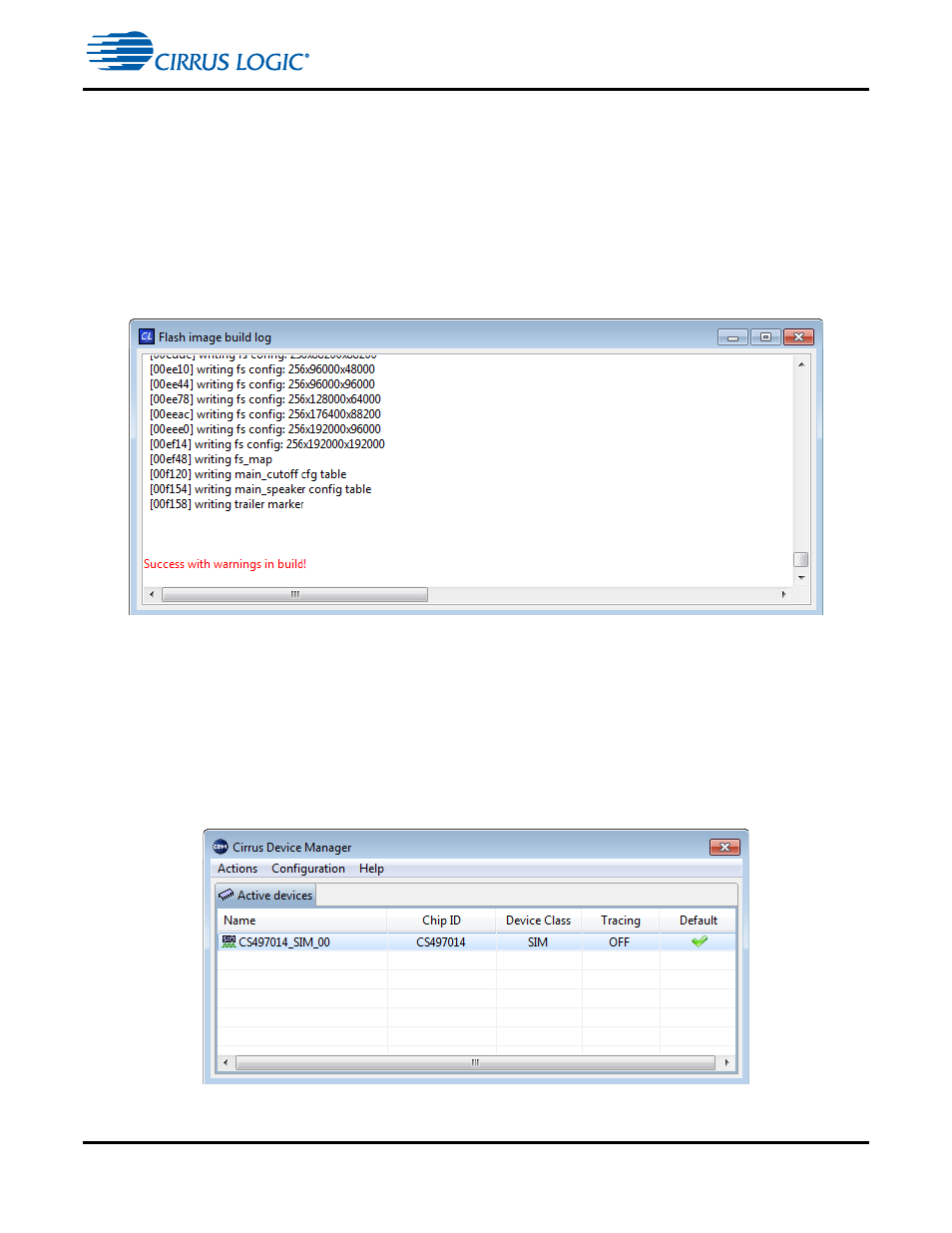
Creating a Flash Image
CS4953x4/CS4970x4 System Designer’s Guide
DS810UM6
Copyright 2013 Cirrus Logic, Inc
8-24
6. At this point, the user can choose to build a project in one of two ways:
A. Using one of the templates described in Step 4 without change
b. Modifying the selected template as described in
7. Click on Build
Create Flash Image
8. The build log window will open as shown in
displaying all the files (*.uld, *.cfg etc) listed
in the project (underlying xml file) and also displaying the results of the build process, showing
whether the image creation process was successful or not.. If there is a failure, scrolling through this
log will give the error messages , The log will mention any missing uld or .cfg files.
Figure 8-18. DSP Condenser Flash Image Build Log
9. Click on Build->Explore build outputs to use Windows Explored to open the directory where the .img
files, flash.h, and other project files are stored on the user’s PC.
10. To program serial flash, press Build > Program Flash on Board.
11. Power-on the board with the USB cable connected between the PC and the board.
12. Double click on the Cirrus Device Manger (CDM) icon on the bottom right of your desktop and right
click on the appropriate board detected and listed in CDM as shown in
.
Figure 8-19. CDM Window
