9 wav update page – Cirrus Logic CS4970x4 User Manual
Page 122
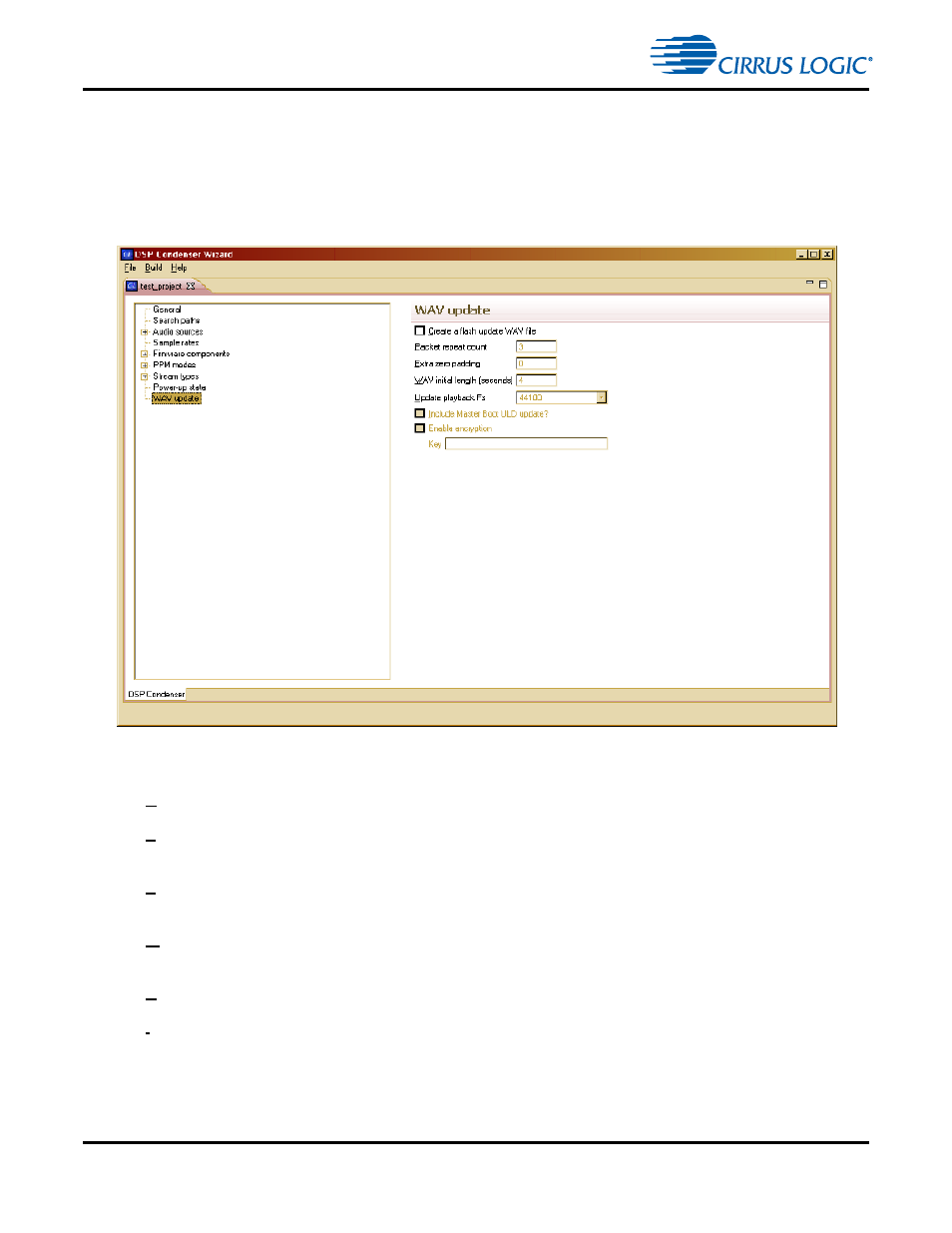
8-12
Copyright 2013 Cirrus Logic, Inc.
DS810UM6
Elements of a Project
CS4953x4/CS4970x4 System Designer’s Guide
8.3.9 WAV update Page
For easy deployment to systems in the field, a flash image update file can be created. The field upgrade
SPI Flash image is created using the flash_to_wav utility, and contains multiple data structures, ULDs,
and configuration message sets. The flash update image is formatted as a .wav file. The first part of the
file is the .wav header. The data payload of the .wav file is organized as an IEC-61937 (S/PDIF) digital
stream.
Figure 8-10. DSP Condenser Wizard, WAV update Page
Create a flash update WAV file — Select this check box to create flash update file.
Packet repeat count — Selects the number of times each packet should be repeated to ensure a good
chance of correct parsing from the audio stream.
Extra zero padding — Selects the number of extra zeros that should be inserted between packets to
allow time for CRC check calculation.
WAV initial length (seconds) — Selects the number of seconds that the update header information will
take up at the front of the .wav file.
Update playback Fs — Selects the sample rate at which the .wav file will be transmitted to DSP.
Include Master Boot ULD update — The master boot ULD is supplied by Cirrus Logic. If you have been
given an update file you may want to include it in the update .wav file.
Enable encryption — The encryption feature is not available for CS4953x or CS497x.
