3 status registers, 3 status registers -12, Table 7-5. firmware status registers -12 – Cirrus Logic CS4970x4 User Manual
Page 105: Ing bit 2 in dsp_msg_mask in, Table 7-5
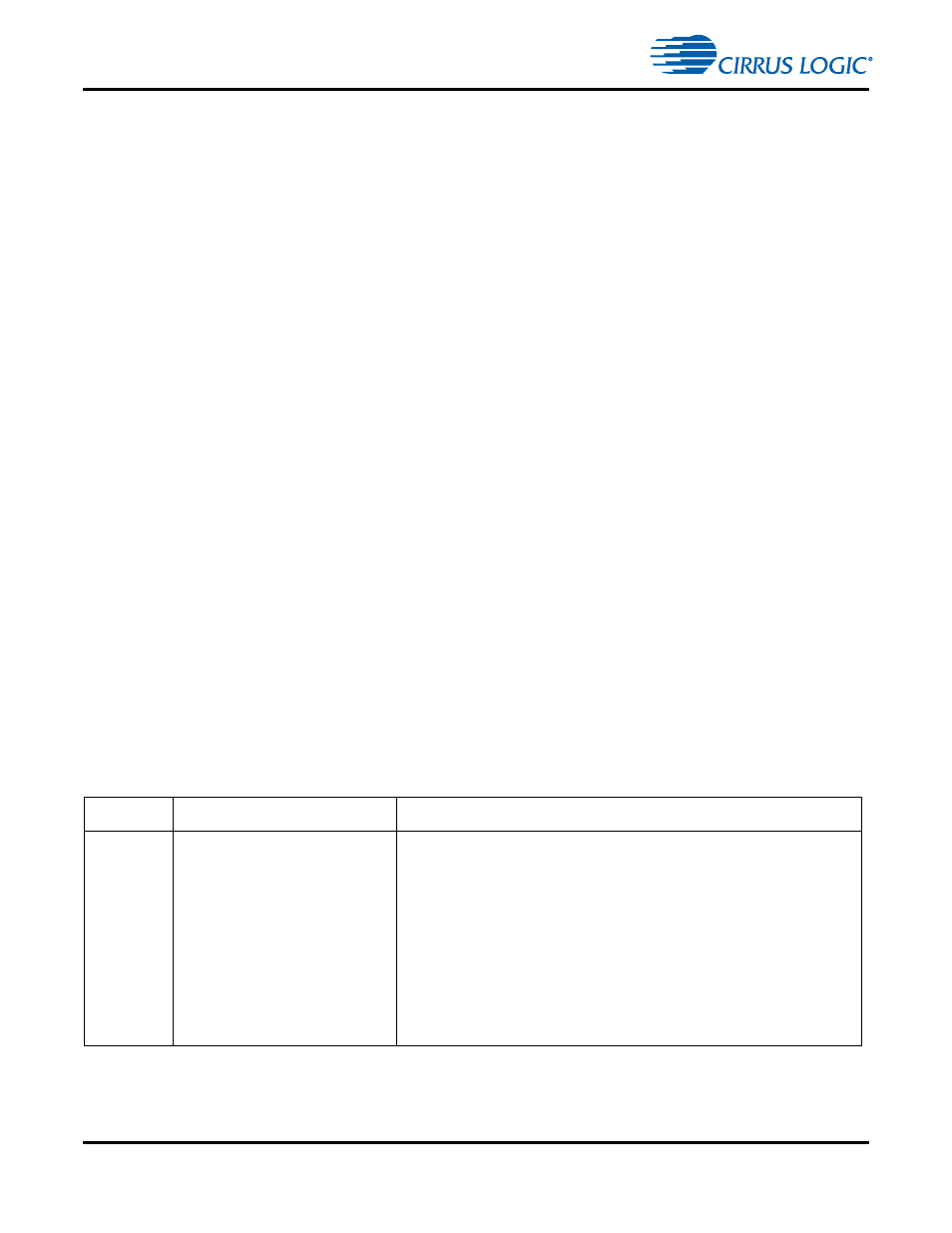
7-12
Copyright 2013 Cirrus Logic, Inc.
DS810UM6
CS4953x4/CS4970x4 DSP Manager API Description
CS4953x4/CS4970x4 System Designer’s Guide
ucmd ef000007000m00dd # Set decoder (Required only when
# switching Multichannel Analog Input
# source.)
ucmd ef0000130000xxxx # Set DSP_CFG_MCLK_FACTOR
ucmd Ef00000000000001# Change to new configuration
Where dd= decoder uld id capable of PCM decoding, m= decoder mode of the uld specified by 'dd'. Set
m=0 and dd=00 to use the PCM decoder in OS.
You can combine input source change commands along with mode change/load command for any
applicable firmware module.
Example 3 Sample Commands to Change Audio Input Source and Change/Load Module
ucmd ef00000000000100 # Set Configuration Lock Mode
ucmd ef0000060000000w # Set Audio Input Source
ucmd ef0000130000xxxx # Set DSP_CFG_MCLK_FACTOR
ucmd ef000008000y00zz # Set MPM mode
ucmd Ef00000000000001# Change to new configuration
Where the audio input source is changed to “w” and simultaneously an MPM module is specified with uld
ID “zz” in mode “y” ( uld ID and the mode is defined per the flash.h file created when the flash image was
created).
for specific instructions on how to load and unload other decoder firmware modules.
Note: Current firmware does not support changing input source from HDMI/Multichannel source to
SPDIF source using DSP Manager API commands. Cirrus Logic recommends using SPDIF as
the default input source in the flash_image.xml file and toggling the DSP Reset to switch to
SPDIF source from HDMI/Multichannel source.
7.4.3 Status Registers
The following registers in
describe various status return values for the firmware.
Table 7-5. Firmware Status Registers
Index Variable
Description
0x00020
DSP_STATUS
Read Only
Error code if system is halted for some reason
0x00000000
Normal Operation
0x00000001
Flash image verified
0x80000001
Flash image verification failed
0x00008002
Flash image update in progress
0x00000002
Update Flash Successful
0x80000002
Update Flash Failed
0x00000003
External Memory check successful
0x80000003
External Memory check failed
0x00000010 Concurrency Mode Change Succeeded (auto-switching)
0x80000010
Concurrency Mode Change Failed (auto-switching)
0x00008010
Concurrency Mode Change Best Fit
