Protecting against electrostatic discharge (esd), Figure 47: esd socket and wrist strap – Allied Telesis SwitchBlade x3112 User Manual
Page 94
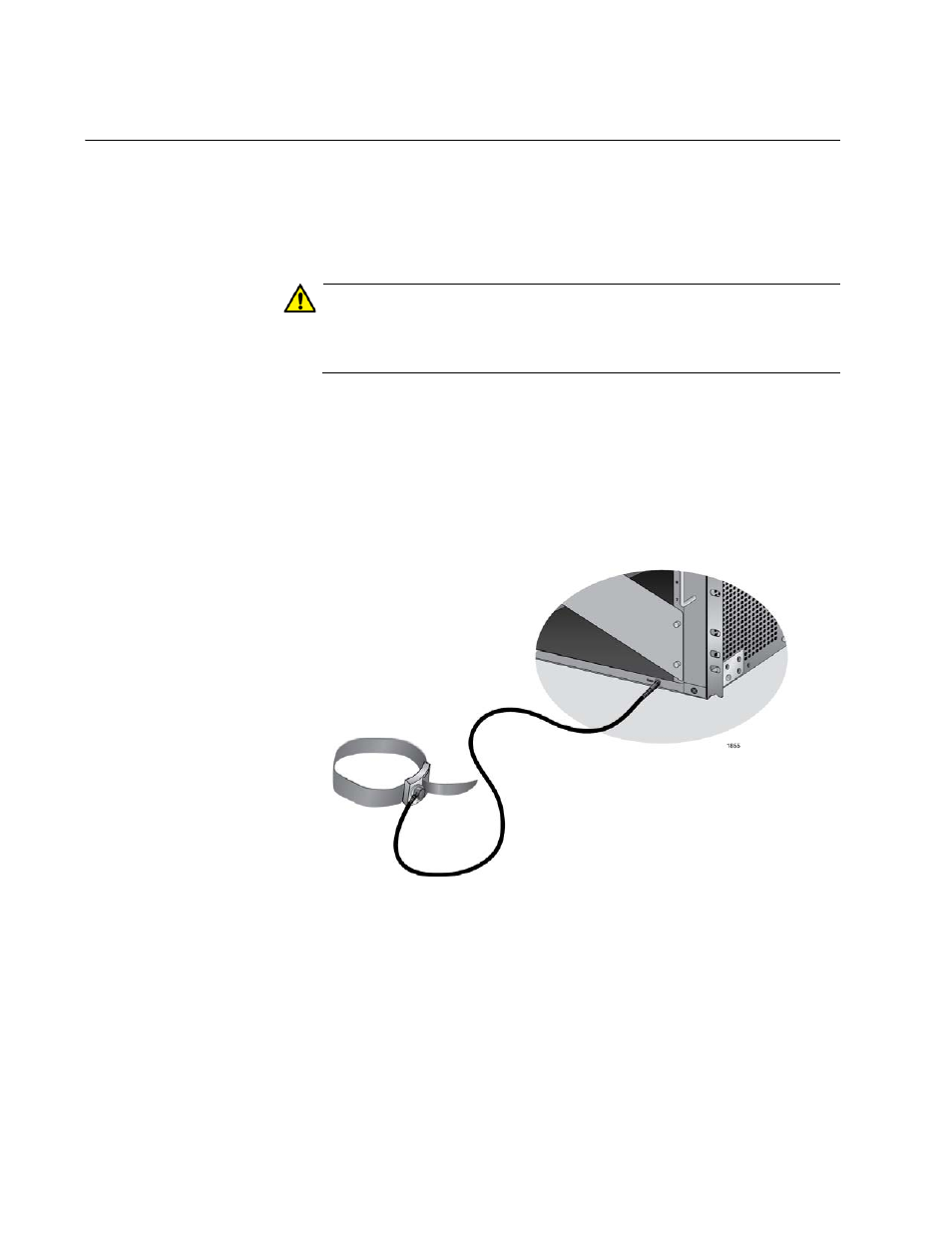
Chapter 4: Installing the Power Supplies
94
Protecting Against Electrostatic Discharge (ESD)
To protect the equipment from damage by Electrostatic Discharge (ESD)
during the installation procedure, observe proper ESD protection when
handling the SwitchBlade x3112 line cards and power supplies. You
should be properly grounded with a wrist or foot strap.
Caution
Electrostatic Discharge (ESD) can damage the components on the
SwitchBlade x3112 line cards and power supplies. Be sure to follow
proper ESD procedures during the installation.
To guard against ESD, perform this procedure:
1. Verify that the chassis is electrically connected to earth ground.
2. Connect the wrist strap that comes with the chassis to the ESD socket
in the bottom right corner of the AT-SBx3112 Chassis, shown in
Figure 47. This ensures that ESD voltages safely flow to ground.
Figure 47. ESD Socket and Wrist Strap
3. When you put on the ESD-preventive wrist strap, be sure it makes
good contact with your skin.
