Allied Telesis SwitchBlade x3112 User Manual
Page 86
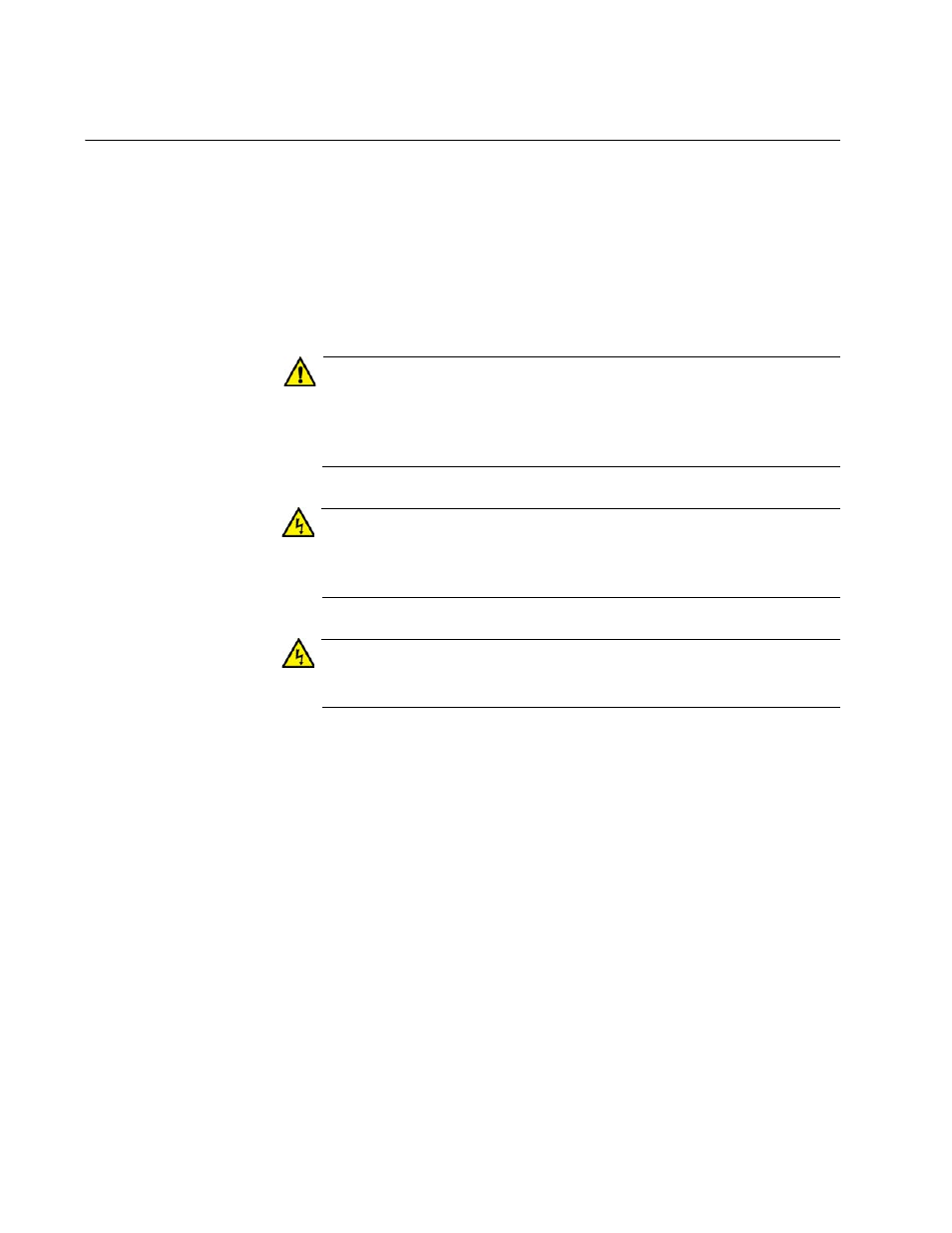
Chapter 3: Installing the Chassis in an Equipment Rack
86
Installing the AT-SBx3112 Chassis in the Equipment Rack
The procedure in this section explains how to install the chassis in the
equipment rack. The procedure requires the following items:
#2 Phillips-head screwdriver (not provided)
Six equipment rack screws (not provided)
#2 Phillips-head 10 inch-lbs torque screwdriver (optional — not
provided)
Caution
Do not remove the shipping brace from the front of the AT-SBx3112
Chassis until after the unit is securely mounted in the rack. The plate
prevents twisting of the chassis frame and mechanical misalignment
of the line card slots during shipping and installation.
Warning
The chassis may be heavy and awkward to lift. Allied Telesis
recommends that you get assistance when mounting the chassis in
an equipment rack. E30
Warning
Allied Telesis recommends having a minimum of three people lift
and secure the chassis in the equipment rack.
Before installing the chassis in the rack, review the following checklist:
Did you reserve sufficient space in the equipment rack for the
chassis and install two screws in the rack on which to rest the
chassis while securing it to the rack? If not, then perform
“Preparing the Equipment Rack” on page 79.
Did you adjust the brackets so that the front of the chassis is
positioned correctly for your installation? If not, then perform
“Adjusting the Equipment Rack Brackets” on page 84.
To install the AT-SBx3112 Chassis in the equipment rack, perform the
following procedure:
1. While facing the front of the chassis, tilt the top of the chassis toward
