Vibration intensity, Ringtones, Vibrations – Samsung SPH-L710ZPBSPR User Manual
Page 118: Notifications
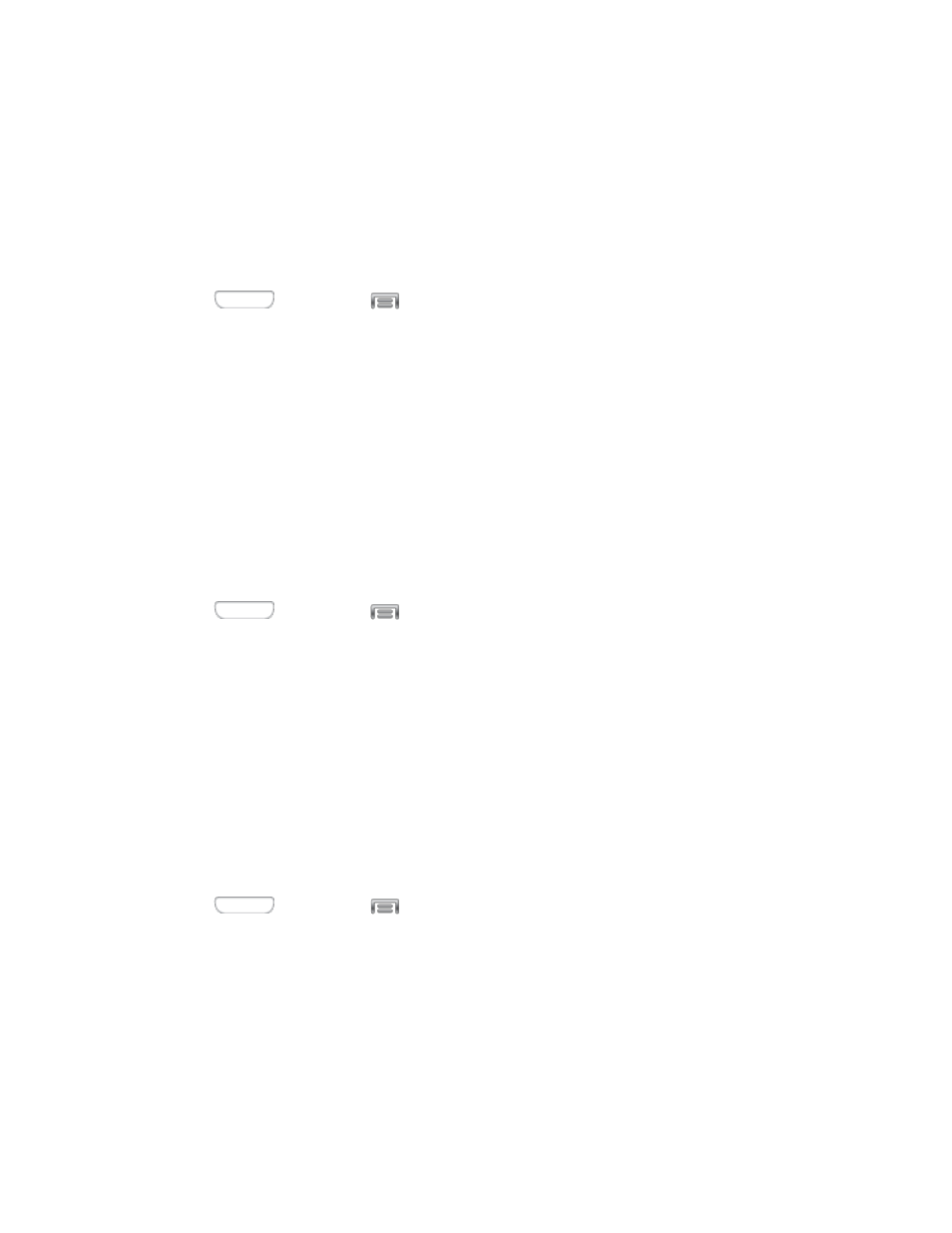
Notifications
System
3. Tap OK to assign the volume levels.
Vibration Intensity
Set the level for vibration to accompany ringtones and notifications.
1. Press
and then tap
> Settings > My device.
2. Tap Sound, and then tap Vibration intensity to set vibrations. Drag the sliders to set the
vibration intensity for:
Incoming call
Notifications
Haptic feedback
3. Tap OK to save the settings.
Ringtones
Choose a ringtone for incoming calls.
1. Press
and then tap
> Settings > My device.
2. Tap Sound, and then tap Ringtones to choose a ringtone:
Tap a ringtone to select it. As you tap a ringtone, a sample plays.
Tap Add to choose a music track from Google Music, a sound file from Dropbox, or use
Sound picker to choose a song from Music player.
3. Tap OK to save the setting.
Vibrations
Choose vibrations to play for notifications, such as for incoming calls, new messages, and event
reminders.
1. Press
and then tap
> Settings > My device.
2. Tap Sound, and then tap Vibrations to choose a notification tone.
3. Tap a vibration to play a sample and select the sound.
4. Tap OK to save the setting.
Notifications
Choose a sound for notifications, such as for new messages and event reminders.
Settings
108
