Gpm as gpio, Gpm pins as input – AMD SB600 User Manual
Page 286
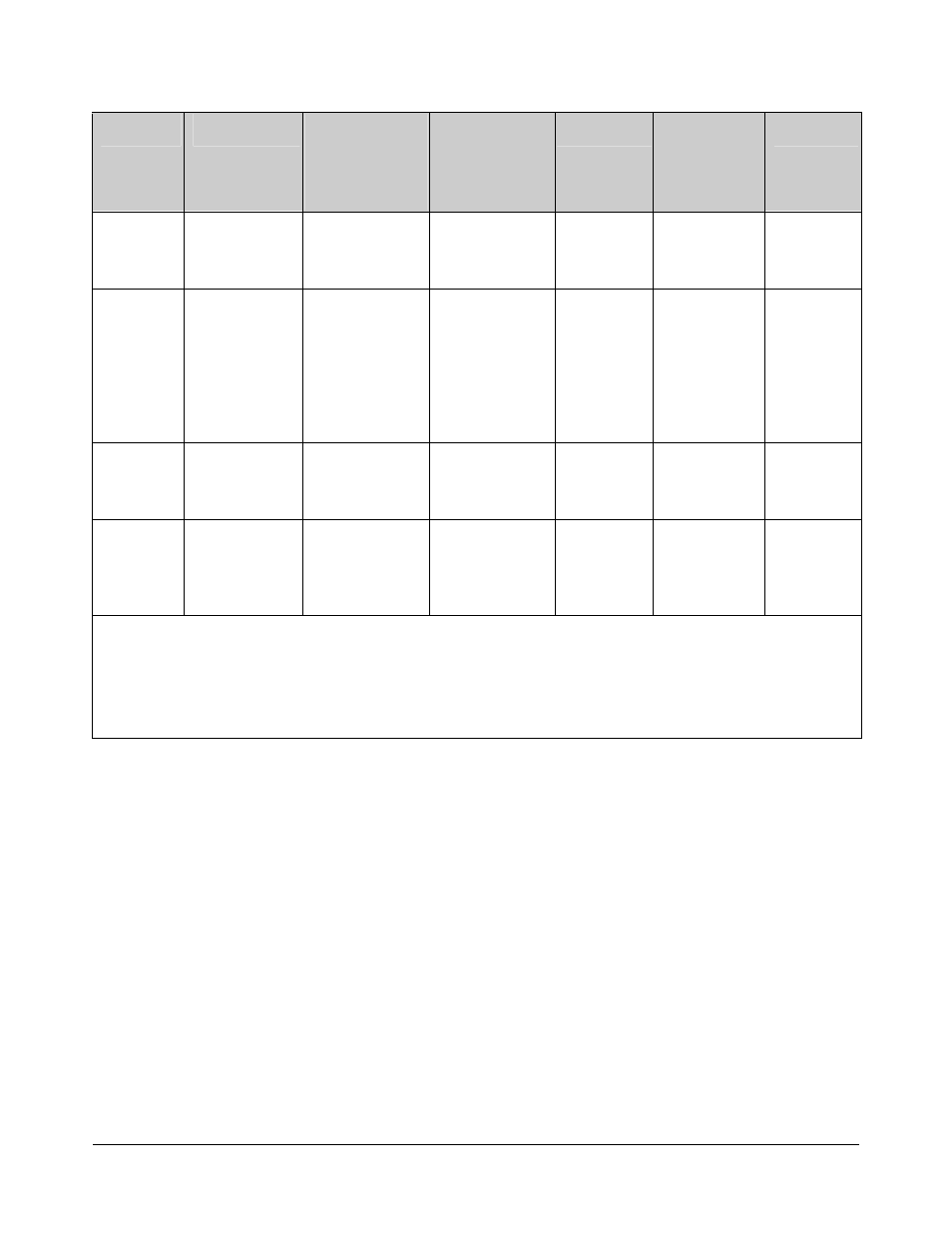
©2008 Advanced Micro Devices, Inc.
GEVENT/GPE/GPM/ExtEvent
AMD SB600 Register Reference Manual
Proprietary
Page 286
Pin Name
(*Note 1)
Multi-Function
Selection
Configure Bit
00 – SCI or SMI#
01 – SMI#
10 – SMI#
followed by SCI
11 - IRQ13
Trigger Configure
0–Falling edge
1–Rising edge
Enable
ACPI Event
Status
(Write 1 to ACPI
GPE00h Bit to
Clear)
Power
Domain
EXTEVENT
1#/
LPC_SMI#
SMBus
Reg64h[Bit 22]
=1 to enable
GPE
PM IO
Reg32h[Bit3:2]
PM IO
Reg37h[Bit 1]
ACPI
GPE04h[Bit17]
PM IO
Reg3Ah[Bit 1]
or ACPI
GPE00h[Bit17]
S0
GPIO0
PM IO
Reg60h[Bit 7]=1
for GPIO; in
addition, PM IO
Reg84h[Bit 1]=0
and SMBus
Reg64h[Bit
19]=1 to enable
GPE
PM IO
Reg34h[Bit1:0]
PM IO
Reg38h[Bit 0]
ACPI
GPE04h[Bit24]
PM IO
Reg3Bh[Bit 0]
or ACPI
GPE00h[Bit24]
S0
GPIO2
PM IO
Reg60h[Bit 5]=0
for GPIO
PM IO
Reg35h[Bit5:4]
PM IO
Reg38h[Bit 6]
ACPI
GPE04h[Bit
30]
PM IO
Reg3Bh[Bit 6]
or ACPI
GPE00h[Bit 30]
S0
GPIO64/
TALERT#/
TEMPIN3
PM2 IO
Reg42h[Bit 7:6]
00: GPIO
01/10/11:
TEMPIN3
PM IO
Reg3Ch[Bit3:2]
SMI# followed by
SCI not available
PM IO
Reg67h[Bit 5]
ACPI
GPE04h[Bit 9]
ACPI
GPE00h[Bit 9]
S0
Notes:
1–
In this table, the “GEVENT,” ”GPM,” “EXTEVNT,” or “GPIO” portion of the pin name has been put at the front of the names for the
sake of clarity, making the pin names different from how they appear in the
AMD SB600 Databook
.
2–
PM IO Register can be accessed through IO port CD6h/CD7h.
3–
GPE Register is in the ACPI IO space. The base address of GPE IO space is defined in PM IO Reg28h/29h.
4–
In K8 system, this pin is always used as S3_STATE output (indicating ACPI S3 state).
5–
This pin is GEVENT pin only and not a multiplexed pin. The alternative function is mentioned only as a suggestion.
4.2.3
GPM as GPIO
GPM pins can be used as GPIO. The GPM I/O function is controlled by three registers: I/O C50h, C51h,
C52h, PM I/O 94h, 95h, 96h.
4.2.3.1
GPM Pins as Input
For GPM[7:0], follow this sequence -
1. Set index register 0C50h to 13h (Miscellaneous Control).
2. Set CM Data register 0C51h Bits [7:6] to 01b to set Input/Out control.
3. Set GPM port 0C52h appropriate bits to 1 to tri-state the GPM port.
4. Set CM Data register 0C51h Bits [7:6] = 00b to set GPM port for read.
5. Read the input status through port 0C52h.
For GPM[9:8], simply read the input status from PM I/O 96h Bits [1:0].
