Test analog outputs, Test analog outputs for desired readings – Vaisala HMT310 User Manual
Page 56
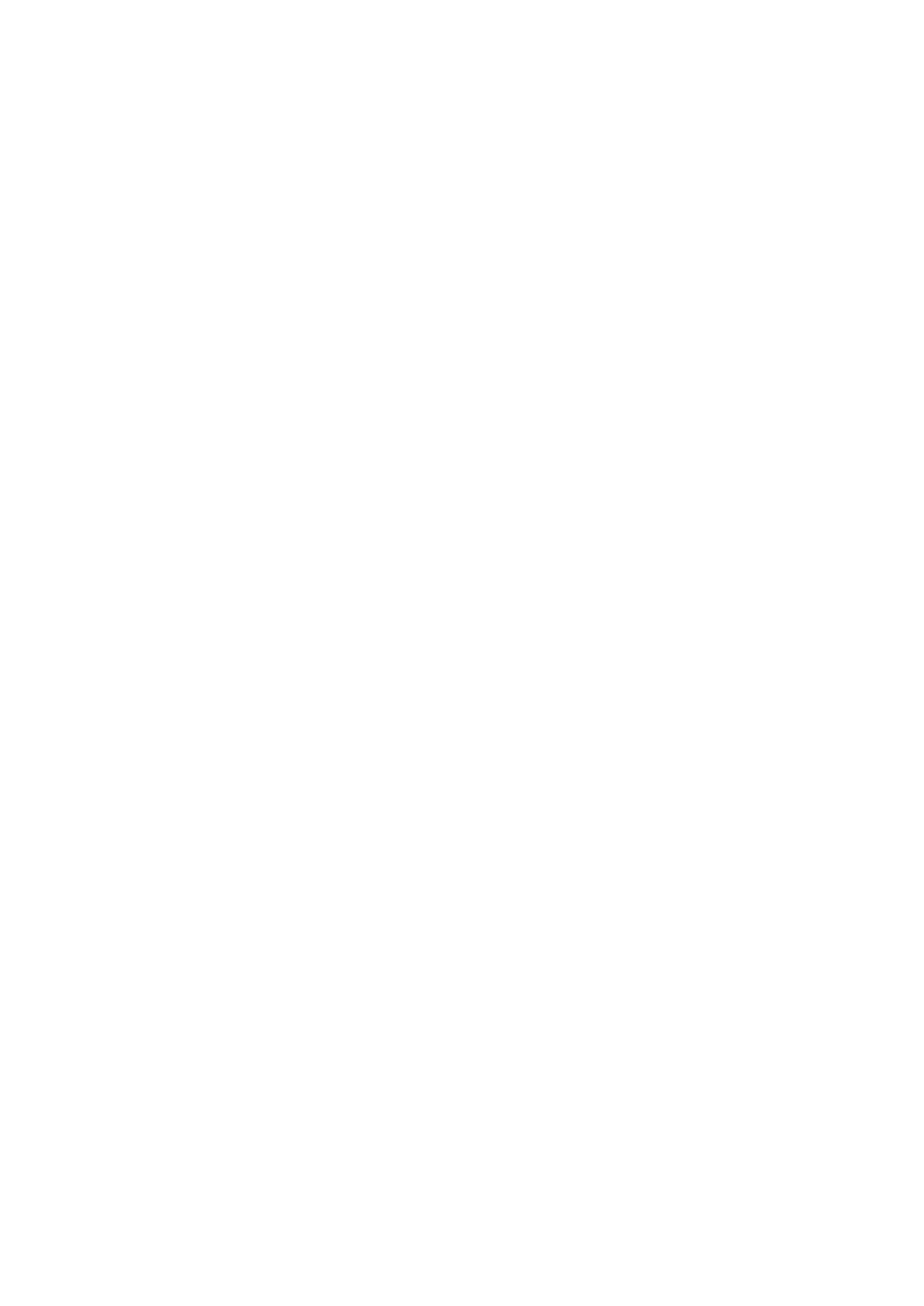
User's Guide _______________________________________________________________________
56 ___________________________________________________________________ M210619EN-E
Test Analog Outputs
Syntax: ITEST aa.aaa bb.bbb
The operation of the analog outputs is tested by forcing the outputs to
given values. The values in the analog outputs can then be measured with
a current/voltage meter.
Where
aa.aaa
= Current/voltage value to be set for channel 1
bb.bbb
= Current/voltage value to be set for channel 2
Example:
>itest 8.30 6.40
8.30000mA 2c30 6.40000mA 2278
>
The ITEST command output includes internal debugging values shown
in hexadecimal format (
2c30
and
2278
in the example above).
The set values remain valid until you issue the ITEST command without
readings or reset the transmitter.
Test Analog Outputs for Desired
Readings
Syntax: AQTEST x yyy.yyy
Using the AQTEST command, you can test the analog output by forcing
the output to correspond to a chosen value.
Where
x
= Output quantity of analog channel (use
abbreviations, see Set Serial Output Format on page
yyy.yyy
= Value
Example:
>aqtest td 30
CH1 Td : 30.0000 'C 12.00000mA
CH2 x : 2.5304 g/kg 4.08097mA
>
The set values remain valid until you give the command AQTEST
without a value or reset the transmitter.
