Fan speed too high or too, Otton, Roubleshooting – Ag Leader InSight Cotton Harvest Insert Ver.6.0 Users Manual User Manual
Page 55: Able, Continued
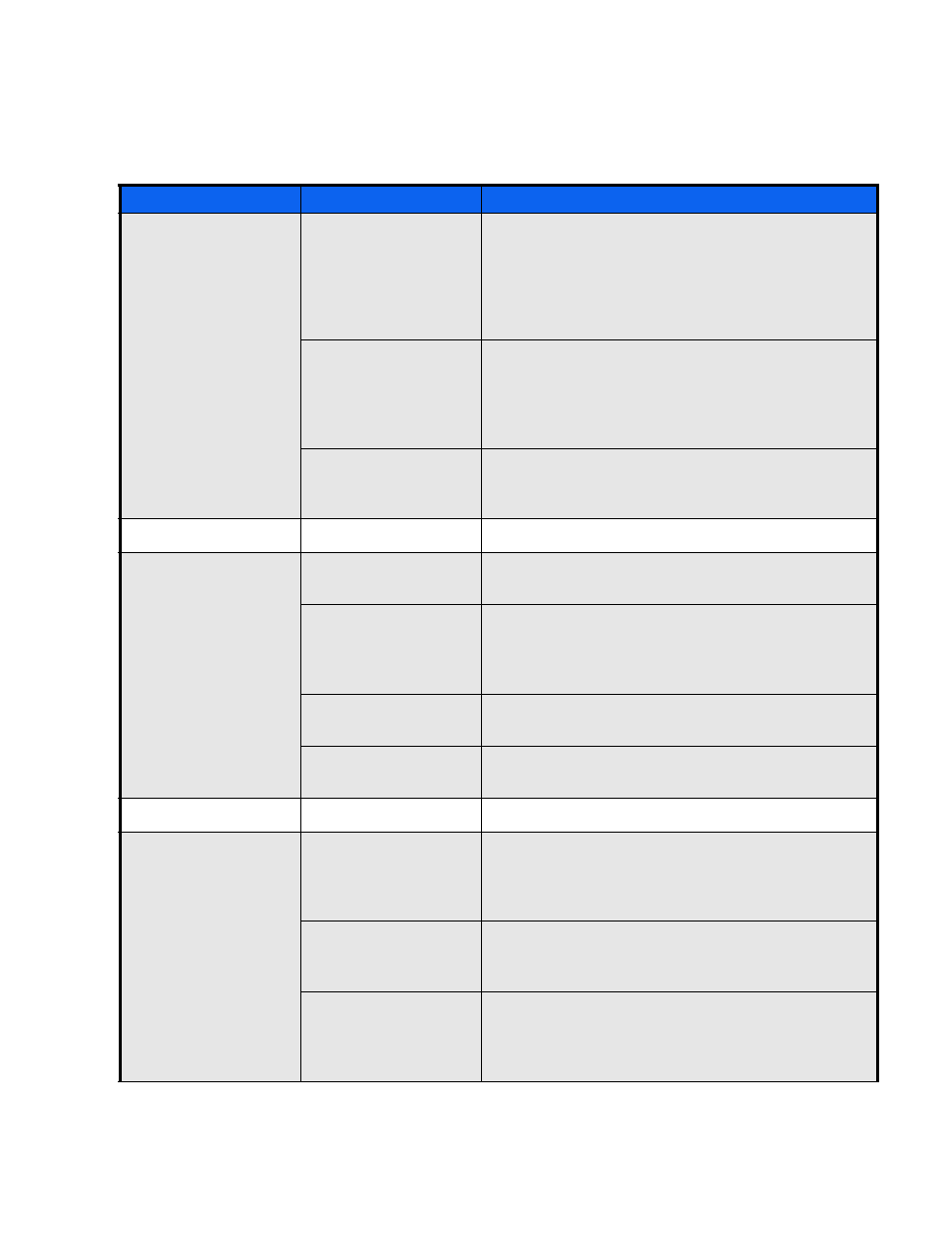
InSight™ Firmware Version 6.0
627
PN: 2002881 Rev.F
C
OTTON
T
ROUBLESHOOTING
T
ABLE
(
CONTINUED
)
Problem
Possible Cause
Solution
Monitor displaying
zero flow or zero
yield.
(continued from
previous page).
The InSight monitor
is not recording
ground speed.
If you are using GPS as the ground speed source,
check the signal to make sure that the InSight
monitor is getting DGPS. If using a ground speed
sensor, check the cable and speed sensor. Verify
that a ground speed calibration was performed for
ground speed accuracy.
The Area Count is
not being triggered.
When the head is lowered, the Run screen’s Master
Switch should turn green and read “On”. When
you are raising and lowering the header, verify
that the header sensor is properly turning the area
count on and off.
Obstruction of
sensors.
Verify that no debris is blocking emitters and
detectors. Remove any possible blockage that may
interfere with the signal.
Fan speed too high
or too low (RPM
must be between
2400 and 4000).
Fan clutch is
disengaged.
Make sure the fan clutch is engaged and the fan
belt is rotating at the proper speed.
Fan speed cable is
unplugged or
damaged.
Visually inspect the cable for disconnections, cuts,
breaks, crimps or exposed wire that may interfere
with the signal being sent back to the InSight
monitor.
Speed sensor is out
of alignment.
Check the speed sensor and magnet for alignment.
Adjust the sensor for proper alignment.
Speed sensor is
defective.
Replace the sensor.
Incorrect area count.
Header height sensor
is not turning off
when the head is
raised.
Recalibrate the header sensor, or replace the
header sensor if it is defective.
Swath width is
incorrect.
Enter the correct swath width in the cotton harvest
setup. For more information, see
Number of Rows and Full Swath” on page 580
Ground speed is
incorrect.
If using GPS for ground speed, check the signal to
see that the InSight is receiving DGPS. If using the
ground speed sensor, perform a ground speed
calibration to verify speed accuracy.
