Otton, Roubleshooting, Able – Ag Leader InSight Cotton Harvest Insert Ver.6.0 Users Manual User Manual
Page 54: Continued
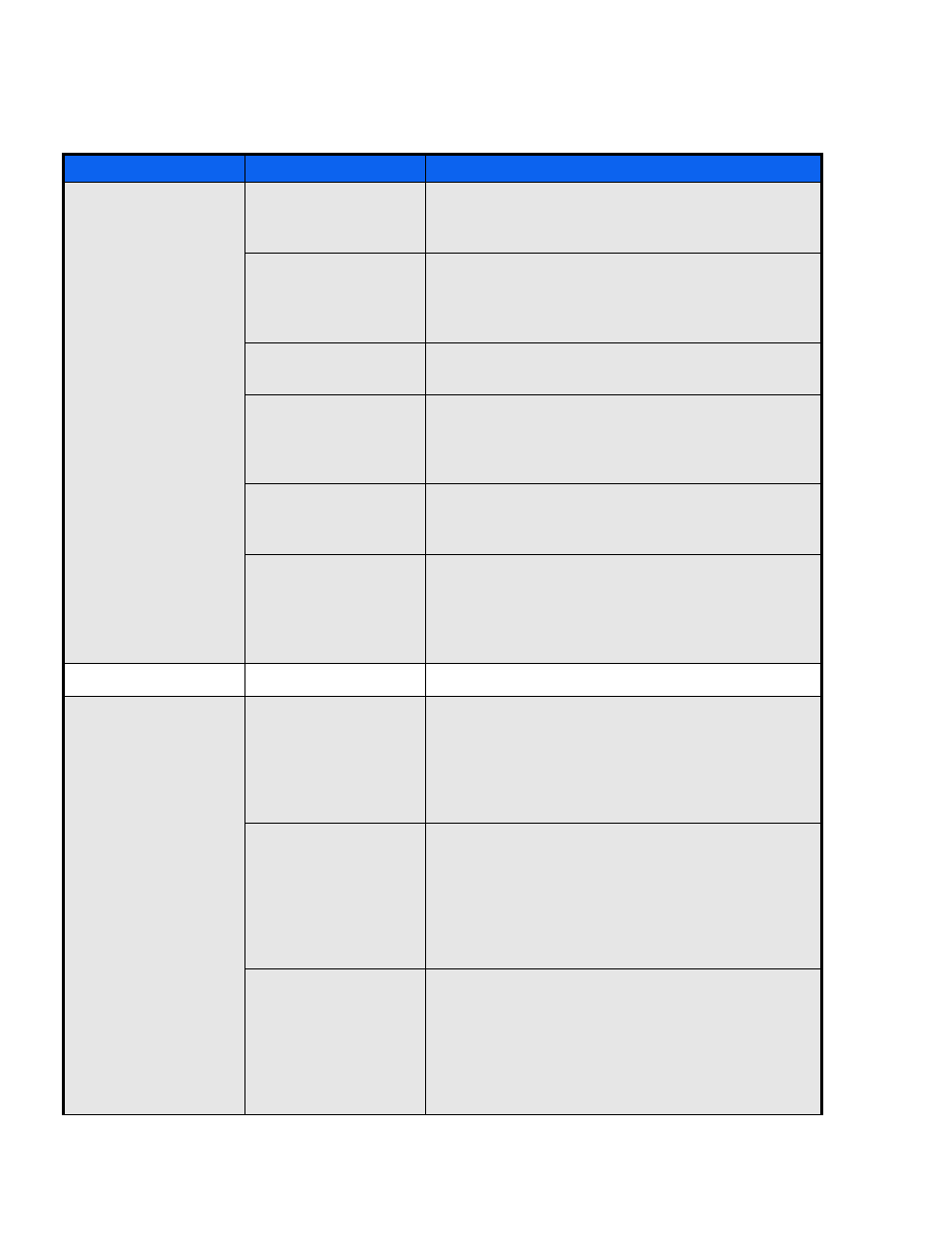
InSight™
User Guide - Cotton Harvest Insert
626
PN: 2002881 Rev.F
C
OTTON
T
ROUBLESHOOTING
T
ABLE
(
CONTINUED
)
Problem
Possible Cause
Solution
The InSight monitor
is displaying
inaccurate yields (all
picker models).
Calibration was not
performed properly.
Check calibration loads to ensure that a minimum
of three loads were recorded and have an average
error below 5% and a maximum error below 10%.
Speed reading is
inaccurate.
If using GPS as your ground speed source, check the
signal to ensure that the InSight monitor is getting
DGPS. If using a ground speed sensor, perform a
ground speed calibration to verify speed accuracy.
Area count is not
correct.
See the Incorrect Area Count problem and solution
described under
“Incorrect area count.” on page 627
Cotton may snag on
loose or jagged
edges and give false
readings.
Remove any stringers. After installation, file any
jagged edges below the sensors or seal the edges
for a smooth finished edge.
Excess light in chutes.
Make sure the chutes are sealed properly and that
excess light is not reflecting into the chutes which
can cause false readings.
Change in field
conditions.
If a field condition change leads to incorrect yield
values, a new calibration may be needed to
continue recording accurate values. For more
information about retiring calibrations, see
“Adding a New Calibration” on page 605
.
Monitor displaying
zero flow or zero
yield.
(see also following
page).
Fan speed is not
above 2500 RPM or
below 4000 RPM.
Verify that the fan speed is above 2500 RPM and
below 4000 RPM. If the speed is above or below
this value, no yield will be recorded. For further
troubleshooting tips, see
low (RPM must be between 2400 and 4000).” on
page 627
Module is not
communicating
properly.
Check the module communication by going to the
Run screen and selecting the System button in the
upper right-hand corner. Select the CAN Tab and
verify that the speed module and all cotton flow
modules are detected in the CAN device list. If a
module is not shown on the list, then check the
modules to see if their indicator lights are flashing.
Modules are not on
correct firmware.
Check the firmware for modules by going to the
Run screen on the InSight monitor and selecting
the System button and CAN Tab. Make sure all the
modules and the InSight monitor itself are all on
the correct firmware. The current firmware is
available on the InSight Support web page at
www.agleader.com.
