Perform calibration, Erform, Alibration – Ag Leader InSight Cotton Harvest Insert Ver.6.0 Users Manual User Manual
Page 32
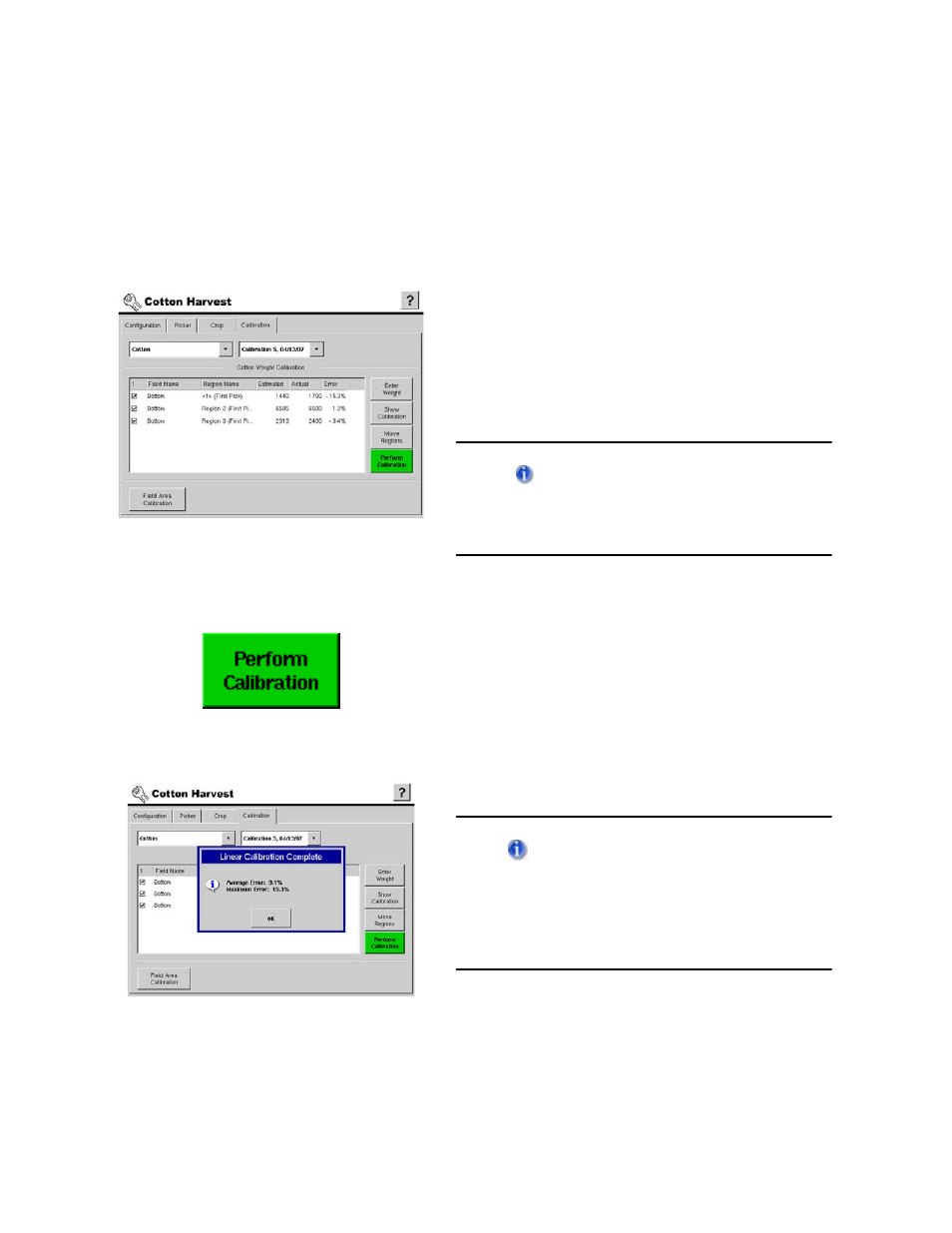
InSight™
User Guide - Cotton Harvest Insert
604
PN: 2002881 Rev.F
P
ERFORM
C
ALIBRATION
Assuming you have previously entered one or more actual load weights, perform a calibration using the
procedure below. (If not, see
“Entering Actual Load Weights” on page 603
Step 1: Check Calibration Load Checkboxes
The Cotton Weight Calibration box shows all the
regions that you specifically selected for
calibration regions. Here you may check or
uncheck regions that have an actual weight for
use in the calibration.
When you have checked the number of regions
you wish to use, press the Perform Calibration
button.
If you use multiple loads to obtain a
calibration, only select loads that have similar
error percentages. This will serve to create a
more accurate calibration.
Step 2: Perform Calibration
The calibration may take a couple of seconds to
perform.
Step 3: Calibration Complete
A window appears, stating “Linear Calibration
Complete.” This window displays the Average
Error and Maximum Error.
If you had only one weight calibration
entered in the Cotton Weight Calibration
box, the Average Error and Maximum Error
will both be 0, as there were no other weight
measurements to compare this calibration
with.
Press OK. When you return to the Run Screen,
the InSight monitor will now calculate cotton
yield using these new calibration numbers, and
previously-logged data will be updated using
the new calibration.
