Moving regions between calibrations, Moving – Ag Leader InSight Cotton Harvest Insert Ver.6.0 Users Manual User Manual
Page 36
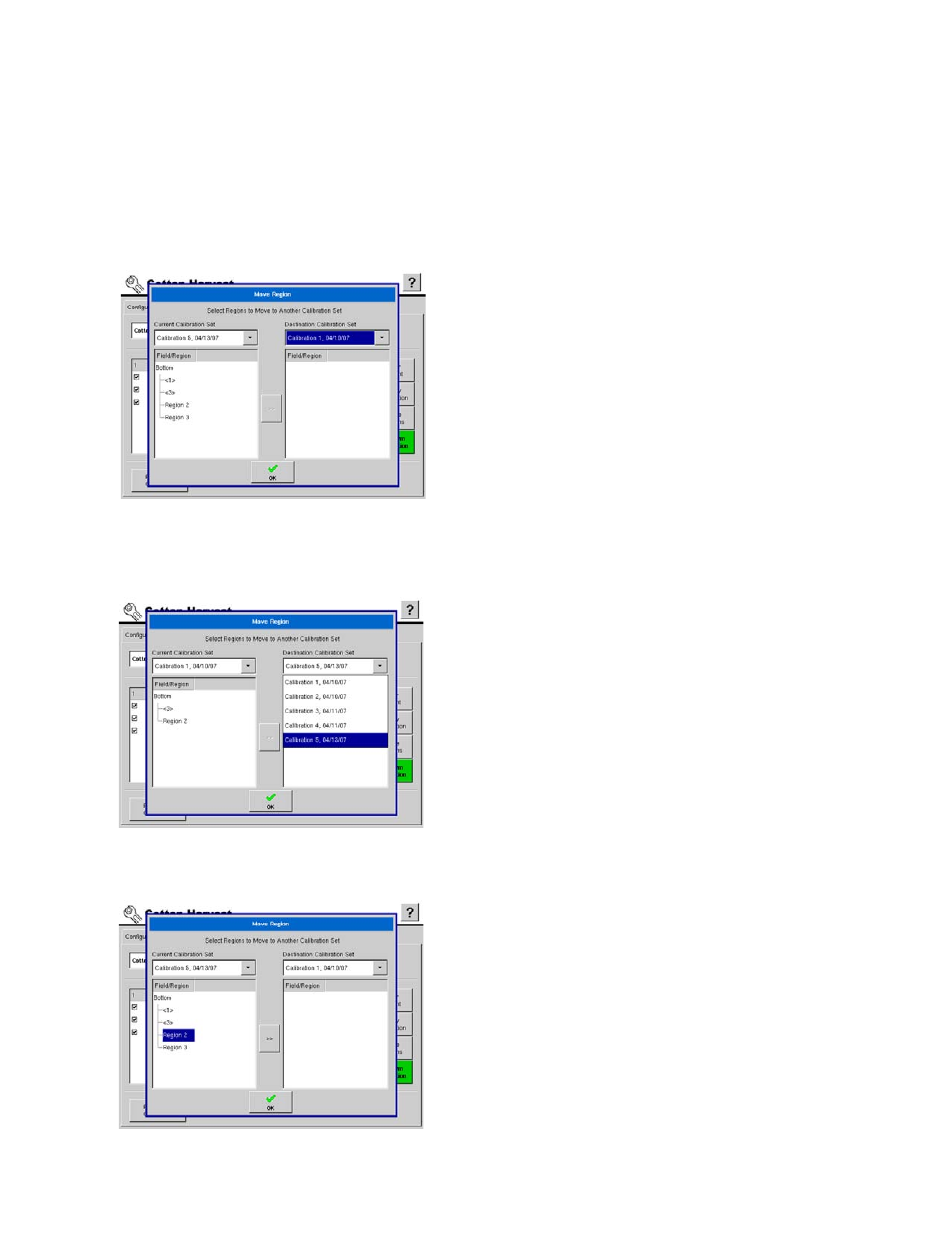
InSight™
User Guide - Cotton Harvest Insert
608
PN: 2002881 Rev.F
M
OVING
R
EGIONS
B
ETWEEN
C
ALIBRATIONS
If you have performed a cotton calibration that more accurately reflects your current conditions, you may
move previously-gathered cotton data from one calibration to another with the following procedure.
Press the Move Regions button, and the Move Region window appears, as shown below.
Step 1: Select Current Calibration Set
Two drop-down lists appear near the top of the
Move Region window. The left drop-down list
displays the Current Calibration Set, and the
right drop-down list displays the Destination
Calibration Set.
On the Current Calibration Set drop-down list,
use the down arrow to select the calibration
from where you wish to move data from. A tree
showing fields and regions used in that
calibration now appears.
Step 2: Select Destination Calibration Set
On the Destination Calibration Set drop-down
menu, use the down arrow to select the
calibration to which you wish to move regions
to.
Step 3: Select Region to Move
Return to the Destination Calibration Set tree. In
the tree showing underneath the Current
Calibration Set, press on the region or field that
you wish to move to the Destination Calibration
Set.
The region about to be moved is now
highlighted. Press the arrow in the middle of the
Move Region window to move the region.
