HP Integrity NonStop H-Series User Manual
Page 95
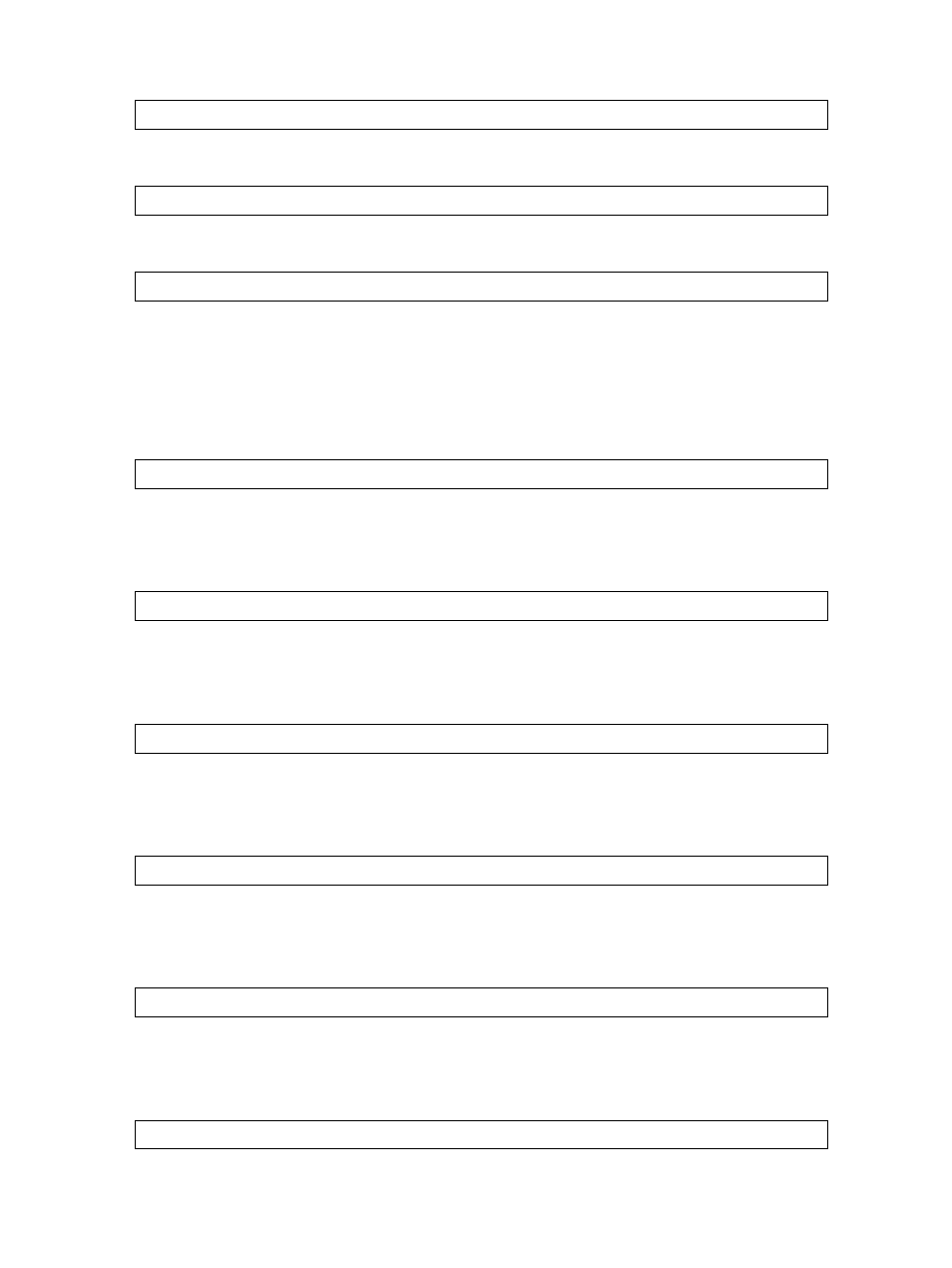
Error! No text of specified style in document.
WVP Event Analyzer Plug-in User Guide V01 – 536989-001
- 95 -
Alert definition added
Cause: Informational message that comes up to after the alert definition is successfully added.
Alert definition updated
Cause: Informational message that comes up to after the alert definition is successfully.
Record not found!
Cause: The record for the alert definition trying to be updated no longer exists in the database
EAALERTT.
Recovery: Restore the alerts database EAALERTT to the EA subvolume.
Function or activity: EA Admin – One-Time Load screen
From Date cannot be greater than the To Date
Cause: The first radio button is checked (load form Collectors) and the “from date” chosen is greater
than the “to date”.
Recovery: Enter a “from date” that is less than or equal to the “to date”.
From and To Dates cannot be past today's date (
Cause: The first radio button is checked (load form Collectors) and the “from” or “to” dates are
specified as a date in the future.
Recovery: Enter “from” and “to” dates that are not dates in the future.
Invalid Log filename!
Cause: The second radio button is checked (load form Log File) and the log filename text field
contains a filename in invalid format.
Recovery: Enter a valid format filename.
Log filename missing!
Cause: The second radio button is checked (load form Log File) and the log filename text field is
empty.
Recovery: Enter a valid format filename in the log file text field.
From Date is in incorrect format:
Cause: The first radio button is checked (load form Collectors) and the “from date” is in incorrect
format.
Recovery: Enter the “from date” in the correct (yyyy-mm-dd) format.
To Date is in incorrect format: < Date>. Please use the correct date format [yyyy-mm-dd]
Cause: The first radio button is checked (load form Collectors) and the “to date” is in incorrect format.
