6 month drilldown – weekdays, 6-1 overview, 6-2 description – HP Integrity NonStop H-Series User Manual
Page 56: Figure 42 month drilldown – weekdays, D in, Section 4-6
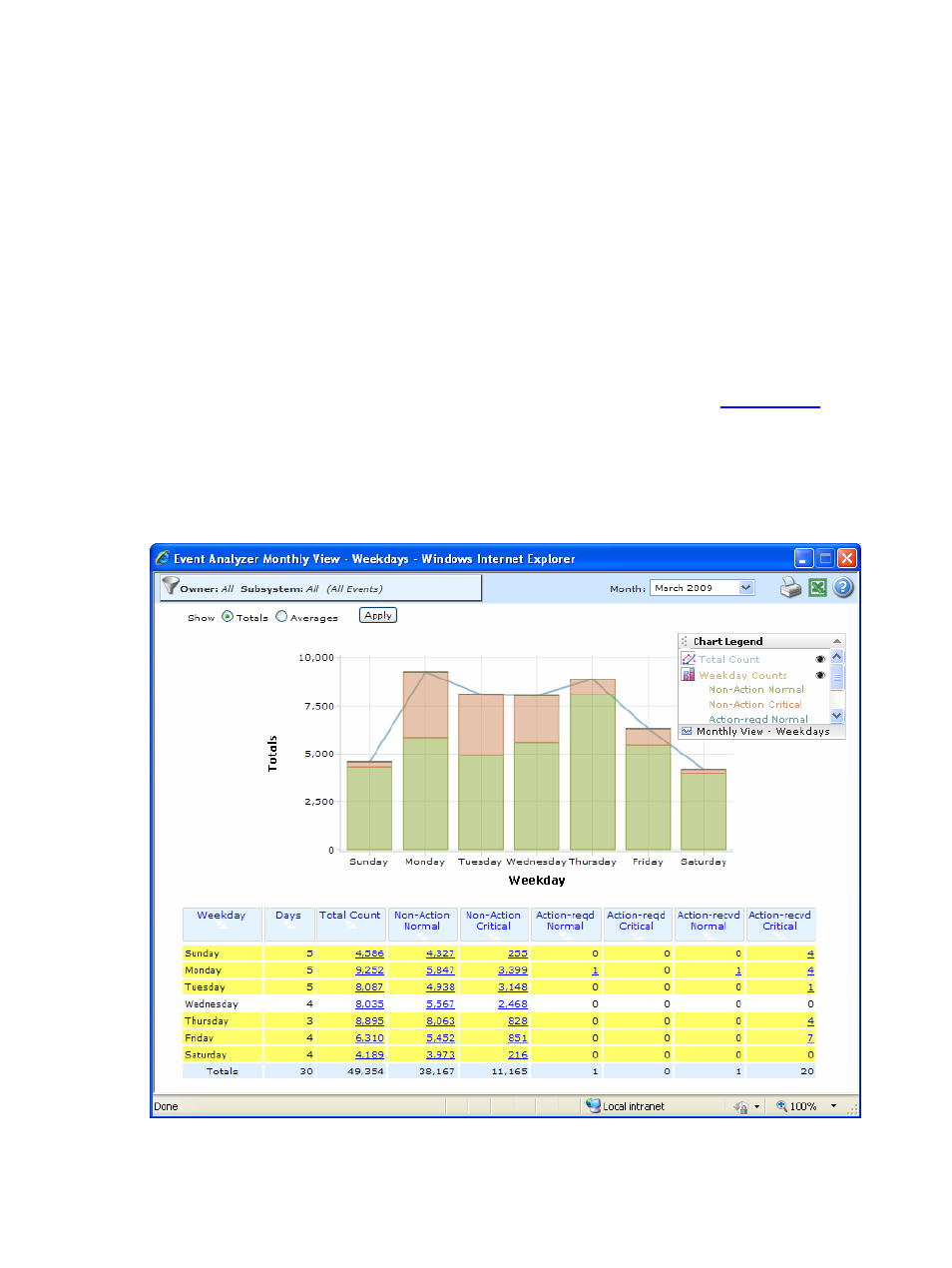
Using Event Analyzer
WVP Event Analyzer Plug-in User Guide V01 – 536989-001
- 56 -
4-6 Month Drilldown – Weekdays
This section provides an explanation of the ‘Weekdays’ option. The ’Weekdays’ view is an option on
the month drilldown. It lists the event counts for the chosen month, segregated by weekday. Further
drilldown to see the daily breakdown for each weekday is available.
4-6-1 Overview
The ‘Weekdays’ view is accessed from the main screen (yearly grid) by clicking on the month cell. It
appears as the third menu item in the drilldown menu that shows up.
4-6-2 Description
Figure 42 Month Drilldown – Weekdays
This manual is related to the following products:
