HP Integrity NonStop H-Series User Manual
Page 88
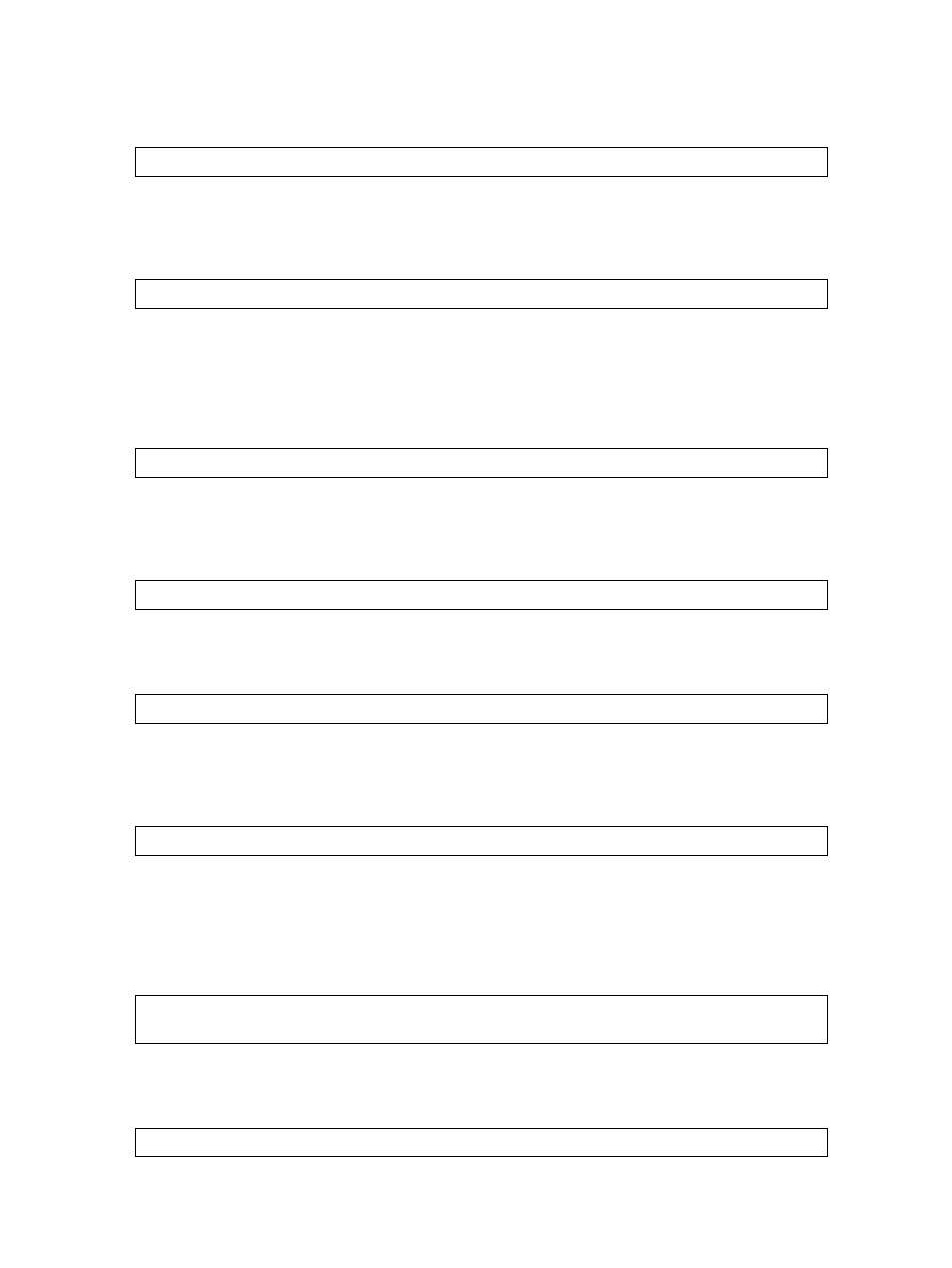
Error! No text of specified style in document.
WVP Event Analyzer Plug-in User Guide V01 – 536989-001
- 88 -
Function or activity: Scope Selection Toolbars
Missing Event Number
Cause: The event number checkbox is checked but the text field is empty.
Recovery: Either uncheck the checkbox for event number, or enter a valid event number in the text
field.
Event Number should be an integer in the range [-32767, 32767]
Cause: The event number entered is in the wrong format.
Recovery: Correct the event number entered i.e. integer between -32767 and 32767.
Function or activity: Responsiveness Screen Options
Missing Response Time
Cause: The second radio button (Action Events having…) is checked but the response time text field
is left blank.
Recovery: Enter a valid response time value in the text field.
Response Time should to be an integer in the range [0,99999]
Cause: The response time entered is in the wrong format.
Recovery: Correct the response time entered i.e. integer lying between 0 and 99999.
At least one of Normal and Critical checkboxes need to be checked!
Cause: Both, the Normal and Critical checkboxes are left unchecked.
Recovery: Check the Normal, Critical or both checkboxes. If none are checked, there won’t be any
events to return.
Please Enter Group.User / Alias
Cause: The ‘Acked by’ option is set to ‘Only’ but no Group.User/Alias is entered in the text field.
Recovery: Enter a valid Group.User/Alias in the text field.
Function or activity: Date selection toolbar (various screens)
You have entered an incorrect date :
mm-dd]
Cause: Incorrect date format is entered in the date text field.
Recovery: Correct the date format.
Invalid value for the day in the specified date:
