2-5-2 process, Figure 7 wizard installation – welcome screen – HP Integrity NonStop H-Series User Manual
Page 24
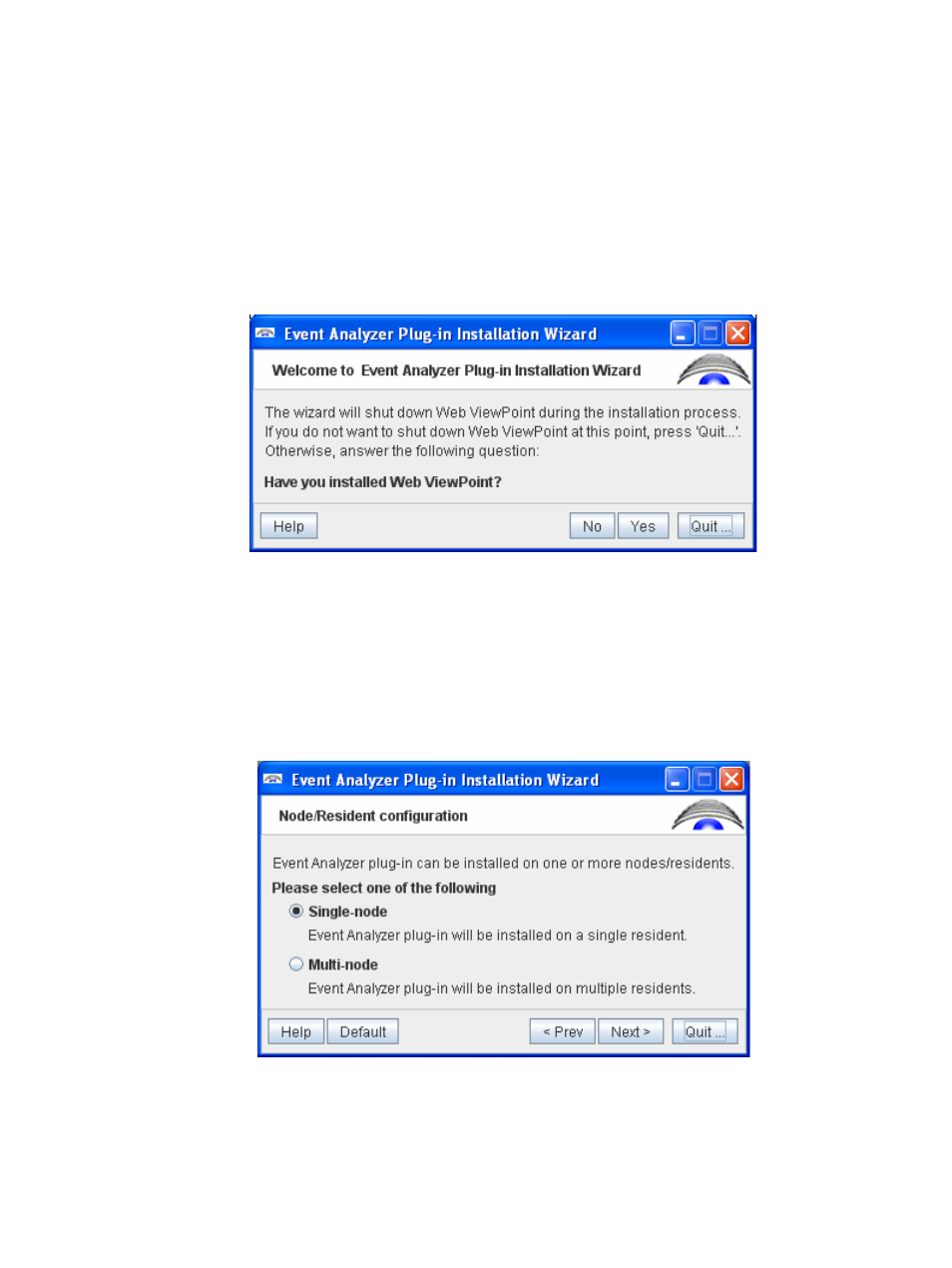
Installation and Configuration
WVP Event Analyzer Plug-in User Guide V01 – 536989-001
- 24 -
2-2-5-2 Process
a.
Double click on the EAInstall.exe file. It is a self extracting executable that asks the user to
extract the contents to a folder on the PC. The folder defaults to “C:\Program Files\Hewlett
Packard\Web ViewPoint\Event Analyzer Plug-in Installer\” but this can be changed as
needed. Once extracted, the installer is launched. A batch file is run first that checks
whether the required Java version exists on the PC. If Java is not found or a wrong version
of Java is found, an error message is shown. Otherwise, the following screen is presented:
Figure 7 Wizard Installation – Welcome Screen
Clicking on ‘No’ brings up a dialog box asking the user the install Web ViewPoint first. The
installer will then shut down.
b.
Clicking on ‘Yes’ will bring up the next screen. Here the user chooses whether to install EA
on one node ore multiple nodes:
Figure 8 Wizard Installation – Single-node/Muti-node selection
c.
Choosing ‘Single-node’ and clicking ‘Next’ brings up the screen that accepts node/resident-
related information that include the system name, IP Address/Fully Qualified DNS name,
the locations of WVP and backup files and the desired location for EA:
