3-2-3 drilldown, Figure 33 year grid – action events only, Figure 34 month drilldown options – HP Integrity NonStop H-Series User Manual
Page 50
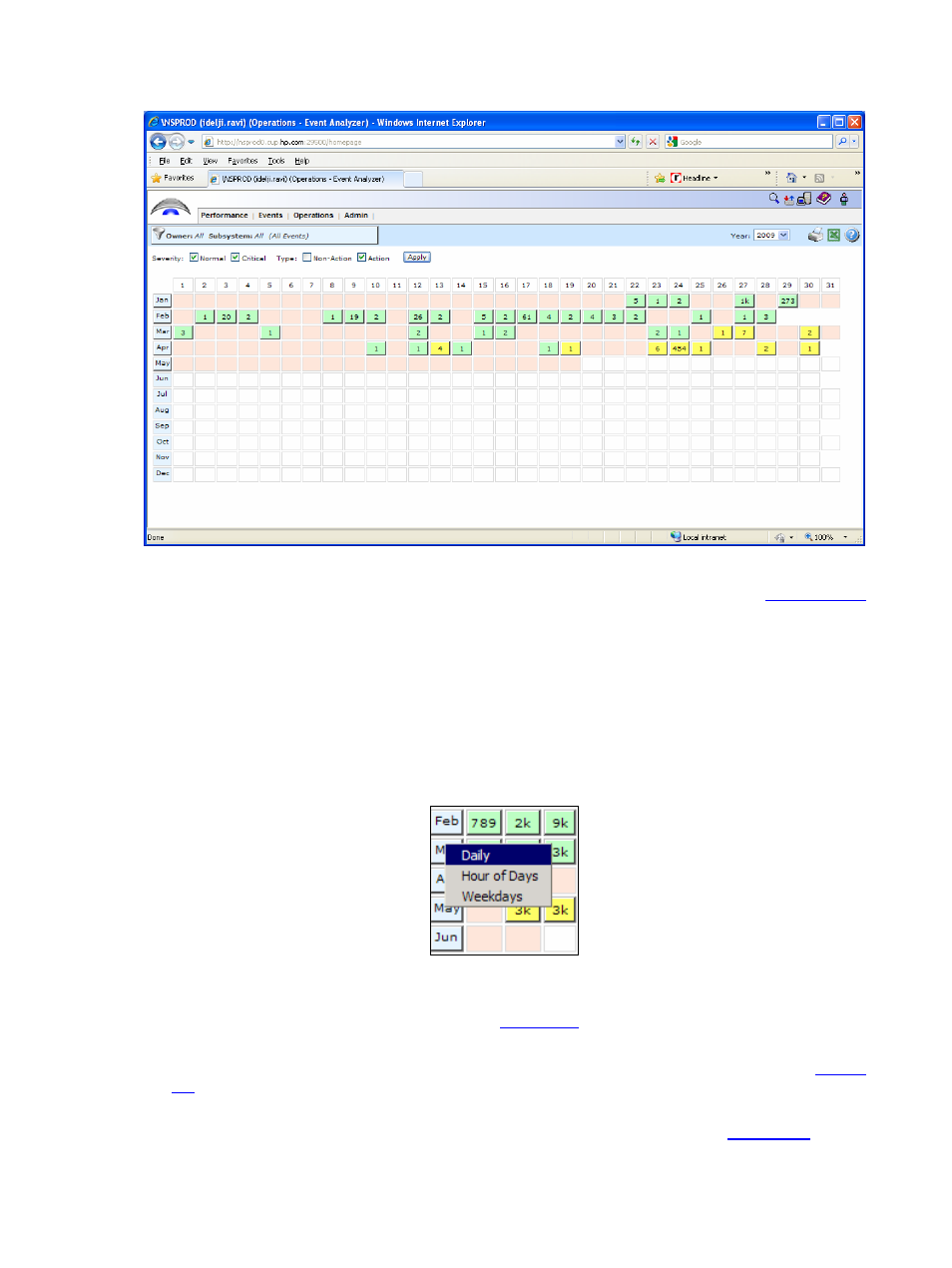
Using Event Analyzer
WVP Event Analyzer Plug-in User Guide V01 – 536989-001
- 50 -
Figure 33 Year Grid – Action Events Only
4-3-2-3
Drilldown
Users can drilldown on the events for a day and the entire month. Clicking on a day cell will bring up a
menu of options to drilldown for further analysis. Similarly, clicking on a month cell brings up a menu
that has options to drilldown on the month level. These menus are explained next.
Figure 34 Month Drilldown Options
The drilldown options for the Month are:
a. Daily: This option displays a stacked bar chart and grid showing all types of events for each day of
the chosen month. This screen is explained in
of this manual.
b. Hour of Days: This option displays a stacked bar chart and grid showing all types of events for
each day of the chosen month, for a chosen hour of that day. The screen is explained in
of this manual.
c. Weekdays: This option shows a stacked bar chart and grid with all events for the month grouped
by the weekday (Sunday through Saturday). This screen is explained in
of this
manual.
