10 database configuration, Introduction, Using the database configuration screen – HP XP Performance Advisor Software User Manual
Page 85: Purging performance data, Database configuration screen
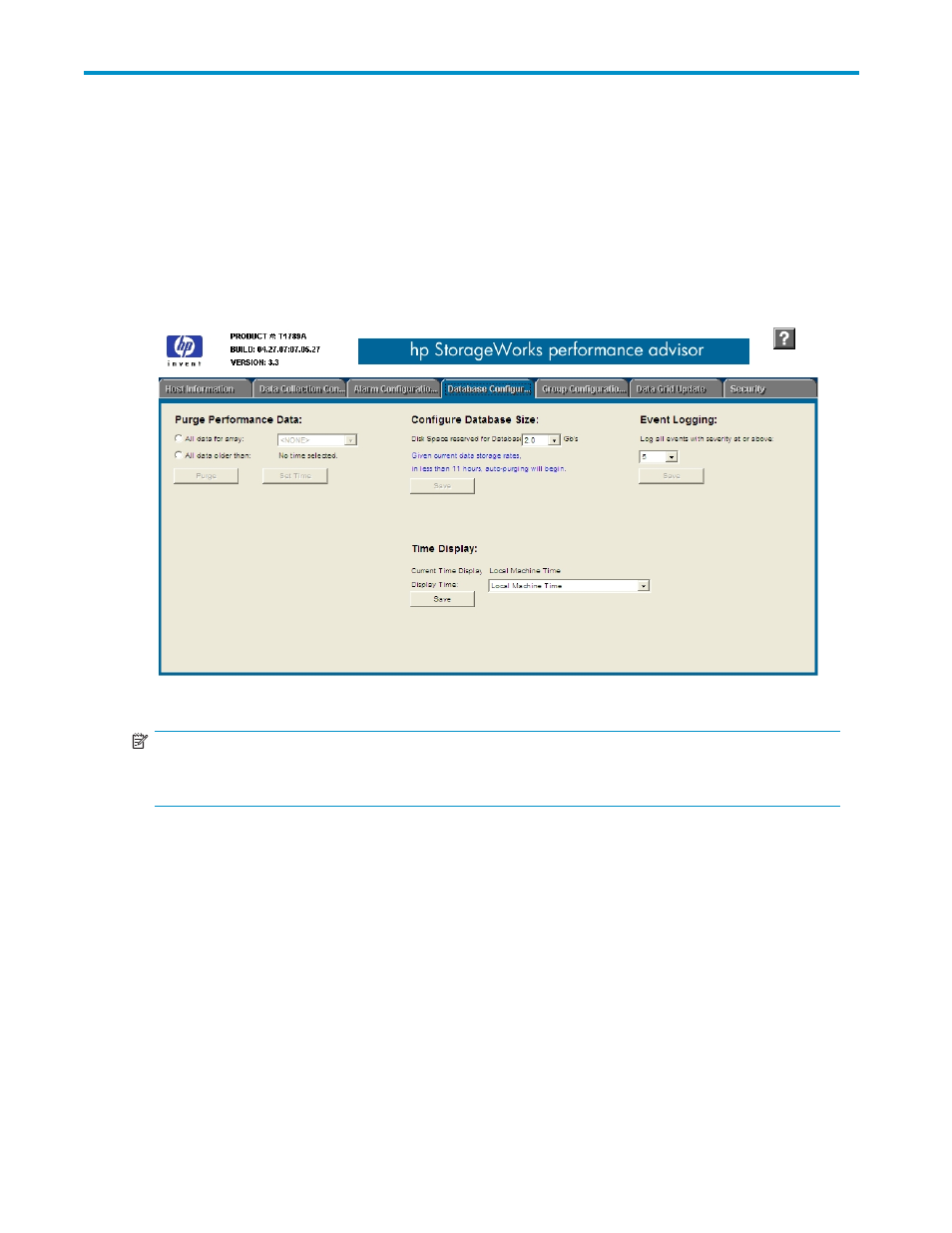
10 Database Configuration
Introduction
The Database Configuration screen is located in the Configuration tab in Performance Advisor XP (PA
XP) as shown in
. Use this screen to purge performance data, specify
how much disk space you want the database to use, log events at or above a specified severity level,
and set the time zone of the management station.
Figure 34 Database Configuration screen
NOTE:
You must be a member of the Administrators or StorageAdmins User group to access the Database
Configuration screen. For details on the User Groups, see
Using the Database Configuration screen
Use the Database Configuration screen to purge performance data, specify disk space to use for
performance data, and log events at or above a specified severity level.
Purging performance data
To purge performance data, select one of the following options:
•
For All data for array, you must specify the array serial number in the associated drop-down menu.
•
For All data older than, you must click Set Time to specify the time frame for purging data. A
calendar appears, as shown in
Database Configuration calendar screen
. Select the date and
time, and then click OK to set the calendar. Click Cancel to return to the main screen.
HP StorageWorks Performance Advisor XP Software user guide
85
