Deleting a performance data collection schedule, Starting performance data collection – HP XP Performance Advisor Software User Manual
Page 68
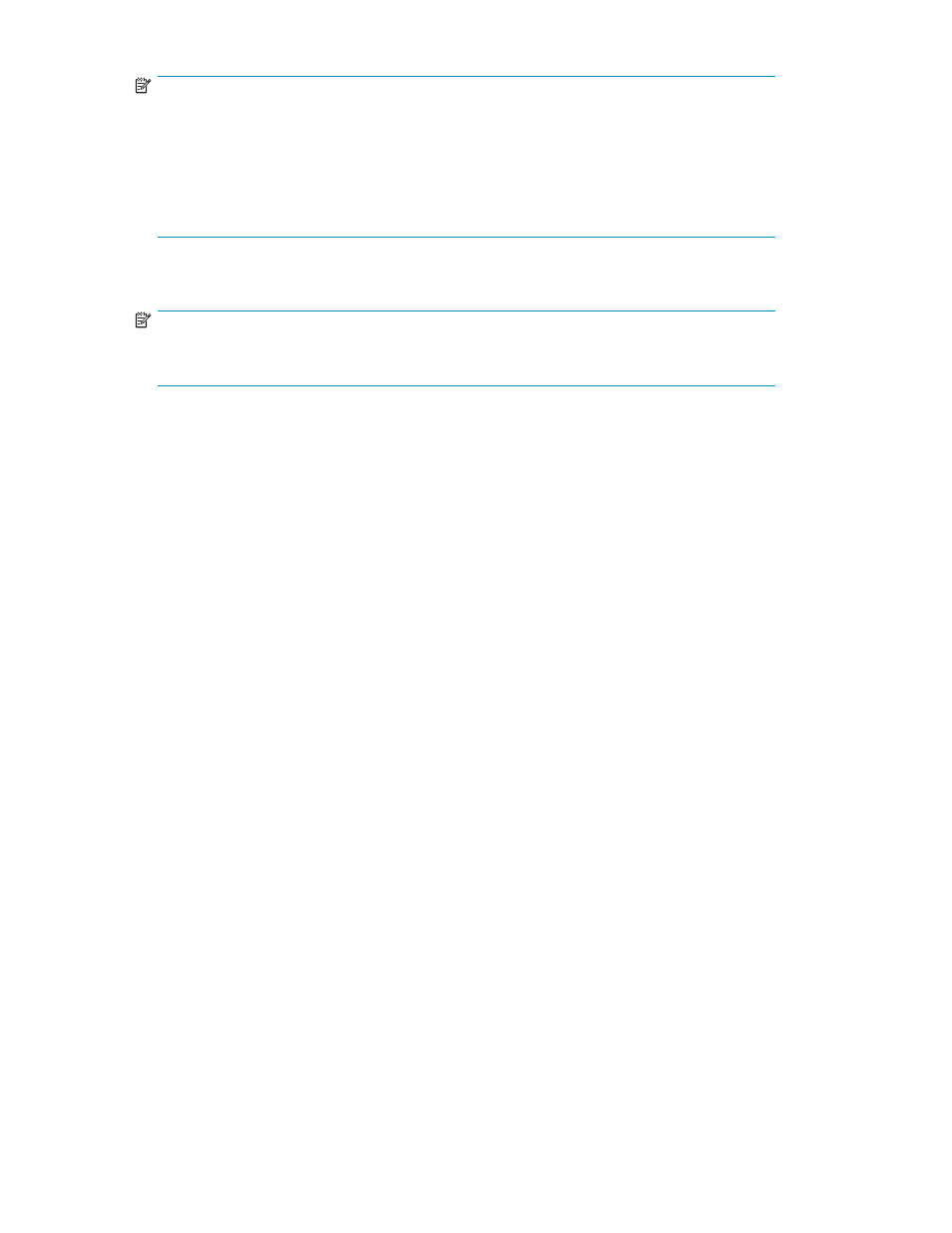
NOTE:
HP recommends that you set the data collection rate to one hour or less because of
management station performance and field rollover. PA XP collects performance data on
all LDEVs in the array that are reported to the management station by their respective hosts.
The hosts that display their status as Received in the Array Information screen constitute the
superset of mapped LDEVs. Performance data collection is not limited to the number of
LDEVs that the host station is mapped to use. Setting the collection rate too narrow hampers
the management station and diminishes its responsiveness.
10.
Click Apply to create the schedule for performance data collection.
11.
Click OK to set the schedule and return to the Data Collection Configuration screen.
NOTE:
Ensure that you click OK after all changes are completed. Changes will not be applied
until you click OK.
Restarting the performance data collection in case of a disk failure
Performance data collection stops on all arrays connected to a host, if a disk failure occurs in any one of
the arrays. This is because if a disk failure occurs, the host re-assigns device file names to all the XP LUNs
mapped to it, causing the performance data collection on the host to stop.
To start the performance data collection again, complete the following steps:
1.
In the PA XP GUI, click Configuration. The configuration tabs open in a new browser.
2.
In the Host Information screen in the Configuration tab, select the host (on which performance
data collection stopped) and click Request Info. The screen will updated with Received once the
information has been collected.
3.
In the Data Collection Configuration screen, delete and re-create the performance data collection
schedules for the selected host.
For details on creating performance data collection schedules, see
performance data collection schedule
.
Start the performance data collection for the host.
Deleting a performance data collection schedule
To delete a schedule, complete the following steps:
1.
Select the command device for which you want to delete the performance data collection schedule.
2.
Select Delete Schedule.
3.
Click Submit. The schedule for the selected command device is deleted.
Starting performance data collection
To collect performance data on a command device, complete the following steps:
1.
Select the command device for which you want to collect performance data.
2.
Select Collect Performance Data.
3.
Select Start Performance Data Collection.
4.
Click Submit. Performance data collection for the selected array starts, if not already in progress.
68
Data Collection Configuration
