Raid group detail view, Clpr detail view – HP XP Performance Advisor Software User Manual
Page 28
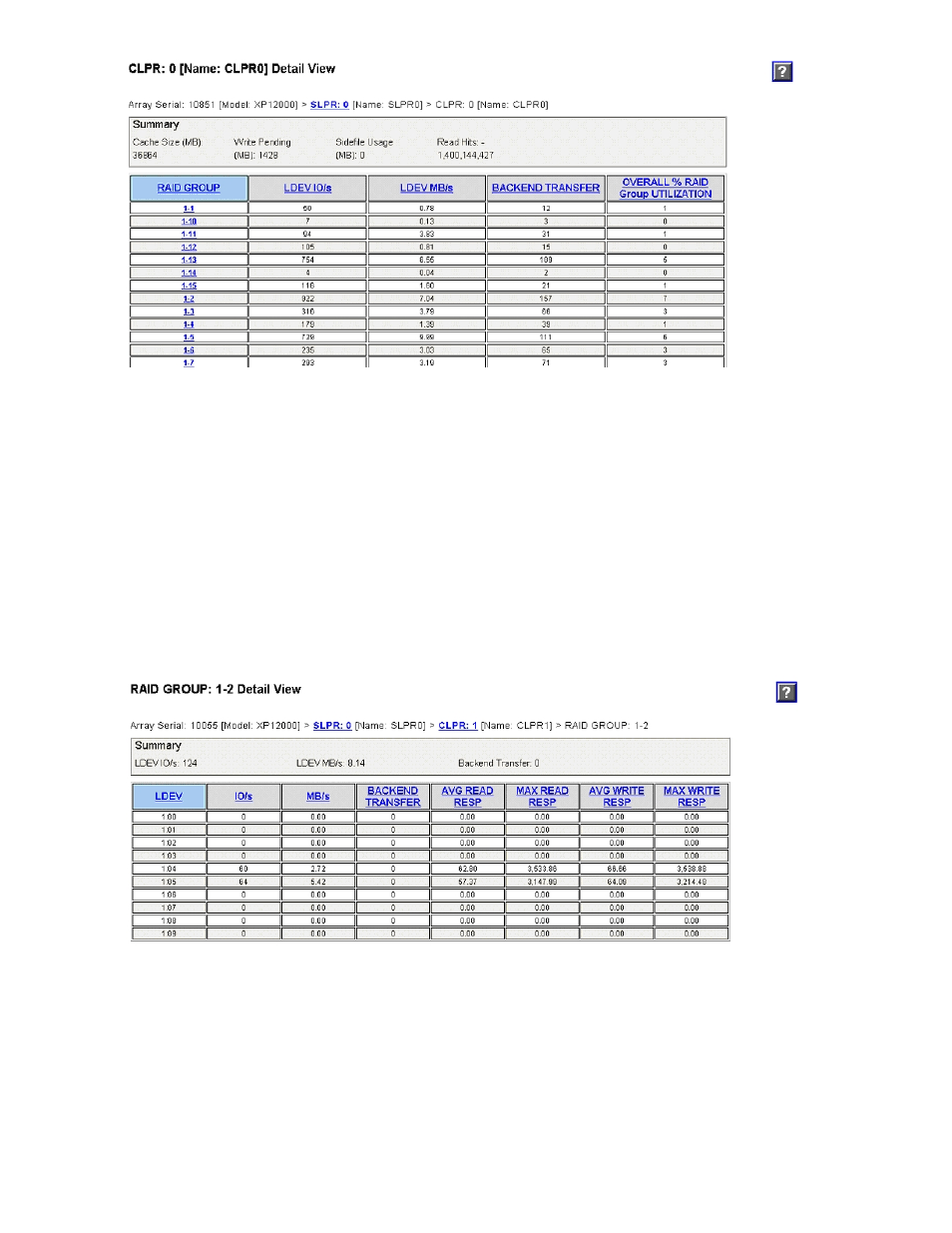
Figure 11 CLPR detail view
In
, the line above the table indicates the hierarchical information for the selected CLPR.
In this figure, CLPR2 belongs to disk array serial number 10227 and SLPR1.
The CLPR detail view displays cache size, write pending, sidefile usage, and read hits summary data for
the selected CLPR. It also displays the LDEV IOs, LDEV MBs, backend transfer data, and the overall RAID
group utilization percentage for each RAID group of the selected CLPR.
Click a column heading to order the table by that column. Click a RAID GROUP value to display the
detail view for that RAID group.
RAID group detail view
Double-click a RAID Group ID in the CLPR detail view to display the detail view of the RAID group, in a
new browser window.
Figure 12 RAID Group detail view
In
, the line above the table indicates the hierarchical information of the selected
RAID group. In this figure, RAID group 65-12 belongs to disk array serial number 10227, SLPR1, and
CLPR2.
The RAID group detail view displays data transfer information, backend transfer information, the average
read response, the max read response, the average write response, and the maximum write response time
for each LDEV of the selected RAID group. Click a column heading to order the table by that column.
28
Grid Display
