Determining disk space requirements – HP XP Performance Advisor Software User Manual
Page 70
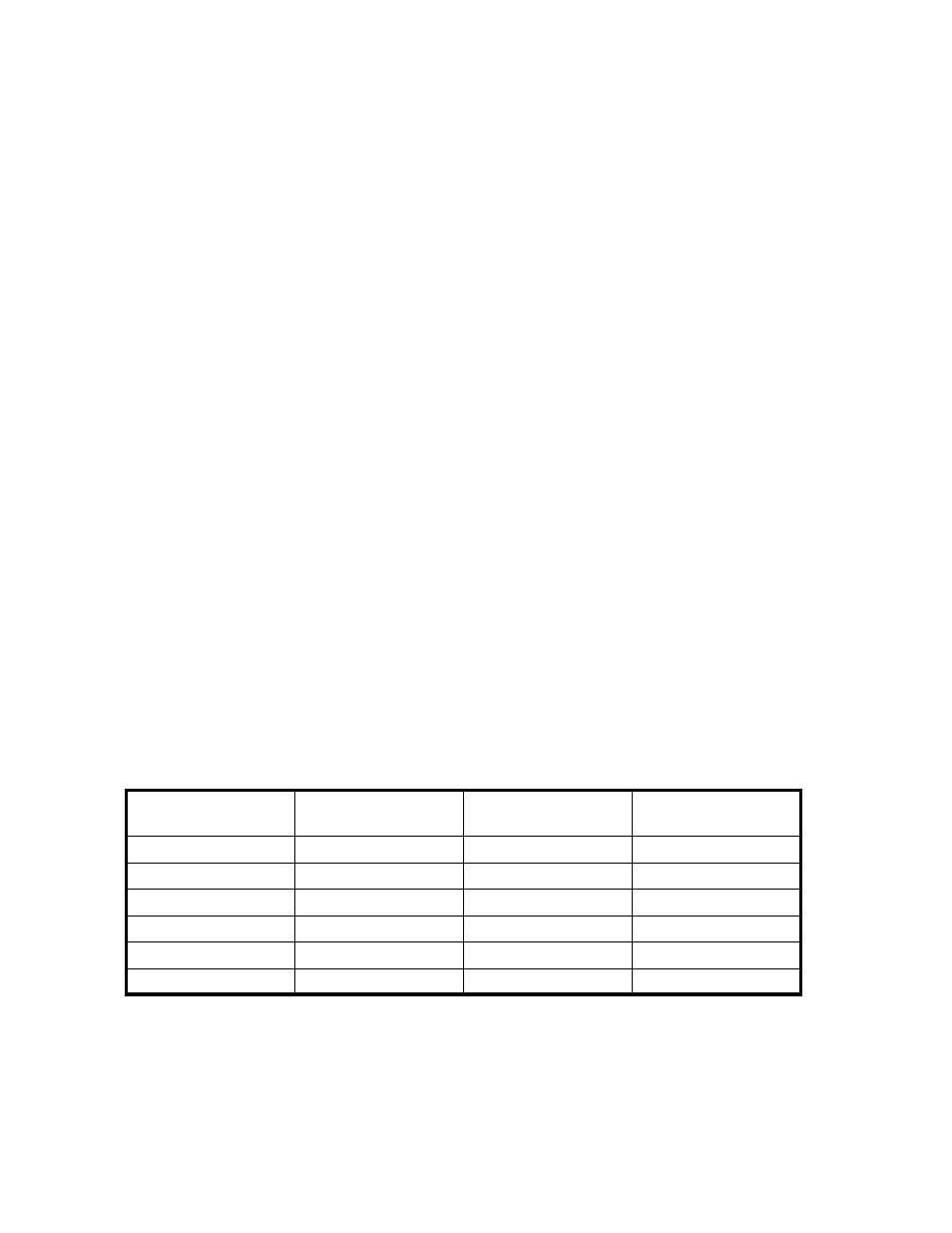
RUNJAVA="/opt/sanmgr/jre/bin/java -DHAGT=1
-Djava.net.preferlPv4Stack=true"
to
RUNJAVA="/opt/sanmgr/jre/bin/java -DHAGT=1
-Djava.net.preferlPv4Stack=true -Xms100M -Xmx256M"
For the host agent on Windows hosts
To increase the maximum number of LDEVs for the host agent on a Windows host, complete the following
steps:
1.
Open the file:
mgr\hostagent\ config\hostagentService.cfg
2.
Edit the following line: JAVA_OPTIONS="Djava.security.policy=config/sec.policy
-Djava.library.path=lib-Djava.class.path=classes;classes/
jcore.jar;classes/hostagent.jar;../cssi/Logging/classes/cssilog.jar"
to
JAVA_OPTIONS="Djava.security.policy=config/sec.policy
-Djava.library.path=lib -Djava.class.path=classes;classes/
jcore.jar;classes/hostagent.jar;../cssi/Logging/classes/cssilog.jar
-Xms100M -Xmx256M"
Determining disk space requirements
Use the following formulae to determine the disk space requirements for PA XP, based on the number of
arrays, total LDEVs, collection period, and quantity of performance data:
Free Space = Total required free disk space in MB
History Length = The length of the performance data history in days
Luns = The total number of LUNs of the system (include all hosts)
Collection Period = Collection period in minutes
Free Space = 1.65 + ((0.000165) * Luns * (History Length * 24) * (60/Collection))
History Length = (Free Space - 1.65)/((0.000165) * Luns * 24 * (60/Collection))
Collection Period = ((0.000165) * Luns * (History Length * 24) * 60)/(Free Space - 1.65)
helps you determine the disk space requirement.
Table 20 Determining disk space requirements
Free Disk (MB)
History Length (Days)
LUNs
Collection Period
(Minutes)
2014
127
4000
60
2026
365
1400
60
889
28
4000
30
2026
356
350
15
1475
31
1000
05
1998
28
300
01
Components of the Data Collection Configuration screen
lists the components that appear on the Data Collection Configuration screen. Use these
components to configure a command device to collect data.
70
Data Collection Configuration
