The reference item – HP XP Performance Advisor Software User Manual
Page 157
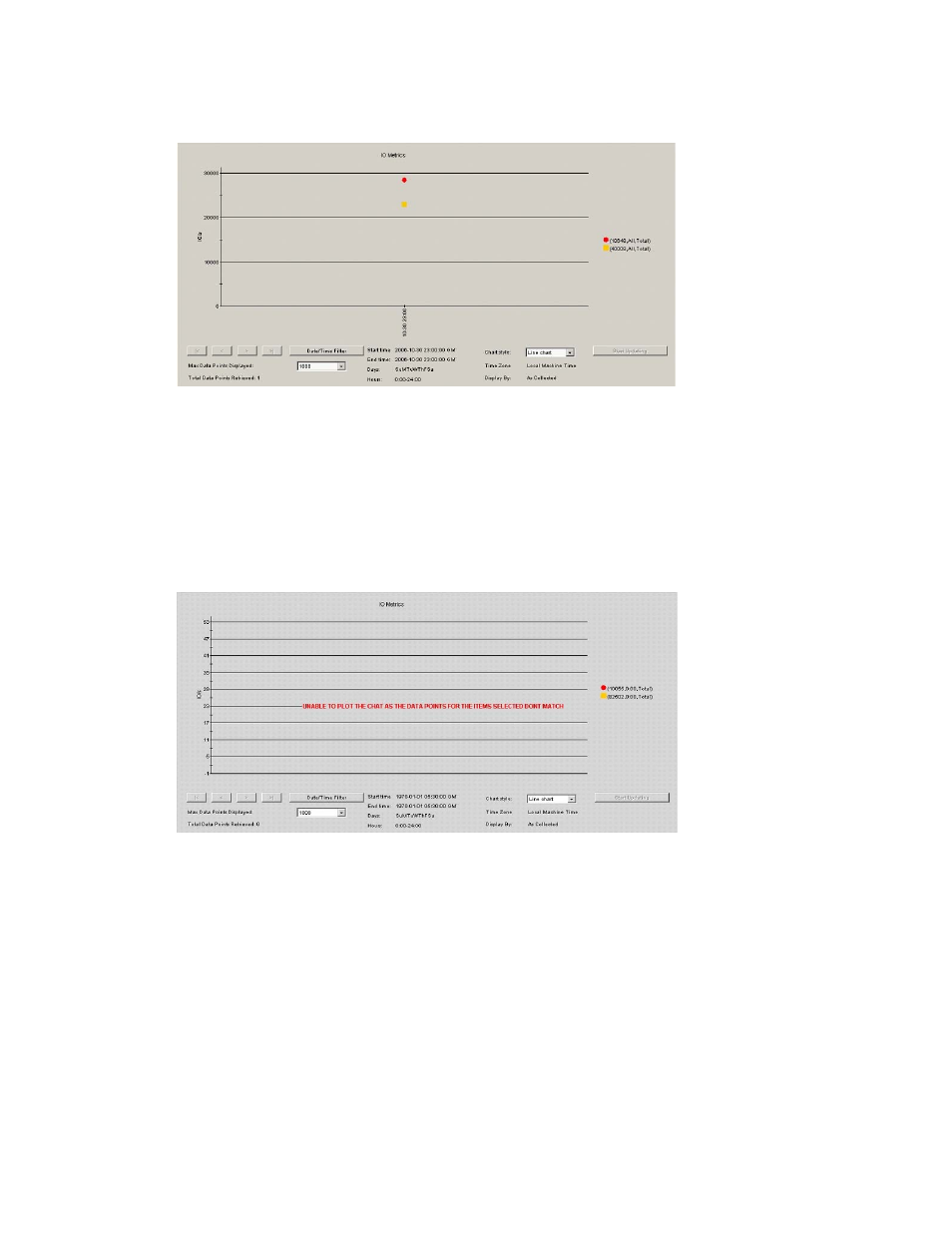
When plotting a chart, if the reference item, or the item with the latest starting point, has only one data
point, while the rest of the items have more data points, the chart will be plotted only with a single data
point of the reference item, as shown in
Figure 87 Chart is plotted only with reference item data point
Chart is not plotted
•
Chart is not plotted if the data points of any of the selected items do not intersect with that of the
reference item
From the items selected to plot a chart, the one having the latest timestamp is considered as the reference.
If the other items selected do not have data points that intersect with the reference item then the chart is
not plotted, and the error, Unable to plot the chart as the data points for the items
selected don’t match, is displayed, as shown in
Figure 88 Chart is not plotted if the data points of any of the selected items do not
intersect with that of the reference item
•
Chart is not plotted if all the items do not have data points
If all the items selected to plot a graph do not have any data points, the chart is not plotted and the error,
Selected items do not have data points to be displayed, is displayed as shown in
HP StorageWorks Performance Advisor XP Software user guide
157
