HP XP Performance Advisor Software User Manual
Page 35
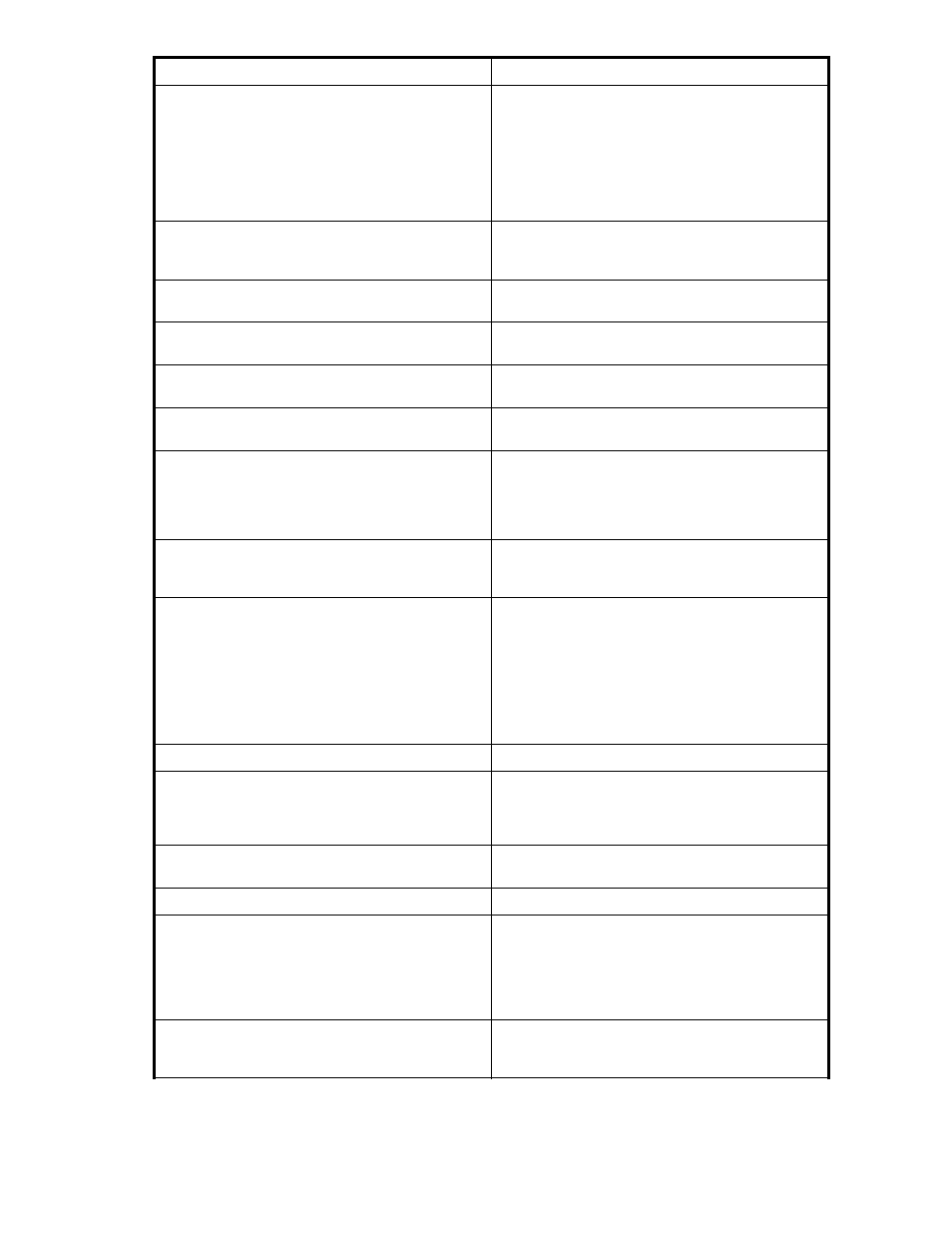
Component
Description
Device File
The name of the device file.
NOTE:
If an array is connected to a host agent that is
running on HPUX-11.31 operating system, the
DSF (device special file) is displayed in a new
format. A legacy DSF is displayed in parenthesis
next to the new format.
DFW Normal Count
Disk Fast Write Normal Count. These are counts
relevant to mainframe volumes. This field is zero
when the emulation type starts with OPEN.
DFW Sequential Count
The number of sequential reads transferred to the
backend on the LDEV.
Backend Transfer Sequential Reads
The number of non-sequential reads transferred to the
backend on the LDEV.
Backend Transfer Non-Sequential Reads
The number of writes transferred on the backend to
the LDEV.
Backend Transfer Writes
The number of writes transferred on the backend to
the LDEV.
Display type (drop-down menu)
Indicates the type of information that is
displayed.Open System = Displays the open system
columns. Mainframes = Displays the mainframe
columns. Combined = Displays the open system
columns and the mainframe columns.
DFW Count
Disk Fast Write count. Counts that are relevant only
to mainframe volumes. These fields are zeros when
the emulation type starts with OPEN.
Emulation
An array group is divided into open volumes of equal
size. These volumes are referred to as emulation
types. If PA XP cannot determine the emulation
type, an error appears. The error does not affect
performance data collection.
NOTE:
The emulation type is displayed as "Not Known"
for emulations that start with "OPEN-XP".
E-LDEV
The external LUN LDEV ID on the external array.
Ext-Lun
Indicates that the LDEV is an Ext-Lun. The following
options are available:- (hyphen) = Normal LUN E =
Ext-Lun P = Ext-Lun provider (this LDEV is used as an
Ext-Lun for another array)
E-Port(s)
A list of Ext-Lun initiator ports (ports used to connect
to an external array).
E-Seq
The Ext-Lun provider’s serial number for the array.
Host ID (Host identifier)
The name of the host machine. PA XP discovers
LDEV-to-CHIP port connectivity. Unknown is displayed
if the host name is unknown. This automatic
CHIP-LDEV mapping works only for open volumes.
When using mainframe LDEVs, use the userhostcfg
CLUI to add mainframe hosts.
Host Group
The port host group. This component is available only
on XP1024/XP128/XP10000/XP12000, XP24000
and XP20000.
HP StorageWorks Performance Advisor XP Software user guide
35
