3 grid display, Introduction, Grid display query screen – HP XP Performance Advisor Software User Manual
Page 21
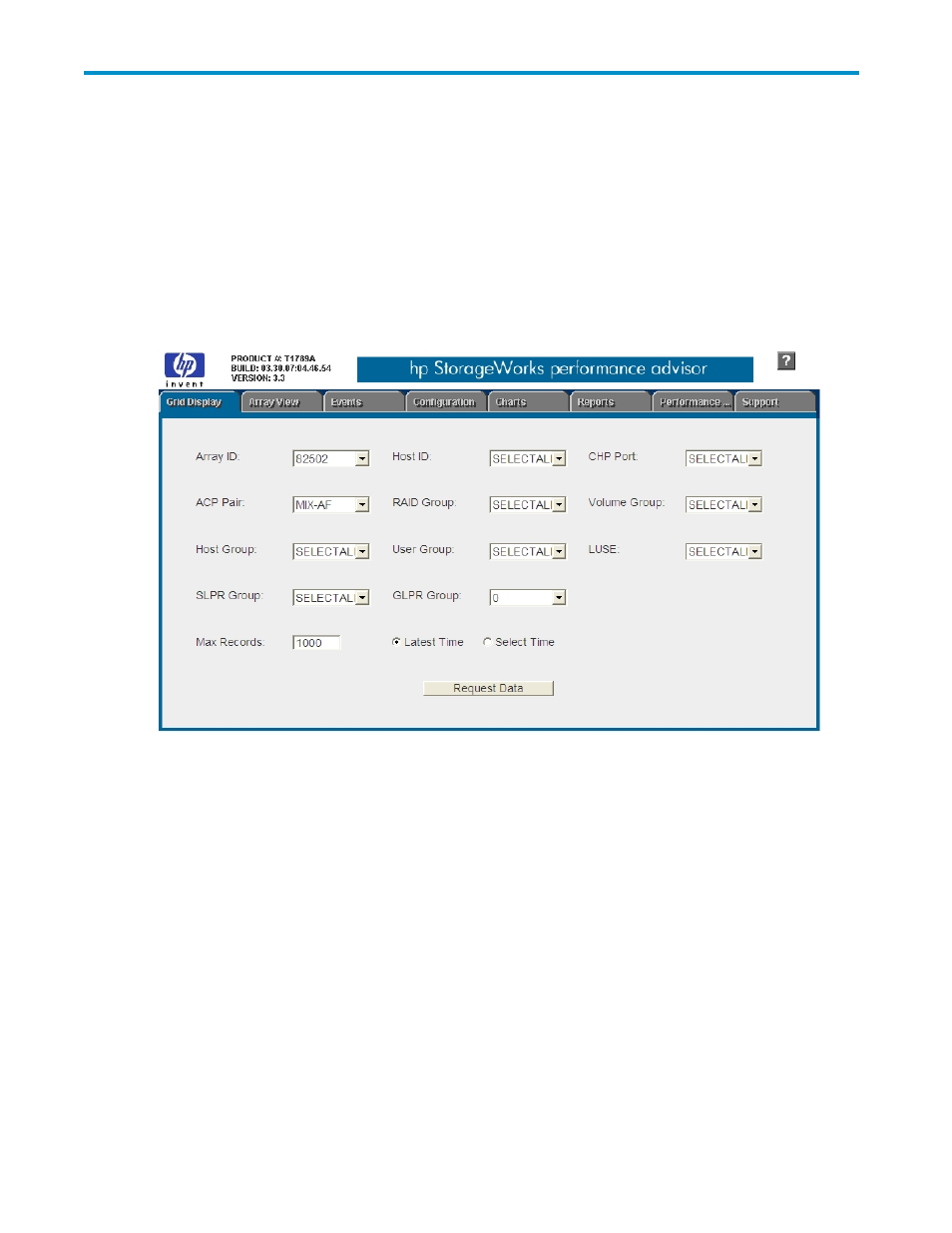
3 Grid Display
Introduction
The Grid Display screen offers a snapshot view of LDEVs and component performance data. Using this
screen, you can view and monitor a variety of data about your array(s).
Use the drop-down menus in the Grid Display query screen, as shown in
, to
refine the results displayed in the Grid Display screen. Or you can select all the required items in the
fields (default). By default an Array ID is selected.
Figure 2 Grid Display query screen
The Grid Display query screen displays Invalid in the ACP PAIR down-down menu for arrays with external
LDEVs. This is because the external LDEVs do not have any valid ACP pair associated with them and all
external LDEVs for an array are grouped under Invalid. The XP12000, XP10000, SVS200, XP24000
and XP2000 arrays support external LDEVs.
The Max Records is set to 1000 records by default. This is the number of records that are displayed in
one screen of the Grid Display screen. However, you can set this field to view a maximum of 16000
records in one screen.
To view the latest performance data, select Latest Time, and click Request Data.
To view the performance data at a given point of time in the past, complete the following steps:
1.
Select Select Time. A pop-up calendar displays.
2.
Enter the date, hour, and minute for which you want to view the data.
3.
Click OK to confirm the date and time.
4.
Click Request Data.
The performance data for all components at the selected time displays.
HP StorageWorks Performance Advisor XP Software user guide
21
