Remove user, Set minimum password length, Set password – HP Onboard Administrator User Manual
Page 28
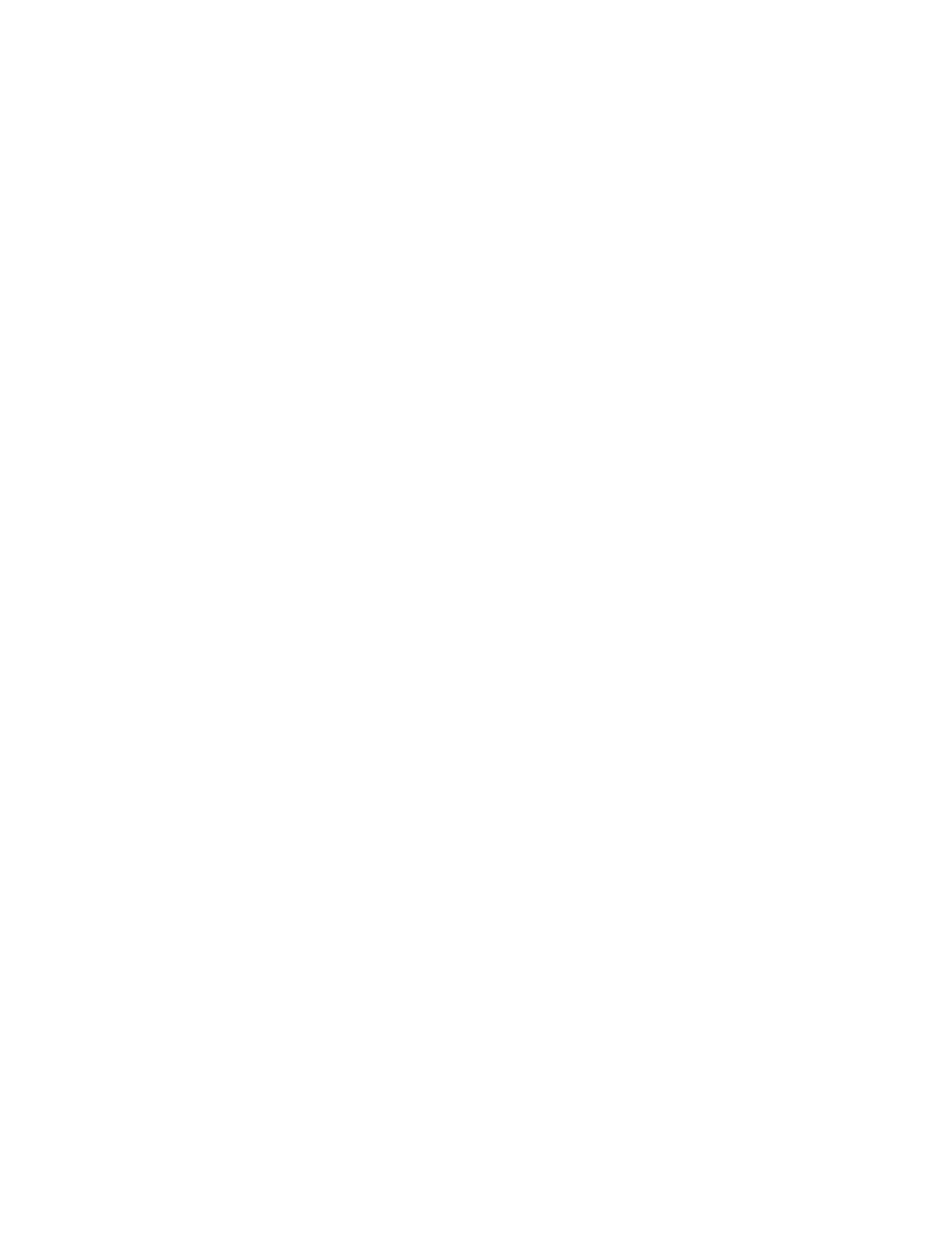
User account commands 28
REMOVE USER
•
Command:
REMOVE USER {ALL | "
•
Description:
Removes a user from the system and/or any certificate mapped to the user. If you specify ALL, then the
command is run for all users except the default system accounts.
•
Access level/Bay level:
OA administrator
•
Restrictions:
o
The
o
You cannot remove the Administrator account.
SET MINIMUM PASSWORD LENGTH
•
Command:
SET MINIMUM PASSWORD LENGTH
•
Description:
Sets a minimum length for passwords. When set, a user's password must contain at least the number of
characters specified.
•
Access level/Bay level:
OA administrator
•
Restrictions:
o
The minimum password length can be set between 3 and 40 characters.
o
In FIPS Mode ON/DEBUG, the minimum password length can be set between 8 and 40 characters.
SET PASSWORD
•
Command:
SET PASSWORD ["
•
Description:
Sets the password of the user that executed the command. If you do not provide a password on the
command line, you are prompted for one.
•
Access level/Bay level:
All
•
Restrictions:
o
The
characters long for firmware 2.00 and later. When in FIPS Mode ON/DEBUG, the password
length must be between 8 and 40 characters. The minimum password length setting may be
overwritten through the SET MINIMUM PASSWORD LENGTH command.
