HP Onboard Administrator User Manual
Page 14
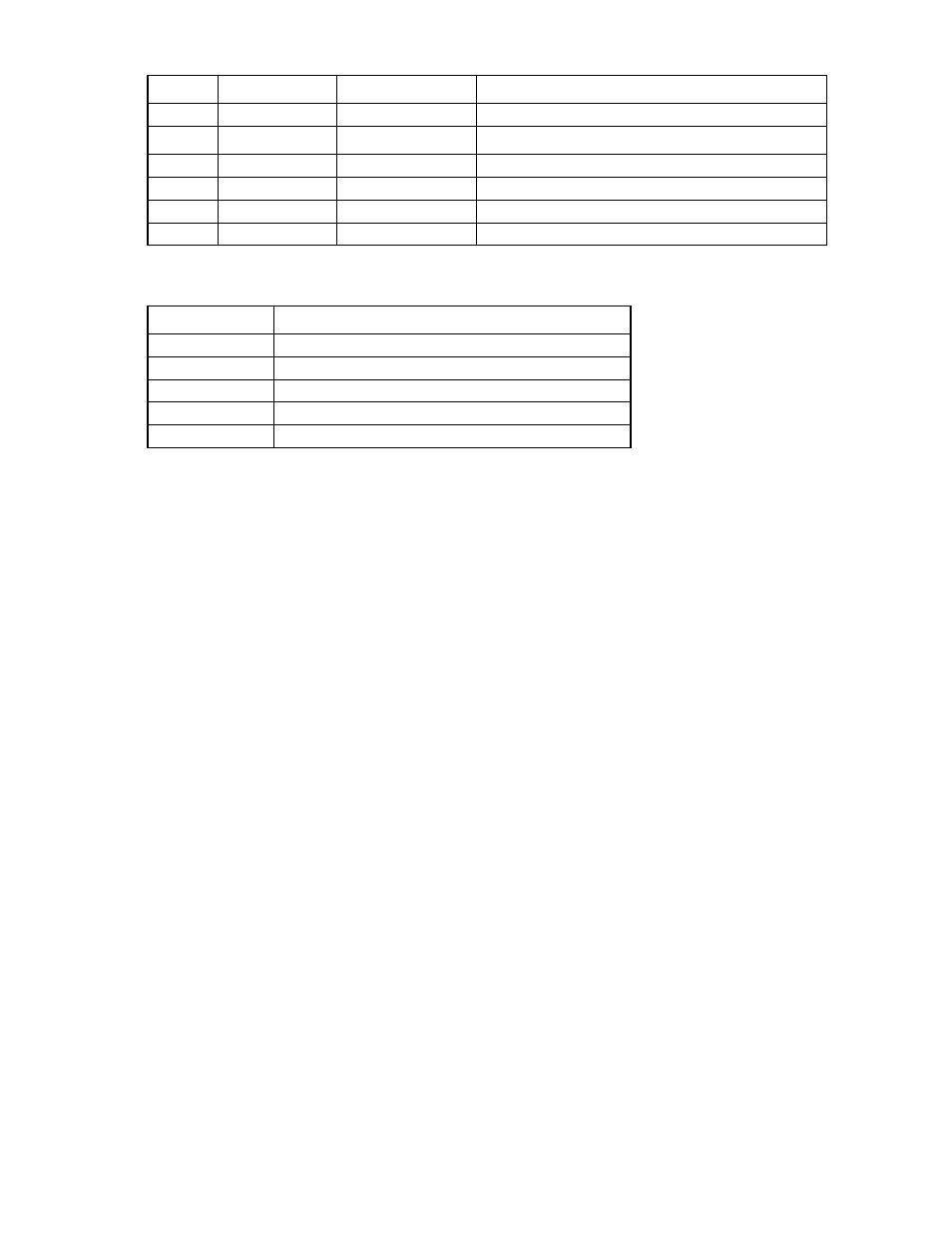
Accessing the command line interface 14
Pin
Name
Signal direction
Description
4
DTR
-->>
Data terminal ready
5
GND
System ground
6
DSR
<<--
Data set ready
7
RTS
-->>
Request to send
8
CTS
<<--
Clear to send
9
RI
<<--
Ring indicator
2.
Use any standard communication software to launch a terminal emulation session with the following
parameters:
Parameter
Value
Transmission rate 9600 bps
Data bits
8
Parity
None
Stop bits
1
Protocol
None
3.
When prompted, enter a valid user name, and then press Enter.
4.
Enter a valid password, and press Enter. The CLI command prompt appears.
5.
Enter commands for the Onboard Administrator.
6.
To terminate the terminal session, enter Exit at the prompt.
See also other documents in the category HP Computer Accessories:
- Surge Protectors (2 pages)
- EXPANSION BASE 344524-001 (74 pages)
- DESKJET 712C (22 pages)
- 224M (166 pages)
- 6308M-SX (8 pages)
- 2103R-CSDI (92 pages)
- Webcam (3 pages)
- 4100GL (228 pages)
- XP10000 (82 pages)
- 326431 (2 pages)
- 2520G-POE (101 pages)
- 5300 (164 pages)
- Elite Autofocus Webcam (20 pages)
- 5400zl Series (16 pages)
- 2610 (364 pages)
- 8200ZL (314 pages)
- DV6 (130 pages)
- HD-3100 (2 pages)
- 9308M (27 pages)
- 6108 (300 pages)
- 2600 Series (306 pages)
- DC149B (3 pages)
- 2600-PWR (418 pages)
- 3110 (22 pages)
- INTEGRITY RX3600 (356 pages)
- 6400CL (84 pages)
- INSIGHT DYNAMICS T8671-91017 (54 pages)
- 4000M (2 pages)
- 16501A LOGIC (130 pages)
- 445946-001 (198 pages)
- RZ406AA (3 pages)
- DX2300 (35 pages)
- 8000M (304 pages)
- 1700-24 (56 pages)
- zl (86 pages)
- 336044-B21 (9 pages)
- 6600 (450 pages)
- 409054-003 (105 pages)
- 2000fc (23 pages)
- 480-0005-00-15 (185 pages)
- 339820-002 (78 pages)
- 263924-002 (135 pages)
- 372284-001 (48 pages)
- 4400 (31 pages)
- A.06.11 (344 pages)
