Show power, Show syslog – HP Onboard Administrator User Manual
Page 134
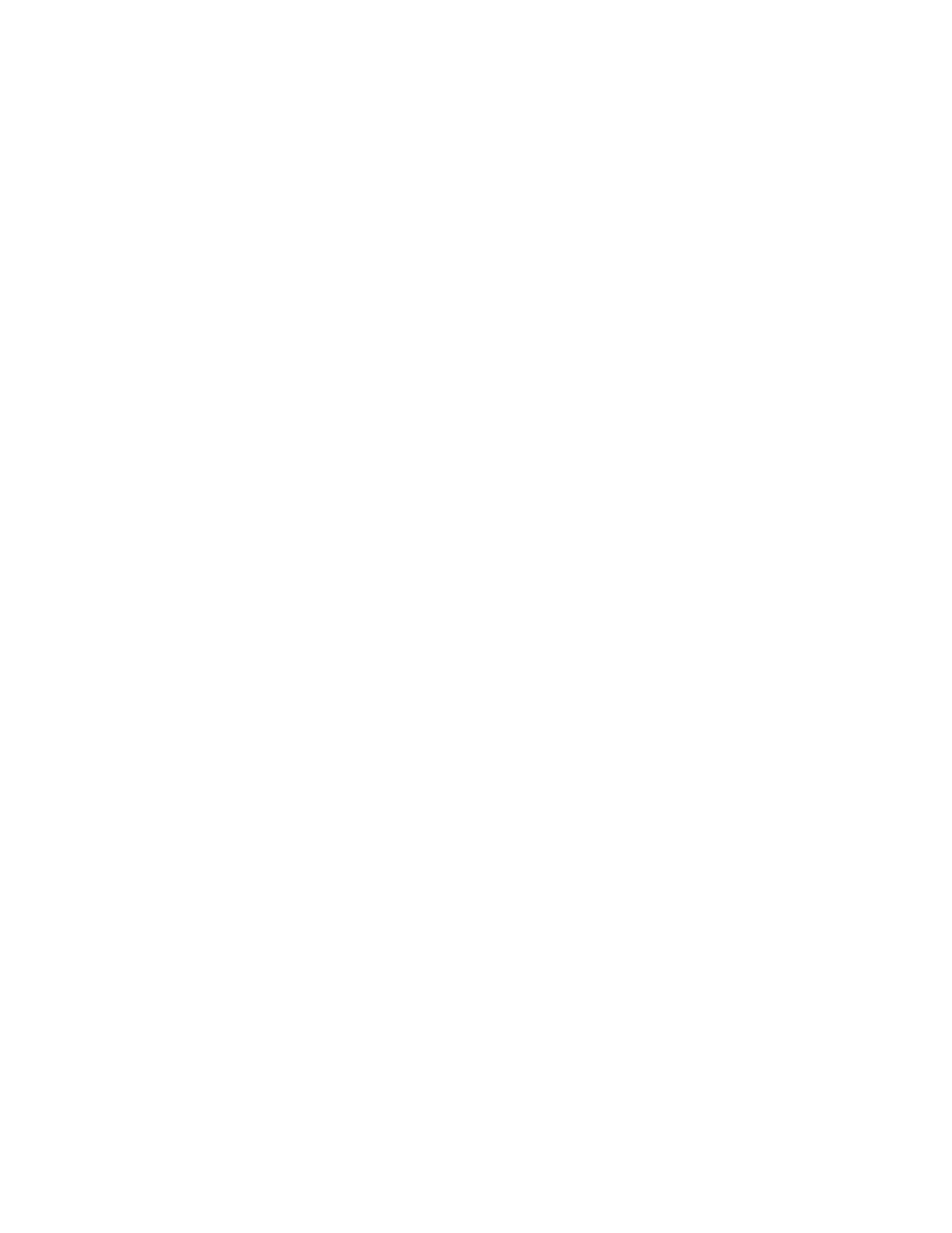
Enclosure management commands 134
Onboard Administrator USB setting = FRONT
SHOW POWER
•
Command:
SHOW POWER
•
Description:
Displays the current power configuration
•
Access level/Bay level:
All
•
Restrictions:
None
•
Example:
OA-0018FE27577F> SHOW POWER
Power Mode: Not Redundant
Dynamic Power: Enabled
Set Power Limit: Not Set
Power Capacity: 3600 Watts DC
Power Available: 2685 Watts DC
Power Allocated: 915 Watts DC
Present Power: 476 Watts AC
Power Limit: 4378 Watts AC
SHOW SYSLOG
•
Command: number> | HISTORY | SETTINGS} • Description: key shows the next screen, if there is more information to display. • Access level/Bay level: • Restrictions: • Example: OA-0016355E560A> SHOW SYSLOG SERVER Retrieving Server syslog(s) ... Server 1 Syslog: SEVERITY="Informational" CLASS="Maintenance" LAST_UPDATE="02/12/2007 18:01" INITIAL_UPDATE="02/12/2007 18:01"
SHOW SYSLOG {SERVER
Displays the syslog of the enclosure with 22 lines per screen. To quit the command, enter q. Any other
Bay specific
All
You must have access to the specified bay.
