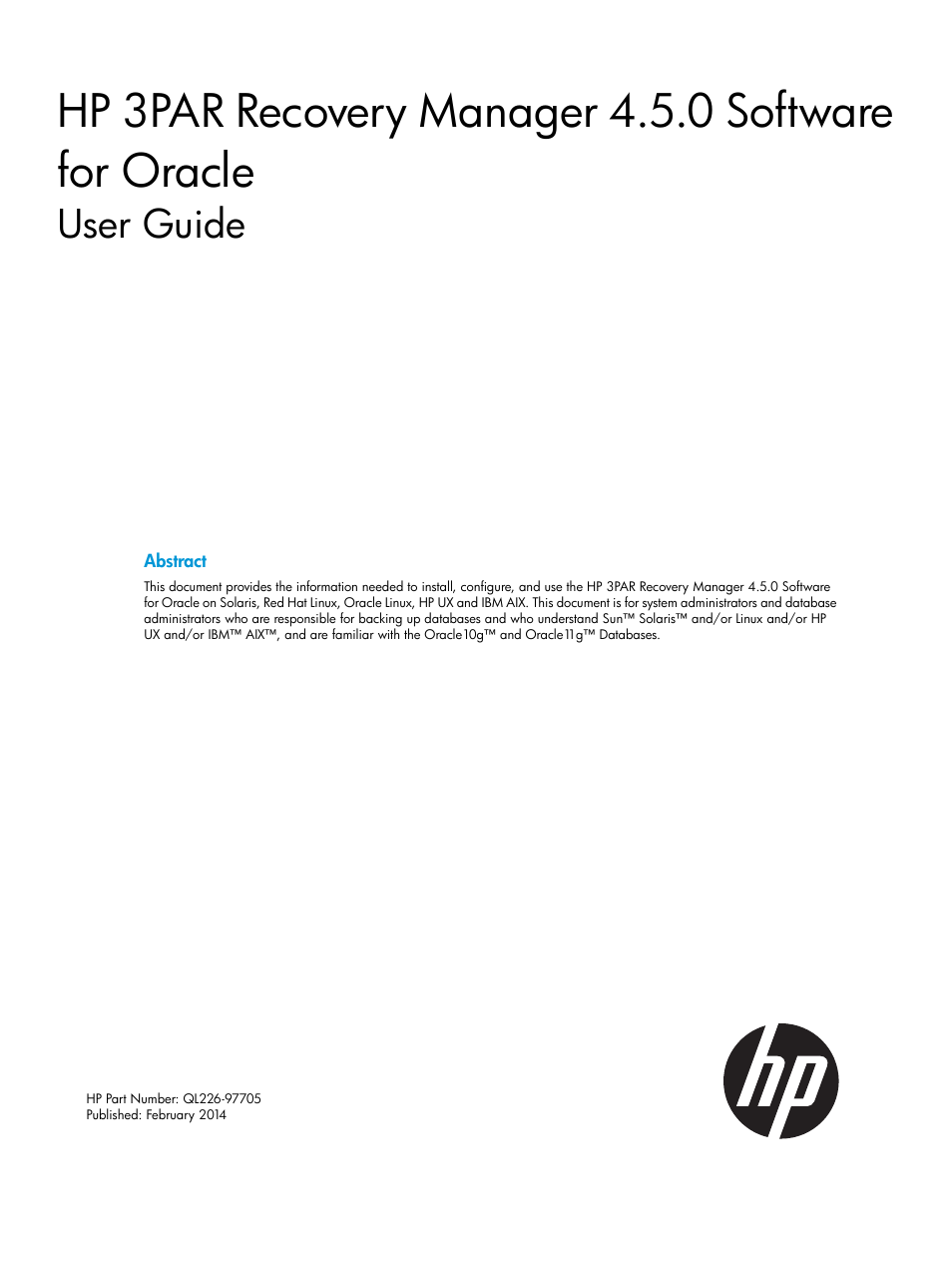HP 3PAR Application Software Suite for Oracle User Manual
Hp 3par recovery manager 4.5.0 software for oracle, User guide
Table of contents
Document Outline
- HP 3PAR Recovery Manager 4.5.0 Software for Oracle
- Contents
- Online Help for HP 3PAR Recovery Manager Software for Oracle
- 1 Overview of Recovery Manager Operations
- Virtual Copies
- About the Recovery Manager for Oracle Repository
- Interacting with Oracle
- Interacting with Symantec NetBackup, HP Data Protector and Oracle RMAN
- Recovery Manager for Oracle Utilities
- The Database Configuration Utility
- The Virtual Copy Creation Utility
- The Virtual Copy Display Utility
- The Virtual Copy Mount Utility
- The Virtual Copy Unmount Utility
- The Virtual Copy Export Utility
- The Database Cloning Utility
- The Cloned Database Removal Utility
- The Virtual Copy Removal Utility
- Integration with HP 3PAR Virtual Lock Software
- The Virtual Copy Repository
- Virtual Copy Policy
- Database Rollback from a Virtual Copy
- Recovery Manager for Oracle and Third-Party Backup Tools
- Recovery Manager for Oracle with Oracle Standby Database
- Recovery Manager for Oracle and Autonomic Groups
- Recovery Manager for Oracle with Remote Copy
- Recovery Manager for Oracle and Peer Motion
- Recovery Manager for Oracle and Fat-to-Thin and Thin-to-Fat
- Running Recovery Manager for Oracle on Japanese OS
- 2 Installing and Uninstalling Recovery Manager
- Referencing the Support Matrix
- Preinstallation Requirements
- Installing Recovery Manager for Oracle on Linux Systems
- Removing Recovery Manager from Linux Systems
- Installing Recovery Manager for Oracle on Solaris Systems
- Removing Recovery Manager from Solaris Systems
- Installing Recovery Manager for Oracle on HP UX Systems
- Removing Recovery Manager from HP UX Systems
- Installing Recovery Manager for Oracle on IBM AIX Systems
- Removing Recovery Manager from IBM AIX Systems
- 3 Configuring Recovery Manager for Oracle
- Setting Up SSH Connections for Recovery Manager
- SSH Restrictions
- Modifying the SSH Daemon Configuration
- Generating an SSH Key Pair for the Backup Server
- Generating an SSH Key Pair for the Database Server
- Setting Up Connections from the Backup Server to the Database Server
- Verifying Connections from the Backup Server to the Database Server
- Setting Up Connections from the Backup Server to the NetBackup Master Server
- Verifying Connections from the Backup Server to the NetBackup Master Server
- Setting Up Connections from the Backup Server to the HP 3PAR StoreServ Storage
- Verifying Connections from the Backup Server to the HP 3PAR StoreServ Storage
- Setting Connections from the Database Server to the HP 3PAR StoreServ Storage
- Verifying Connections from the Database Server to the HP 3PAR StoreServ Storage
- Setting up National Language Host Support
- Setting up Manual Pages on Database and Backup Servers
- Setting up a Search Path on Database and Backup Servers
- Creating an RMAN Recovery Catalog
- Setting Up NetBackup Policies for NBU (User-Managed) Backup
- Setting Up NetBackup Policies for Oracle RMAN Backup
- Setting Up HP Data Protector Backup
- Recovery Manager for Oracle Configuration Files
- Setting Up SSH Connections for Recovery Manager
- 4 Using the Recovery Manager Command Line Interface
- 5 Using the Recovery Manager for Oracle Graphical User Interface
- Starting and Stopping the Recovery Manager for Oracle GUI
- Creating Configuration Files
- Modifying Configuration Files
- Removing Configuration Files
- Configuring Email
- Creating a Virtual Copy
- Setting up a Time-Based Virtual Copy Policy
- Setting up a Numeric-Based Virtual Copy Policy
- Extending Virtual Copy Expiration and Retention Time
- Refreshing Virtual Copy Information
- Mounting a Virtual Copy
- Unmounting a Virtual Copy
- Rolling Back Using a Virtual Copy
- Removing a Virtual Copy
- Backing up a Virtual Copy
- Removing a Virtual Copy Repository
- Restoring Archive Log, Datafiles, and Tablespaces
- Refreshing Database Information
- Exporting a Virtual Copy to an Alternate Backup Server
- Cloning a Database
- Database Synchronization
- Backing Up a Database
- Using the Task Manager
- Viewing Event Messages
- Viewing Online Help
- Using a Web Browser to Access Online Help and Event Messages
- Additional Information about the Recovery Manager for Oracle GUI
- 6 Using the Recovery Manager Rollback Utility
- 7 Using Remote Copy with Recovery Manager
- 8 Support and Other Resources
- 9 Documentation feedback
- A Case Study: Remote Copy with Recovery Manager for Oracle
- B Troubleshooting
- Index