3 configuring recovery manager for oracle, Setting up ssh connections for recovery manager – HP 3PAR Application Software Suite for Oracle User Manual
Page 39
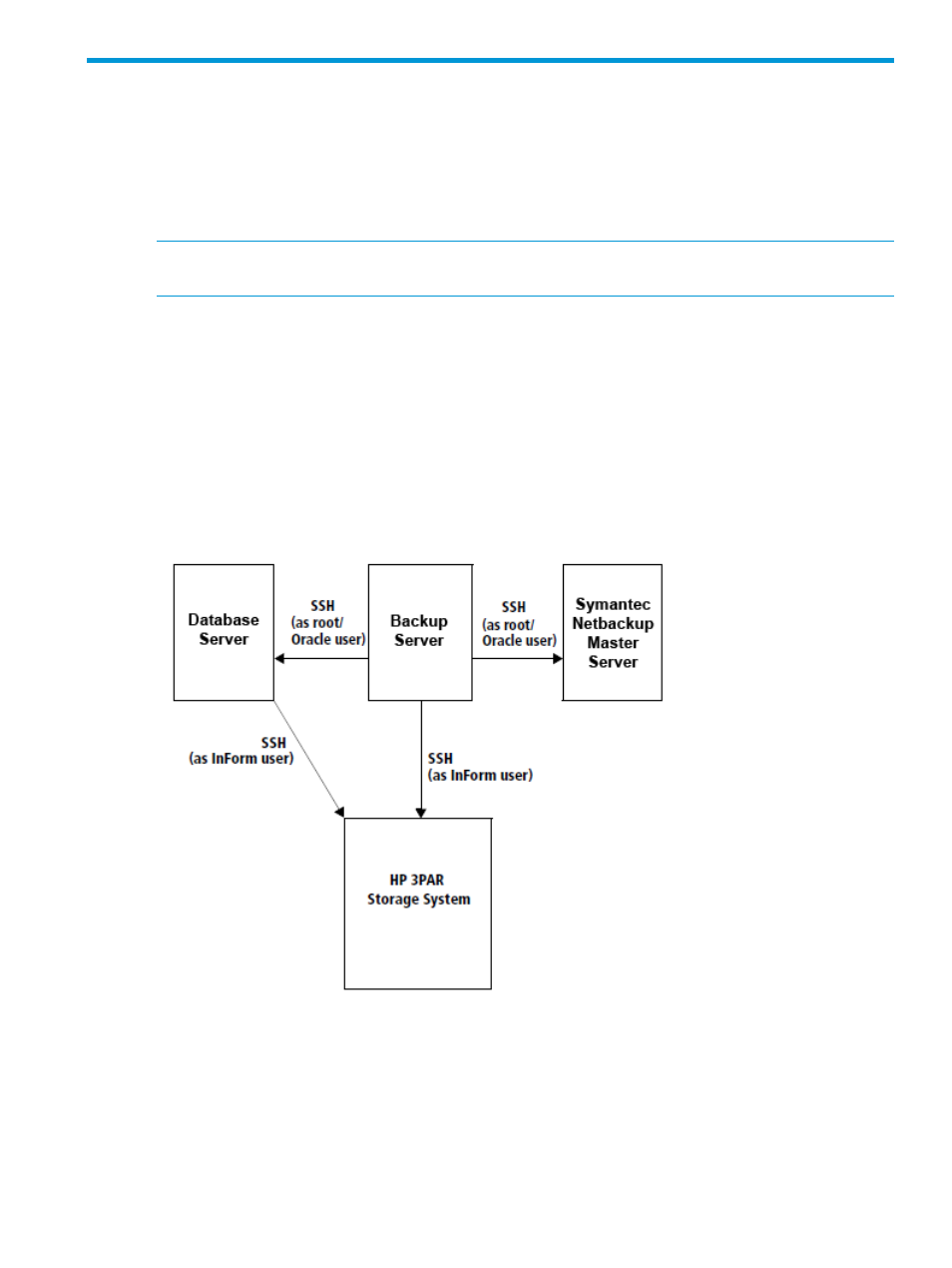
3 Configuring Recovery Manager for Oracle
Recovery Manager for Oracle requires that an SSH connection be configured for the backup server,
the database server, the Symantec NetBackup master server, and the HP 3PAR StoreServ Storage
system.
Since Recovery Manager for Oracle can be run by either the root user or an Oracle user (Oracle
owner), configure SSH for the root or an Oracle user.
NOTE:
Recovery Manager for Oracle supports Symantec NetBackup and HP Data Protector as
the root user or an Oracle user.
Setting Up SSH Connections for Recovery Manager
This section provides instructions on how to configure a Secure Shell (SSH) on the database server,
backup server, NetBackup (NBU) master server, and the HP 3PAR StoreServ Storage system.
Recovery Manager for Oracle commands can be run as either a root user or an Oracle user. SSH
must be configured for the root user or the Oracle user.
represents the SSH connection relationship between the database server, the
backup server, NBU master server, and the HP 3PAR StoreServ Storage system.
represents the SSH connection relationship in a Remote Copy configuration.
Figure 1 SSH Connection Relationship
Setting Up SSH Connections for Recovery Manager
39
