Rmora_umount – HP 3PAR Application Software Suite for Oracle User Manual
Page 104
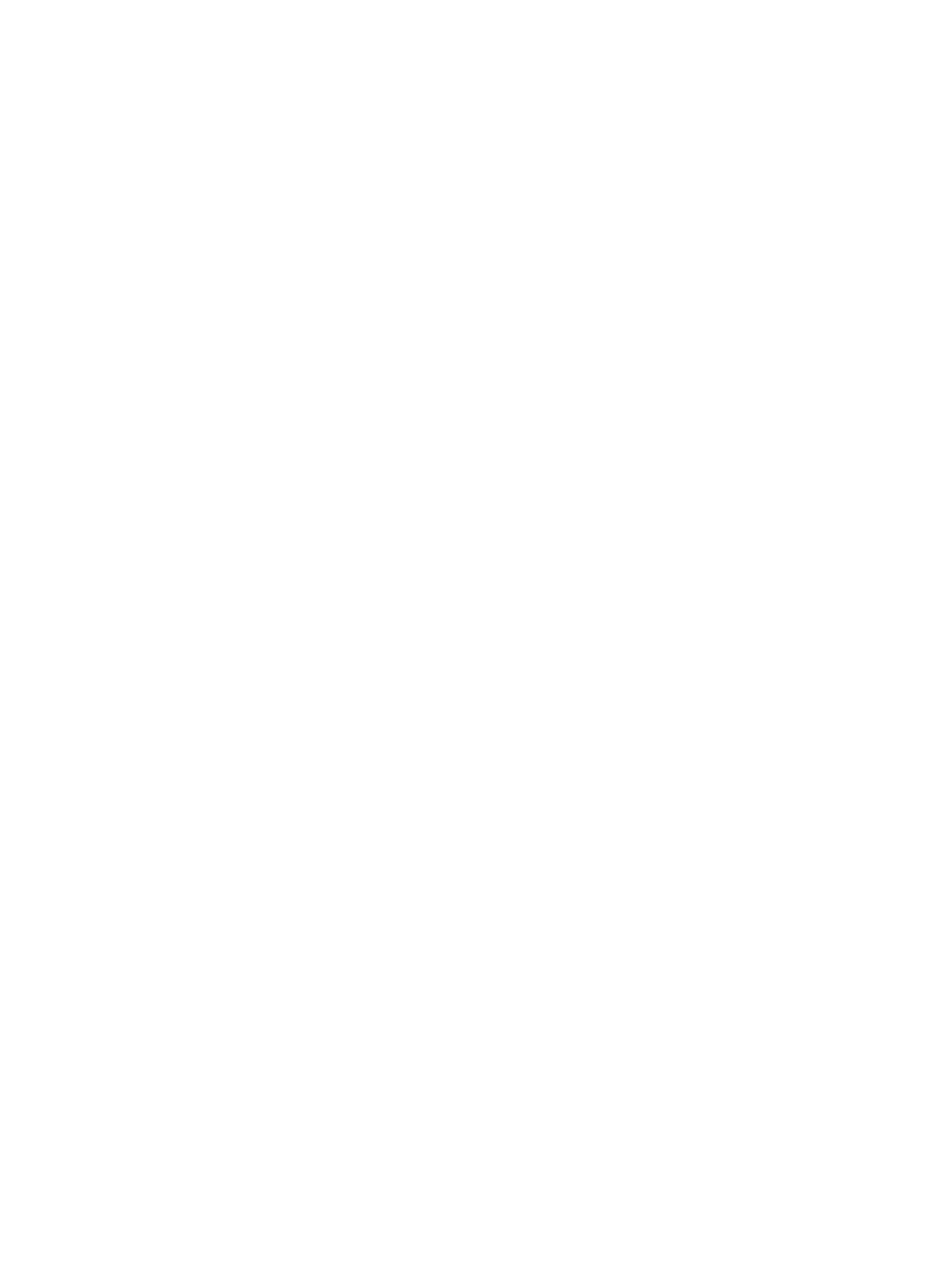
rmora_umount
SYNTAX
rmora_umount -s
DESCRIPTION
The rmora_umount command unmounts a mounted database Virtual Copy, which was previously
mounted using the rmora_mount command. The Virtual Copy must have Mounted or
Mounted(P)
status in order to be unmounted. The Virtual Copy unmounting process only removes
the read-write Virtual Copy; the read-only Virtual Copy remains intact.
Unmounting a database Virtual Copy is typically the reverse of mounting a database Virtual Copy,
and involves the following actions:
•
For an ASM-managed database, if the ASM version on the backup server is 10.2.0.5 or
11.1.0.7 or higher, unmounting the Virtual Copy drops the ASM diskgroups that are contained
in the Virtual Copy and cleans up the ASM disks.
•
If the ASM version on the backup is lower than those listed in the previous bullet, unmounting
shuts down the ASM instance and cleans up ASM disks.
•
Unmounts all snapshot file systems if the database files reside on file systems.
•
Destroys all snapshot VxVM disk groups and their VxVM volumes if the database files reside
on VxVM volumes.
•
Destroys all snapshot LVM volume groups and their logical volumes if the database files reside
on LVM volumes.
•
Deports the read-write Virtual Copy from the backup server.
•
Removes the read-write Virtual Copy.
You must run this command as a super user or Oracle owner user from the backup server. To allow
the Oracle Database Administrator (Oracle owner) to run this command, an identical Oracle
Database Administrator user must exist on backup server. In addition, permission on the Recovery
Manager for Oracle Installation and Repository directories must be changed appropriately.
OPTIONS
The following options are supported:
-s
The Oracle SID of the database instance. For Real Application Cluster (RAC) database, an Oracle
SID of any RAC instance can be specified.
-p
The corresponding host name of the database server where the specified Oracle database instance
is running. The value of the database server name must match the output of the hostname
command.
-t
The timestamp of a Virtual Copy to be unmounted. The Virtual Copy name can be obtained using
the rmora_display command.
-f
Forcibly unmounts a database Virtual Copy. Using this option can corrupt the corresponding
read-write Virtual Copy. However, the read-only Virtual Copy remains intact. This option is useful
in cases where the Virtual Copy is partially mounted due to mounting failure.
-v
Runs the command in verbose mode.
104 Using the Recovery Manager Command Line Interface
