HP 3PAR Application Software Suite for Oracle User Manual
Page 148
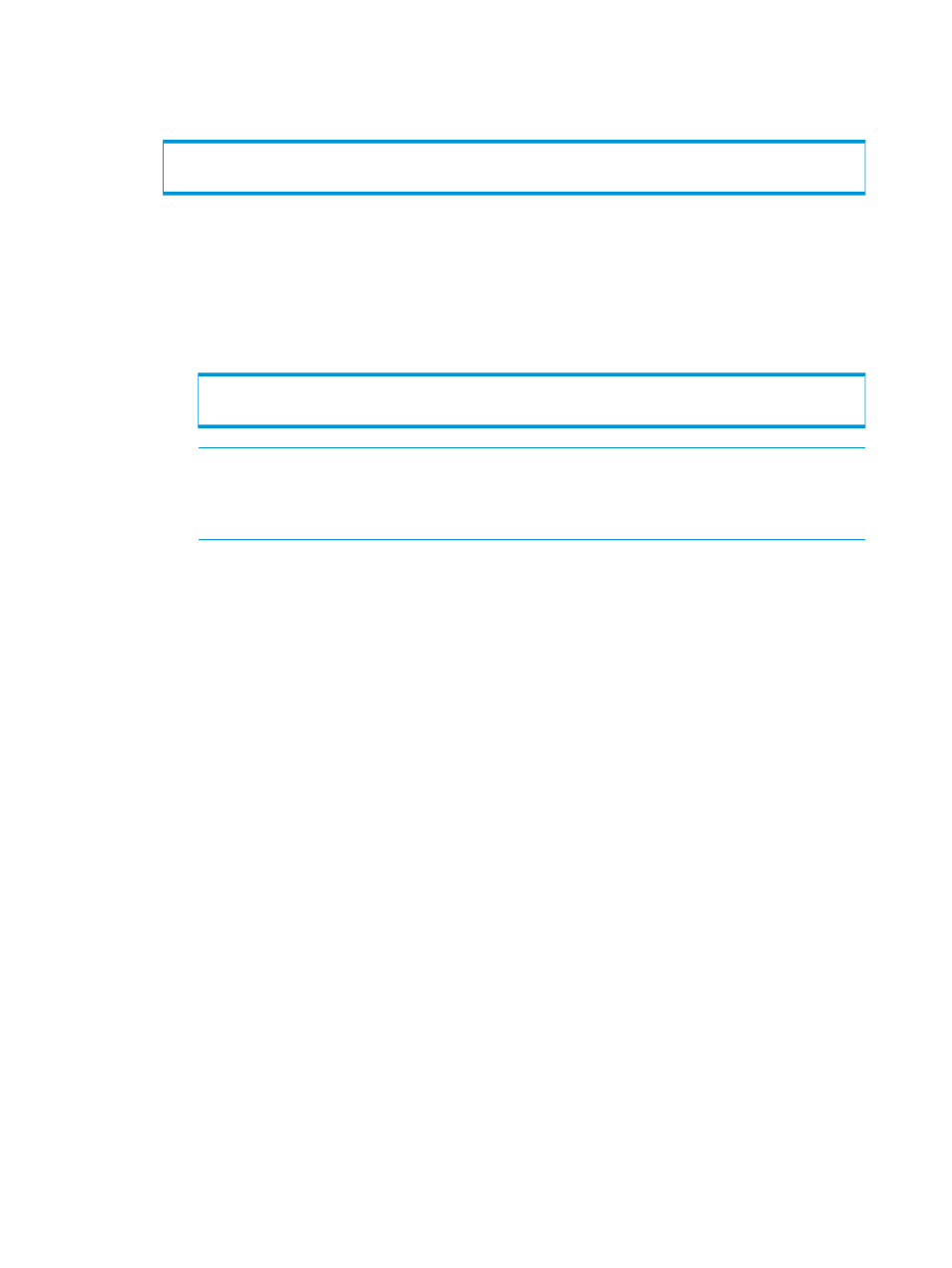
1.
Failover to the asynchronous periodic backup system S336.
If the Remote Copy groups have not been stopped, stop the groups on S256 by issuing the
following:
# stoprcopygroup -f linux_asm11gr2_data
# stoprcopygroup -f linux_asm11gr2_arch
The failover operation changes the role of secondary groups on the backup system from
Secondary to Primary-Rev. Any LUNs associated with the volumes in the Remote Copy group
become writable by hosts connected to the backup system. In this example, the backup system
is the asynchronous periodic backup system S336, and the host connected to it is the backup
server pe2950-24.
a.
From the asynchronous periodic system S336, issue the following commands to failover
the Remote Copy groups to the asynchronous periodic system S336.
# setrcopygroup failover -f -t S256 linux_asm11gr2_data.r256
# setrcopygroup failover -f -t S256 linux_asm11gr2_arch.r256
NOTE:
On the asynchronous periodic backup system, there is no Remote Copy group
for redo logs and control files. It is recommended that the file systems or ASM diskgroups
used by the redo logs and control files are pre-created to make the recovery process
faster.
b.
After the failover operation, issue the showrcopy command on system s336. The output
should be similar to the following:
148
Case Study: Remote Copy with Recovery Manager for Oracle
