HP 3PAR Application Software Suite for Oracle User Manual
Page 135
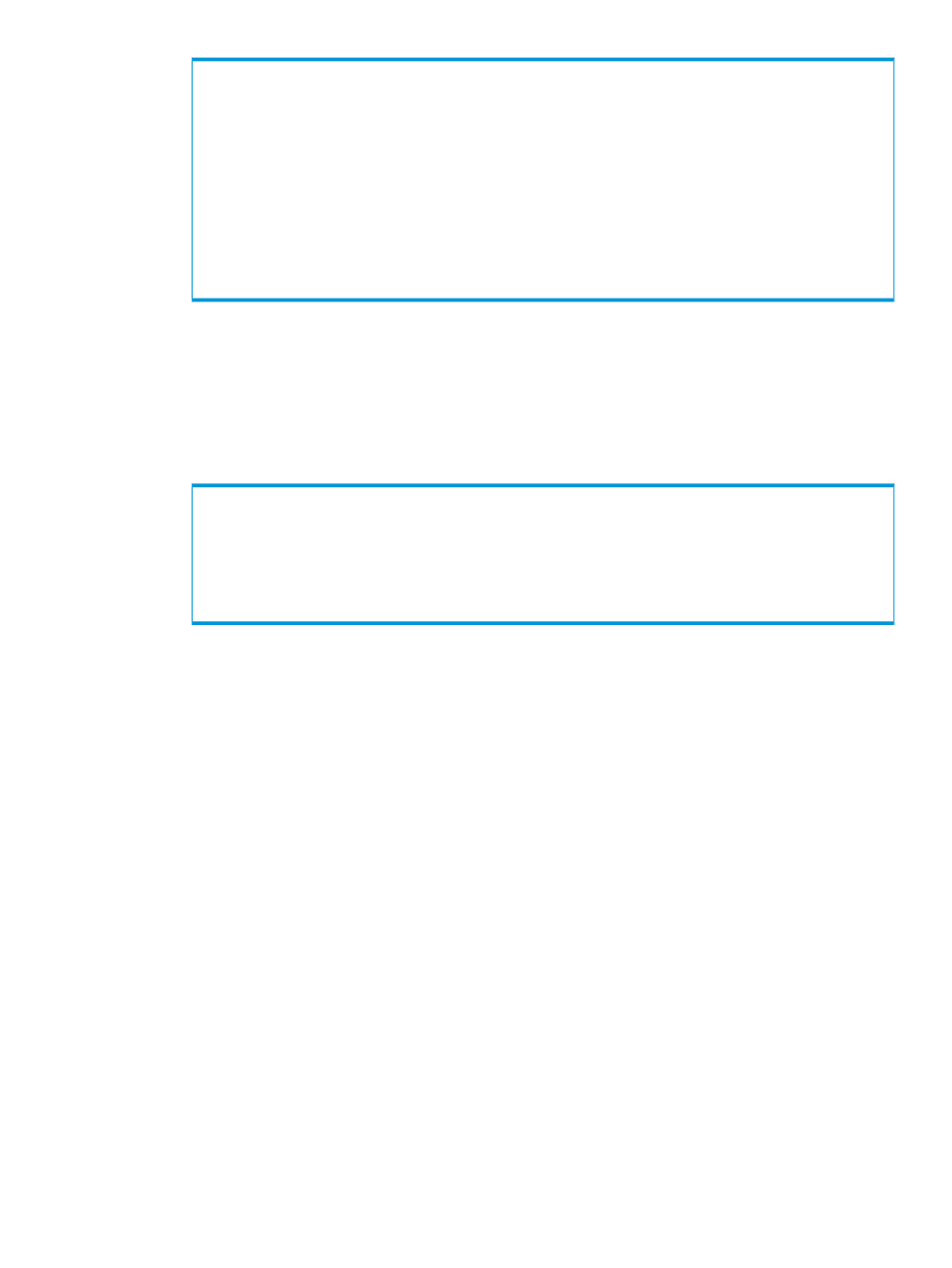
Checking database status ...
Discovering database devices ...
Retrieving database Remote Copy group(s) ...
Archiving online redo logs ...
Putting the database in backup mode ...
Initiating synchronization for datafile volumes ...
Synchronization request issued for group linux_asm11gr2_data
task ID = 9789 9790 9791 9792
Taking the database out of backup mode ...
Archiving online redo logs ...
Initiating synchronization for archive log volumes ...
Synchronization request issued for group linux_asm11gr2_arch
task ID = 9771 9772 9773
In this case study, we used the Virtual Copy created using the rmora_rsync command for
asynchronous periodic backup and recovery, instead of using base volumes on the remote
system directly. We used the synced base volumes directly for synchronous remote system
backup and recovery. If at anytime you are unsure if the Remote Copy systems are fully
synchronized because of a system crash, you can always use the consistent Virtual Copy
created from the rmora_rsync command.
6.
Issue rmora_display to display all created Virtual Copies.
# rmora_display -s ASM11GR21 -p dl160g6-13
# Name CreationTime Type Status Backup?
=== ============ =================== ======== ========== =======
1. 060311173319 2011-06-03 17:33:19 Online Available N
2. 060311162835 2011-06-03 16:28:35 Online Available N
3. 060211180036 2011-06-02 18:00:36 Online Available N
4. 060111185819 2011-06-01 18:58:19 Online Available N
Recovering to the Synchronous Backup System when the Local System is
Unavailable
When the local storage system S256 becomes unavailable, the primary database ASM11GR2
residing on top of this system also becomes unavailable. Subsequently, all upper level applications
relying on this database are also unavailable.
The fastest recovery option is recovering from the remote synchronous storage system S347. To
recover, perform the following sequence of actions:
•
Perform failover from the remote synchronous storage system S347.
•
Start the database and redirect all applications to this database.
•
After the local storage system is recovered and returns to the normal state, recover and restore
operations from the remote synchronous storage system S347. This pushes data to the recovered
local storage system S256 and then reverses the data replication direction to bring the Remote
Copy configuration to its original state.
Recovering to the Synchronous Backup System when the Local System is Unavailable
135
