The virtual copy mount utility – HP 3PAR Application Software Suite for Oracle User Manual
Page 14
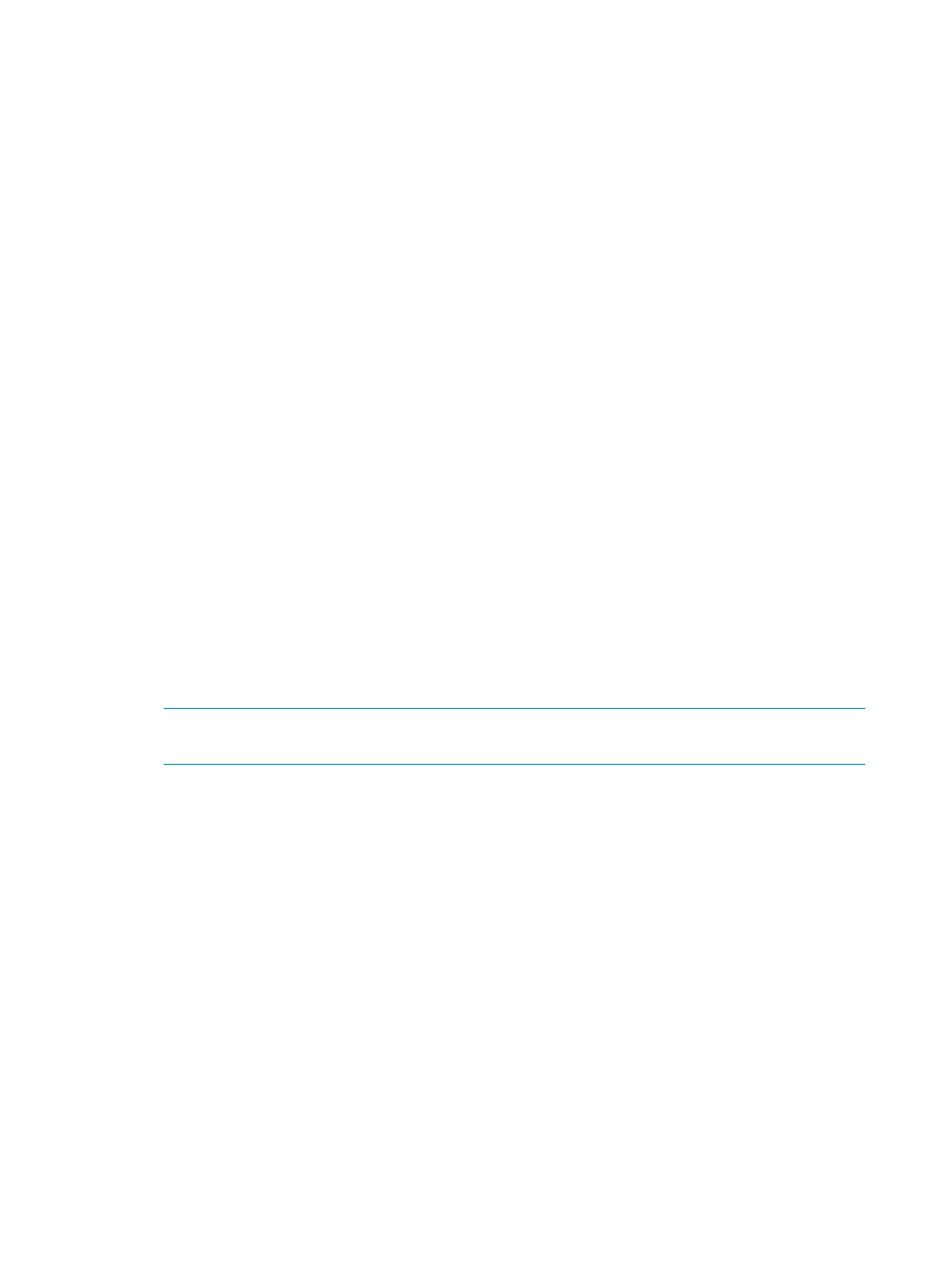
The Virtual Copy Mount Utility
The Virtual Copy mount utility of HP 3PAR Recovery Manager Software for Oracle mounts an
existing database Virtual Copy that is created using the create utility on the backup server using
the rmora_mount command. The mounted Virtual Copy can be used for off-host processing
purposes such as backup or database cloning.
The following restrictions apply when mounting a database Virtual Copy:
•
The Virtual Copy must have an Available or Mounted(P) status in order to be mounted.
The Virtual Copy's status can be retrieved using the Recovery Manager for Oracle display
utility.
•
The same Virtual Copy cannot be mounted concurrently at different mount points.
•
If the database files reside on Symantec VxVM Volumes, only one Virtual Copy per database
can be mounted at any time on the backup server. This is due to the VxVM disk groups from
different Virtual Copies of the same database having the same names and so cannot be
imported at the same time.
•
If Oracle datafiles and archive logs reside on LVM logical volumes, HP 3PAR Recovery Manager
for Oracle allows only one Virtual Copy of the same database to be mounted. You must
unmount a mounted Virtual Copy before mounting a different Virtual Copy.
•
If the database files reside on ASM disk groups, it is dependent on which ASM database
version is installed on the backup server, different restrictions apply as follows:
◦
If the ASM version on the backup server is 10.2.0.5 or 11.1.0.7 and later, one Virtual
Copy per database can be mounted at any time on the backup server. However, Virtual
Copies from different databases can be mounted concurrently.
◦
If the ASM version on the backup server is earlier than the 10.2.0.5 or 11.1.0.7, only
one Virtual Copy can be mounted at any time on the backup server. This restriction
prevents an Oracle ASM instance on the backup server from hanging due to some ASM's
idle processes still holding a Virtual Copy's devices, even though the corresponding ASM
disk groups are dropped.
NOTE:
The ASM version on the backup server must be equal or higher than the ASM version
on the database server.
•
On Linux systems, if the database files reside on OCFS2 1.4.1 or above file systems, Recovery
Manager for Oracle supports multiple Virtual Copies per database being mounted at the same
time. For versions lower than OCFS2 1.4.1, only one Virtual Copy per database can be
mounted at any time on the backup server.
Mounting a database Virtual Copy involves the following actions:
•
A read-write Virtual Copy of the original (read-only) Virtual Copy is created.
•
The read-write Virtual Copy is imported to the backup server.
•
Snapshots of Symantec VxVM disk groups are imported and all corresponding snapshot VxVM
volumes are started if the database files reside on VxVM volumes.
•
Snapshots of LVM volume groups are imported and all corresponding LVM snapshot volumes
are activated if the database files reside on LVM logical volumes.
•
All snapshot file systems are mounted if the database files reside on file systems.
•
For Virtual Copies from an ASM-managed database, based on the different ASM database
releases on the backup server, the operation is different.
◦
For ASM versions 10.2.0.5 or 11.0.1.7 and later, if an ASM instance exists and is up
on the backup server, then all diskgroups from the Virtual Copy are mounted in this ASM
14
Overview of Recovery Manager Operations
