Using the task manager, Viewing event messages, Using the task manager viewing event messages – HP 3PAR Application Software Suite for Oracle User Manual
Page 115
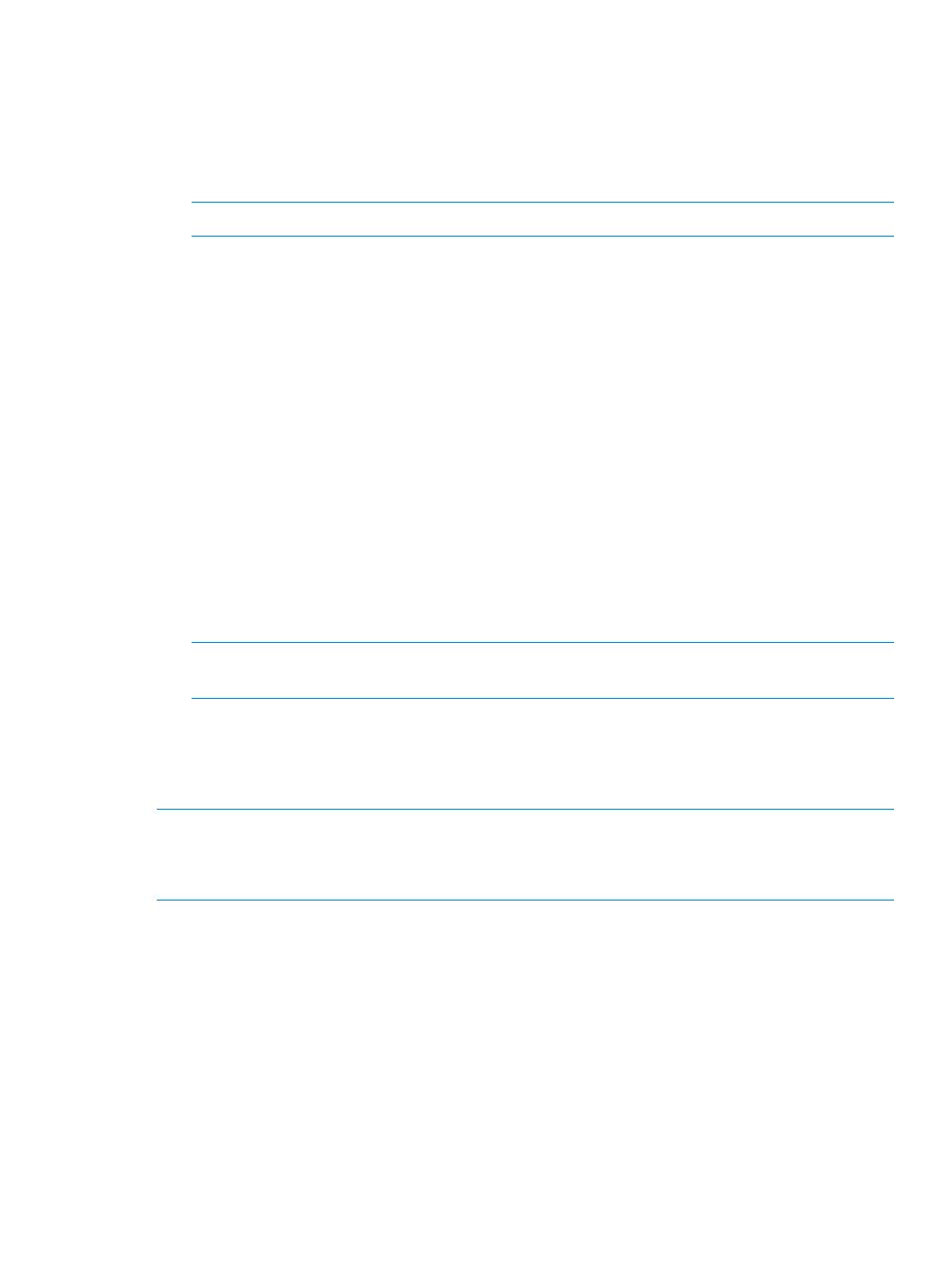
Destination Only option. After the Virtual Copy creation is completed, the database is
taken out of backup mode.
•
Archive Log Destination Only - The involved database instance must be open for this
operation. The database is forced to switch logs before a Virtual Copy of archive logs is
created.
3.
Select the Backup Type.
NOTE:
Incremental backup of archive log using RMAN is not supported.
a.
Full backup - Performs a full backup of a Virtual Copy. If Symantec NetBackup is selected
as the backup method, this option can be used with the -o archonly option to perform
full backup of an archonly Virtual Copy. If Oracle RMAN is selected as the backup
method, this option can be used to perform full backup of an online or offline Virtual
Copy.
b.
Differential incremental backup - Performs an incremental backup of a Virtual Copy. If
Symantec NetBackup is selected as the backup method, this option can be used with the
Archive log Destinations Only option to perform incremental backup of an archive-only
Virtual Copy. If Oracle RMAN is selected as the backup method, this option can be used
to perform an incremental backup of an online or offline Virtual Copy.
c.
Cumulative incremental backup - Performs a cumulative incremental backup of a Virtual
Copy. If Symantec NetBackup is selected as the backup method, this option can be used
with the Archive log Destinations Only option to perform a cumulative incremental backup
of an archonly Virtual Copy. If Oracle RMAN is selected as the backup method, this
option can be used to perform a cumulative incremental backup of an online or offline
Virtual Copy.
4.
Click Next.
5.
(Optional) Select Schedule task if you wish to schedule a backup task.
NOTE:
If you are using HP UX, the system administrator must add your user name to the
/usr/lib/cron/cron.allow
file before you can schedule tasks.
a.
Select a Start Time from the drop-down list, or enter a start time.
b.
Select a task duration of Hourly, Daily, Weekly, or Monthly.
c.
Select the task interval (1 to 12 hours).
6.
Click Finish.
NOTE:
If you are using HP UX, the system might display the following message:
commands will be executed using /usr/bin/sh
This message is a generic warning from the OS and can be ignored.
Using the Task Manager
The Task Manager allows you to view, edit, and delete any Recovery Manager for Oracle tasks
or scripts.
1.
To access the Task Manager, click Scheduled Tasks
→Task Manager.
2.
Select a task from the task window and then click Edit, Detail, or Delete. To refresh the list,
click Refresh.
3.
When you have completed your task management activities, click OK.
Viewing Event Messages
To view error messages, their explanations, and appropriate troubleshooting actions, select
Help
→Event Messages from the menu bar.
Using the Task Manager
115
